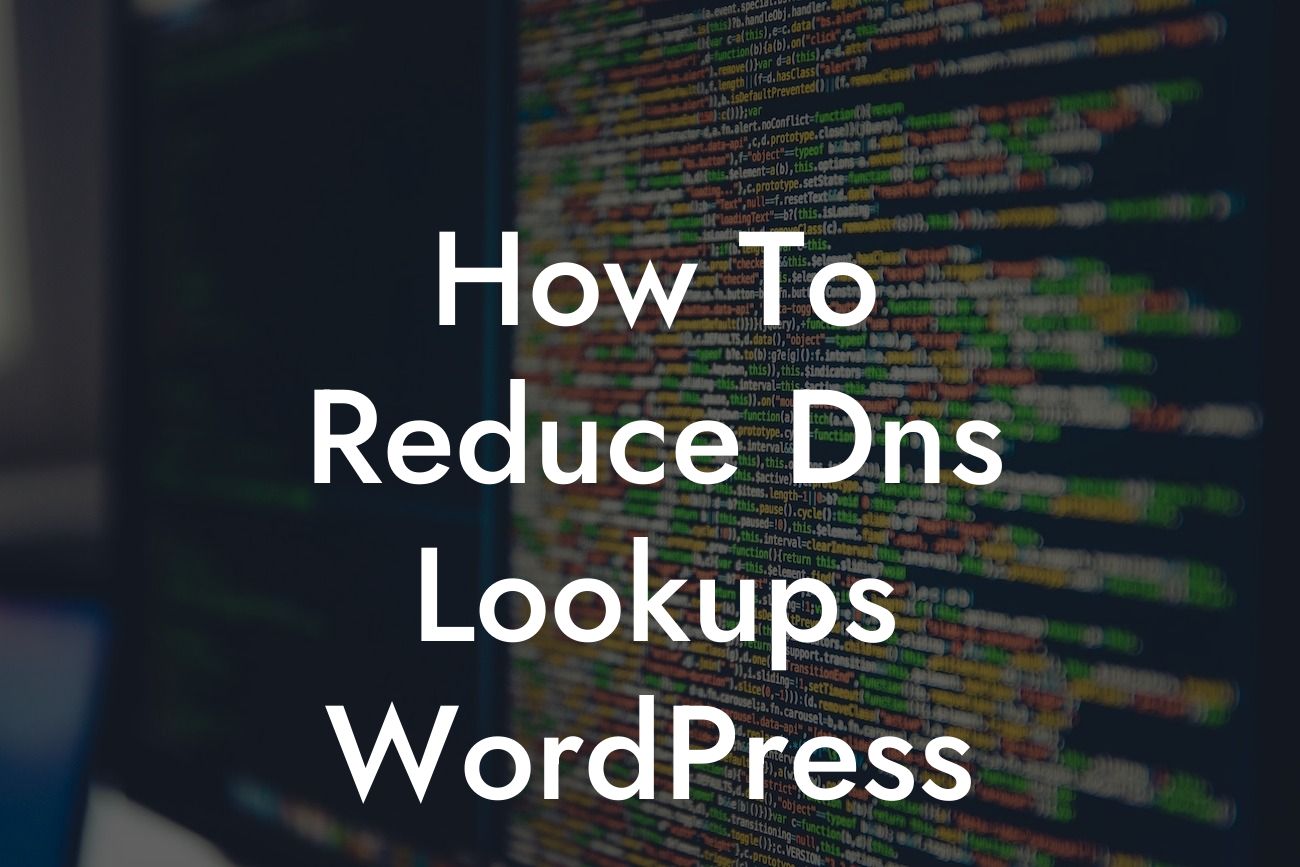DNS lookups play a vital role in the functioning of the internet. However, excessive DNS lookups can significantly impact your WordPress website's speed and overall performance. Slow-loading websites not only frustrate visitors but also have a negative impact on your search engine rankings. In this article, we will explore the importance of reducing DNS lookups and provide you with valuable insights, techniques, and tools to optimize your WordPress site's performance. Say goodbye to slow websites and embrace the art of speed.
DNS (Domain Name System) lookups serve the purpose of translating domain names into IP addresses. When a user accesses your WordPress website, their web browser initiates a DNS lookup to fetch the IP address associated with the domain name. However, excessive DNS lookups can significantly slow down your website, resulting in poor user experience. Let's delve into some effective techniques to reduce DNS lookups on your WordPress site:
1. Minimize the number of external resources: Each external resource on your website, such as images, stylesheets, and scripts, requires a DNS lookup. By reducing the number of external resources, you can decrease the number of DNS lookups. Combine and optimize CSS and JavaScript files, minimize the usage of external fonts and unnecessary plugins, and ensure you only include essential resources.
2. Utilize a Content Delivery Network (CDN): CDNs can drastically reduce DNS lookups by serving cached static content from servers strategically located across the globe. By distributing your website's resources closer to the end-users, CDNs minimize DNS resolution time and boost your site's performance.
3. Implement DNS prefetching: DNS prefetching allows browsers to resolve DNS queries in advance, reducing the time needed to initiate subsequent resource requests. By adding a prefetch meta tag in your HTML, you can instruct browsers to resolve DNS lookups for external resources before they are needed, creating a seamless browsing experience for your visitors.
Looking For a Custom QuickBook Integration?
4. Optimize your DNS TTL settings: The Time-To-Live (TTL) value determines how long the DNS information is cached by web browsers. By adjusting your DNS TTL settings to an optimal value, you can ensure that DNS lookups are not performed too frequently. A longer TTL reduces the number of DNS queries but may delay updates, while a shorter TTL increases the frequency of DNS queries but allows for quicker updates.
How To Reduce Dns Lookups Wordpress Example:
Let's consider a scenario where your WordPress website utilizes multiple external resources, including images from different domains, stylesheets from various locations, and scripts hosted on separate servers. This abundance of external resources leads to a high number of DNS lookups, causing your website to load slowly. By effectively implementing the aforementioned techniques, you can significantly reduce DNS lookups and ensure a smoother user experience.
Optimizing DNS lookups on your WordPress site is essential for enhancing your website's speed, user experience, and SEO performance. By implementing the techniques mentioned above, you can minimize DNS queries and accelerate your site's loading time. Explore DamnWoo's range of awesome plugins designed exclusively for small businesses and entrepreneurs to further enhance your WordPress site's functionality and success. Don't settle for ordinary, embrace the extraordinary with DamnWoo today. Share this article with others who strive for faster websites and explore our other engaging guides.