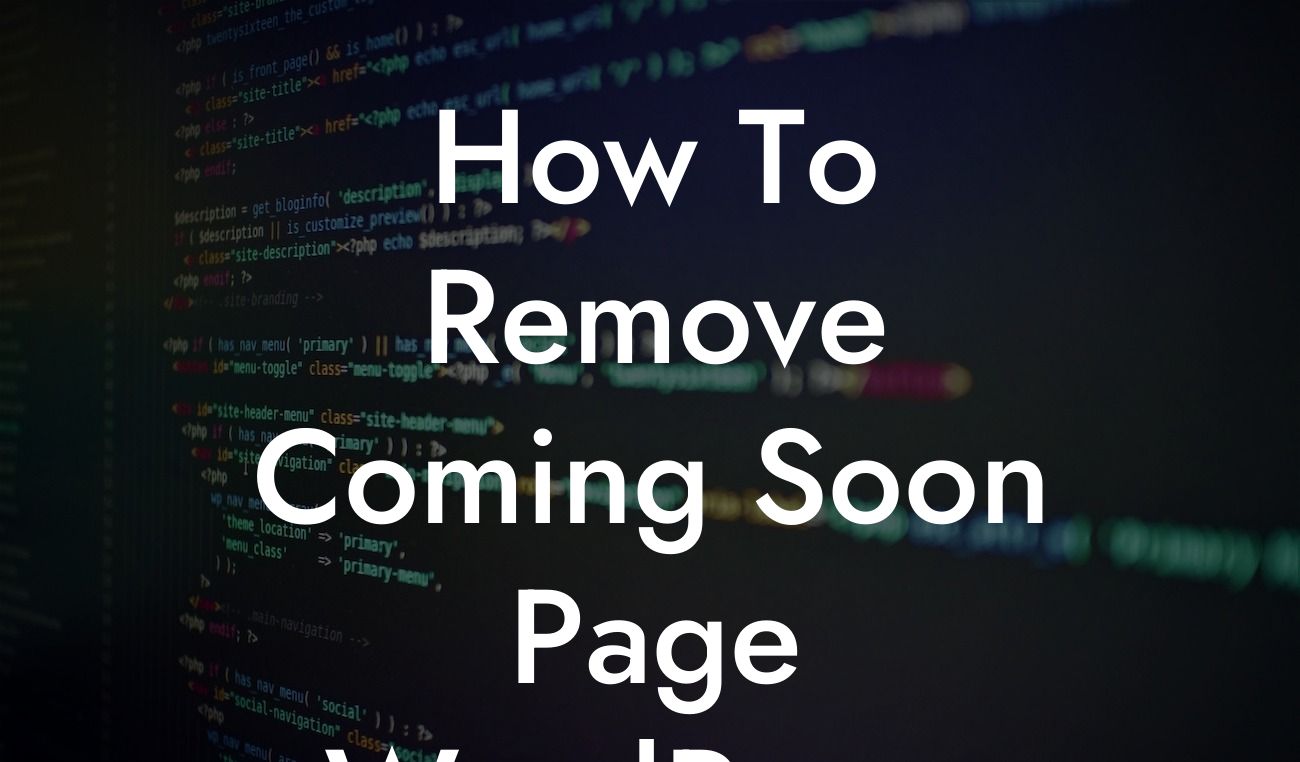Are you tired of the "Coming Soon" page on your WordPress site? It's time to remove it and get your website up and running! In this comprehensive guide, we will walk you through the step-by-step process of removing the Coming Soon page on WordPress. With DamnWoo's expertise in creating top-notch WordPress plugins, you can elevate your online presence and supercharge your success. Say goodbye to cookie-cutter solutions and embrace the extraordinary!
Removing the Coming Soon page on WordPress is a simple yet crucial step in launching your website. Follow these detailed instructions to get started:
1. Check your WordPress theme settings: Some WordPress themes have built-in options to display a Coming Soon page while you work on your website. Go to your theme settings and disable this feature. If you can't find it, check your theme's documentation or contact their support team for guidance.
2. Deactivate Coming Soon plugins: If you have installed any Coming Soon or Maintenance Mode plugins, deactivate them. These plugins are designed to display the Coming Soon page and restrict access to your website. Look for the plugins in your WordPress dashboard, disable them, and remove any corresponding settings.
3. Update your WordPress site visibility: By default, WordPress sets your website visibility to "discourage search engines from indexing this site" to prevent unfinished websites from appearing in search results. To change this, go to Settings > Reading in your WordPress dashboard. Make sure the "Search Engine Visibility" option is unchecked to allow search engines to index your site.
Looking For a Custom QuickBook Integration?
4. Customize your homepage: Now that the Coming Soon page is gone, it's time to design your homepage. Depending on your WordPress theme, you can either use the default page template or create a new page and set it as your homepage. Customize the content, layout, and design of your homepage to reflect your brand and captivate your audience.
How To Remove Coming Soon Page Wordpress Example:
Imagine you're an aspiring fashion blogger, and you've been working on your website behind the scenes. You're finally ready to unveil your blog to the world, but you're greeted by a frustrating Coming Soon page. With DamnWoo's easy-to-follow guide, you quickly remove the Coming Soon page, allowing your visitors to explore your content and engage with your brand. The customized homepage you create showcases your unique style and instantly captivates your audience, elevating your online presence and setting you up for success as a fashion blogger.
Congratulations! You've successfully removed the Coming Soon page on WordPress and taken a significant step towards launching your website. Are you ready to take your online presence to the next level? Explore DamnWoo's extraordinary collection of WordPress plugins tailored exclusively for small businesses and entrepreneurs. Whether it's optimizing your website's performance, enhancing your SEO, or boosting your online store, DamnWoo has the perfect plugin to supercharge your success. Don't forget to share this article with others who might find it helpful in their website journey! Keep exploring our guides on DamnWoo and unleash the full potential of your online presence.