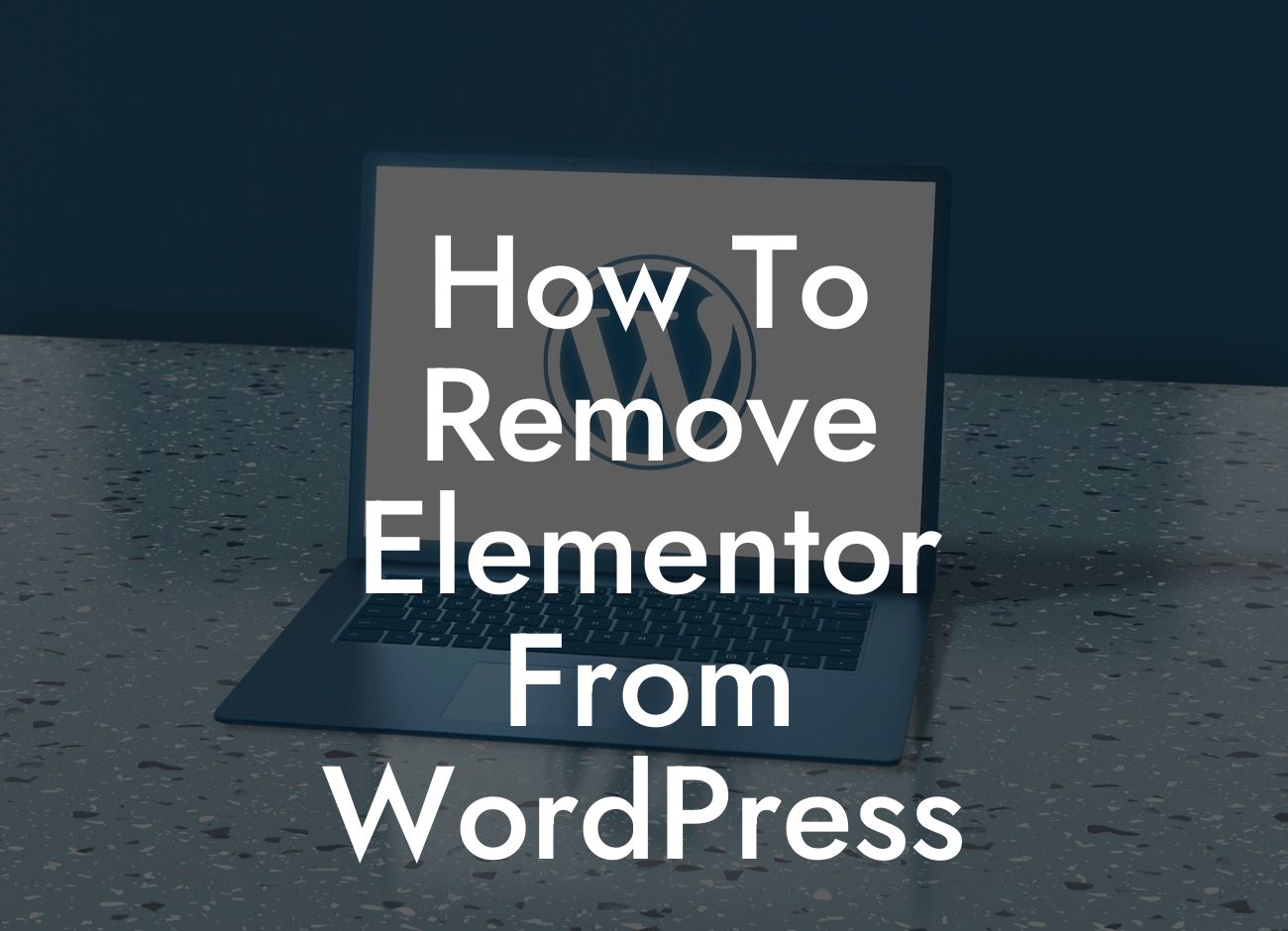Are you tired of using the same old page builder for your WordPress website? Looking for a change that could elevate your online presence and supercharge your success? Look no further than DamnWoo's guide on how to remove Elementor from WordPress. In this detailed article, we will walk you through the process of uninstalling Elementor and finding a better alternative to meet your needs. Say goodbye to cookie-cutter solutions and embrace the extraordinary with DamnWoo!
Removing Elementor from your WordPress website might seem like a daunting task, but fear not! We have broken down the process into simple, easy-to-follow steps to ensure a smooth transition.
1. Evaluate your current Elementor usage:
Before you remove Elementor, it's important to analyze your website and evaluate how extensively you have integrated this page builder. Take note of the pages, templates, and elements that rely on Elementor's functionality. This will help you plan your transition effectively.
2. Backup your website:
Looking For a Custom QuickBook Integration?
Before making any changes to your website, it's crucial to create a backup. This ensures that you have a restore point in case something goes wrong during the removal process. There are several backup plugins available for WordPress, such as UpdraftPlus or Duplicator, that can make this task simple and hassle-free.
3. Find an alternative page builder:
Once you have evaluated your Elementor usage and backed up your website, it's time to find an alternative page builder that meets your requirements. DamnWoo offers a range of awesome plugins designed exclusively for small businesses and entrepreneurs. Explore our collection and choose the one that resonates with your goals and aesthetic preferences.
4. Make a plan for transitioning your content:
Next, you need to strategize how you will transition your existing content from Elementor to the new page builder. Depending on the complexity of your website, this might involve manually recreating designs, adjusting templates, or even hiring a professional to assist you. Remember, taking the time to transition your content seamlessly will ensure a polished end result.
How To Remove Elementor From Wordpress Example:
Let's take the example of Sarah, a small business owner who wants to remove Elementor from her WordPress website. Sarah has been using Elementor for several pages and wants a more tailored page builder that aligns with her brand. After researching various options, she discovers DamnWoo's "WooBuilder" plugin, which offers a user-friendly interface and customizable templates.
Sarah follows the steps provided in this guide, evaluating her Elementor usage, backing up her website using UpdraftPlus, and then installing WooBuilder as her new page builder. She carefully migrates her existing content, recreating designs in the new plugin. The end result is a stunning website that reflects Sarah's unique brand identity.
Congratulations! You have successfully removed Elementor from your WordPress website and embraced a new page builder to take your online presence to new heights. But the journey doesn't end here. Explore DamnWoo's other guides to unlock more website optimization tips and tricks. Don't forget to try out our awesome plugins designed exclusively for small businesses and entrepreneurs. Join the DamnWoo community and elevate your success!