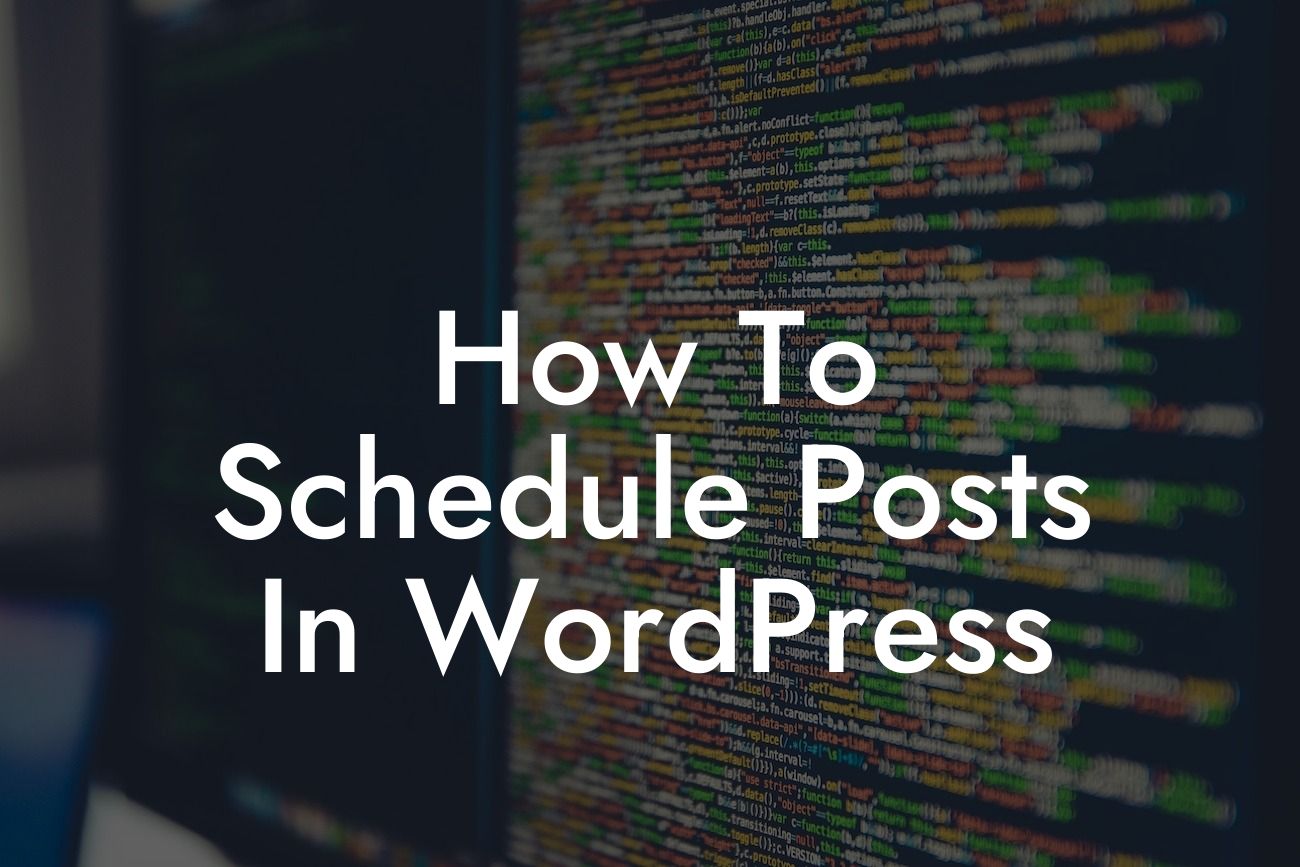Managing your content publishing schedule is key to maintaining a consistent online presence. Without an efficient system in place, you may find yourself scrambling to publish new blog posts in a timely manner or struggling to maintain a steady stream of fresh content. In this guide, we'll walk you through the process of scheduling posts in WordPress, providing you with the tools and techniques necessary to effectively plan and automate your content publication.
Scheduling posts in WordPress is a straightforward process that can save you valuable time and effort. Here are the steps to get you started:
1. Install and Activate a Scheduling Plugin:
To schedule posts in WordPress, you'll need a scheduling plugin. Some popular options include Editorial Calendar, WP Scheduled Posts, and CoSchedule. Choose a plugin that suits your needs and install it on your WordPress website.
2. Create a New Post or Edit an Existing One:
Looking For a Custom QuickBook Integration?
Once you have the scheduling plugin installed and activated, navigate to the WordPress dashboard and click on "Posts." Select either "Add New" to create a new post or choose an existing one for editing.
3. Set a Future Publication Date and Time:
Within the WordPress editor, you'll notice a section labeled "Publish." Here, you can set the desired publication date and time for your post. Instead of choosing "Publish" immediately, select the future date and time when you want the post to go live.
4. Configure Additional Settings:
Some scheduling plugins offer additional settings and features that can enhance your content management experience. These may include options to automatically share your posts on social media platforms or send notifications to subscribers. Explore the plugin's settings and customize them according to your preferences.
5. Review and Publish:
After setting the publication date and time, review the content of your post one last time. Make any necessary edits and ensure that all links, images, and formatting are in place. Once satisfied, click on the "Schedule" or "Publish" button to finalize the scheduling process.
How To Schedule Posts In Wordpress Example:
Let's say you run a small business blog and want to publish a new post every Monday at 9:00 AM. By utilizing the scheduling feature in WordPress, you can plan your content creation in advance and set it to automatically publish at the desired time. This allows you to focus on other aspects of your business while maintaining a consistent posting schedule to engage your audience and improve your search engine rankings.
Take control of your content publishing with the power of WordPress scheduling. Now that you know how to schedule posts in WordPress, why not explore other guides on DamnWoo? Discover our range of awesome plugins designed exclusively for small businesses and entrepreneurs. Streamline your online presence, supercharge your success, and embrace the extraordinary. Don't forget to share this article with others who may benefit from this valuable knowledge.