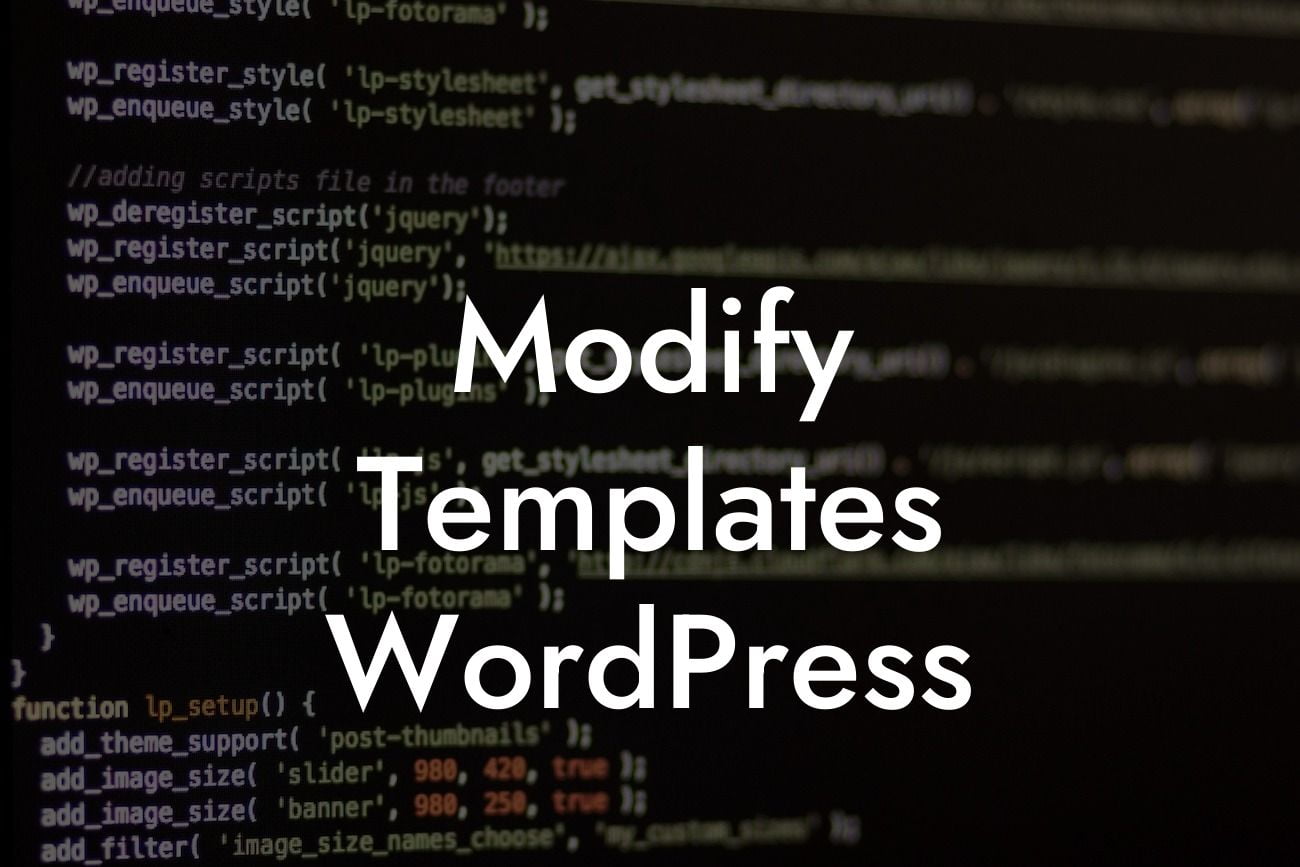Have you ever felt restricted by the limitations of your WordPress template? Do you dream of customizing your website to reflect your unique brand and style? Look no further! At DamnWoo, we understand the importance of standing out online. In this article, we will guide you on how to modify templates in WordPress, empowering you to create a website that truly represents your small business or entrepreneurial ventures.
Modifying templates in WordPress allows you to take control of your website's appearance and functionality. With DamnWoo's easy-to-use plugins, achieving your desired customization is just a few steps away. Let's dive in and explore the exciting world of template modification.
1. Understand the Structure:
Before you begin modifying your WordPress template, it's important to understand its structure. Familiarize yourself with the different template files, such as header.php, footer.php, and single.php. Each file controls a specific part of your website's layout, allowing you to make targeted modifications.
2. Use Child Themes:
Looking For a Custom QuickBook Integration?
One of the best practices for modifying templates is to use child themes. A child theme inherits the functionality and styling of its parent theme while allowing you to make changes without altering the original files. This ensures that your modifications are preserved even when the parent theme is updated.
3. Customize CSS:
CSS (Cascading Style Sheets) is the language used to style the visual elements of your website. By adding custom CSS code, you can modify colors, fonts, spacing, and more. DamnWoo's plugins enable you to easily add custom CSS to your WordPress website, providing endless possibilities for design customization.
4. Modify Template Files:
If you require more advanced modifications, editing template files directly may be necessary. With DamnWoo plugins, you can access template files effortlessly and make changes without compromising the integrity of your website. Remember to make backups before making any changes and test them thoroughly.
Modify Templates Wordpress Example:
Suppose you run an online store and want to modify the product page template to enhance the user experience. With DamnWoo's plugins, you can easily add custom fields, rearrange the product information layout, and even integrate additional payment gateways. By tailoring the template to fit your unique requirements, you increase the chances of converting visitors into loyal customers.
Congratulations on taking the first step towards unleashing the true potential of your WordPress website! But why stop here? Visit DamnWoo to explore our collection of awesome plugins, designed exclusively for small businesses and entrepreneurs like you. With DamnWoo, the possibilities are endless. Don't forget to share this article with fellow WordPress enthusiasts and stay tuned for more engaging guides on DamnWoo.