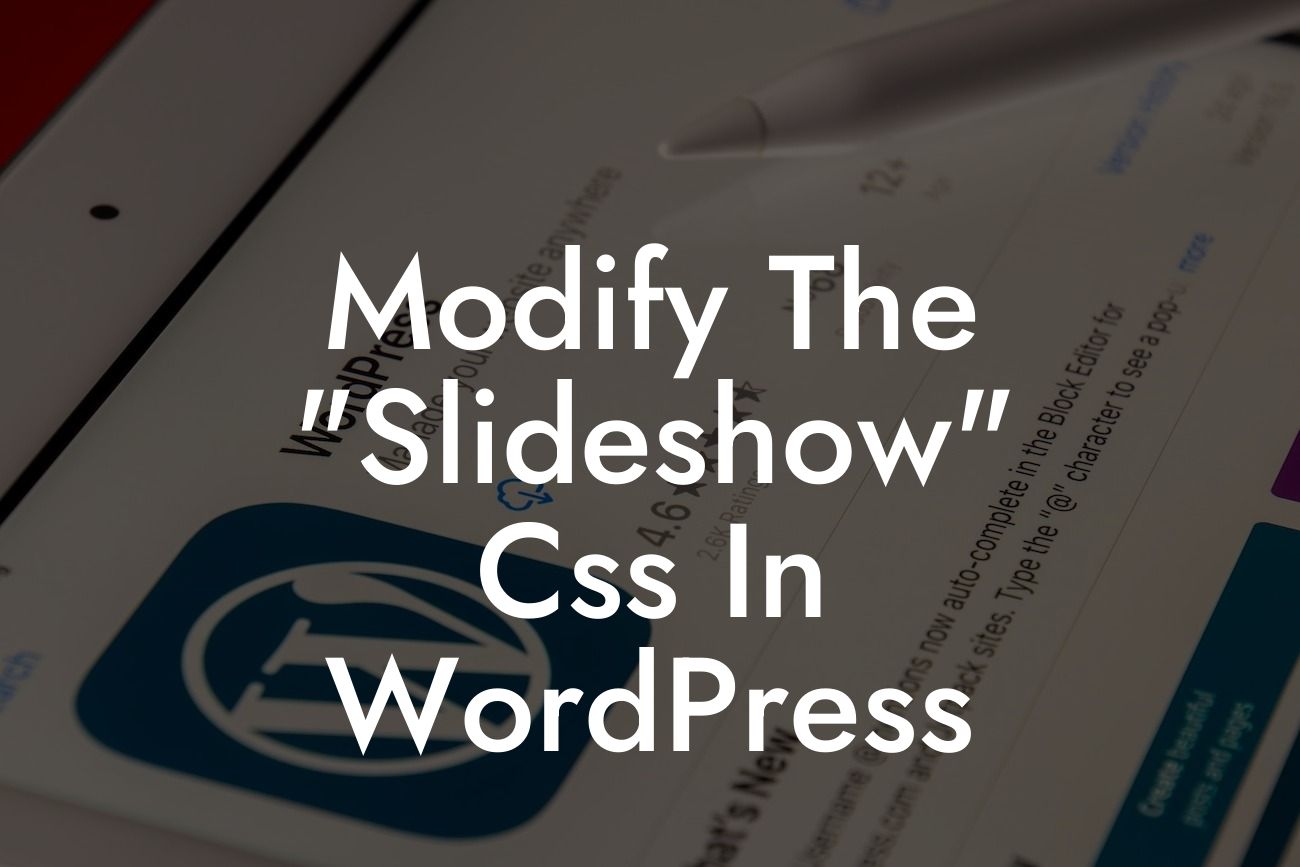Do you want to customize the appearance of your WordPress slideshow? Are you tired of the same old cookie-cutter solutions that offer limited options? At DamnWoo, we understand the importance of a captivating online presence for small businesses and entrepreneurs. In this article, we will guide you through the process of modifying the "Slideshow" CSS in WordPress, so you can create a unique and eye-catching slideshow that perfectly aligns with your brand. Say goodbye to the ordinary and say hello to extraordinary!
Firstly, let's understand what CSS is and how it applies to your WordPress slideshow. CSS, short for Cascading Style Sheets, is a language used to describe the presentation of a document written in HTML. It determines how your website elements, such as fonts, colors, and layouts, are displayed. By modifying the CSS code, you can customize every aspect of your WordPress slideshow.
To begin, identify the CSS file that controls the slideshow. In most cases, this file is named "style.css" and can be found within your WordPress theme's folder. However, it is always recommended to create a child theme before making any modifications to the main theme files. This ensures that your changes are not lost when the theme is updated.
Once you have located the appropriate CSS file, open it in a code editor. Look for the section that controls the slideshow's appearance. This is usually marked with a comment or a specific class or ID. For example, it might be labeled as ".slideshow" or "#slideshow".
Within this section, you can modify various properties to achieve the desired look and feel of your slideshow. For instance, you can adjust the width and height, change the background color or add a background image, customize the navigation buttons and indicators, and even apply animations or transitions.
Looking For a Custom QuickBook Integration?
To make these modifications, you'll need a basic understanding of CSS syntax. If you're new to CSS, don't worry! There are plenty of online resources and tutorials that can help you learn the essentials. Alternatively, you can hire a professional web developer who specializes in WordPress customization to assist you.
Modify The "Slideshow" Css In Wordpress Example:
Let's say you want to change the background color of your slideshow to match your brand's color scheme. Locate the section in the CSS file that controls the background. It might be something like:
`.slideshow {
background-color: #ffffff;
}`
Now, replace the current background color code (#ffffff) with your desired color code, such as #ff0000 for red or #00ff00 for green.
Congratulations! You have successfully modified the "Slideshow" CSS in WordPress to create a unique and visually stunning slideshow for your website. Don't stop here – explore other guides on DamnWoo to further enhance your online presence. And don't forget to try one of our awesome plugins, specially crafted for small businesses and entrepreneurs like you. Share this article with others who might find it useful and let us know your thoughts in the comments section below. Together, let's elevate your success and embrace the extraordinary!