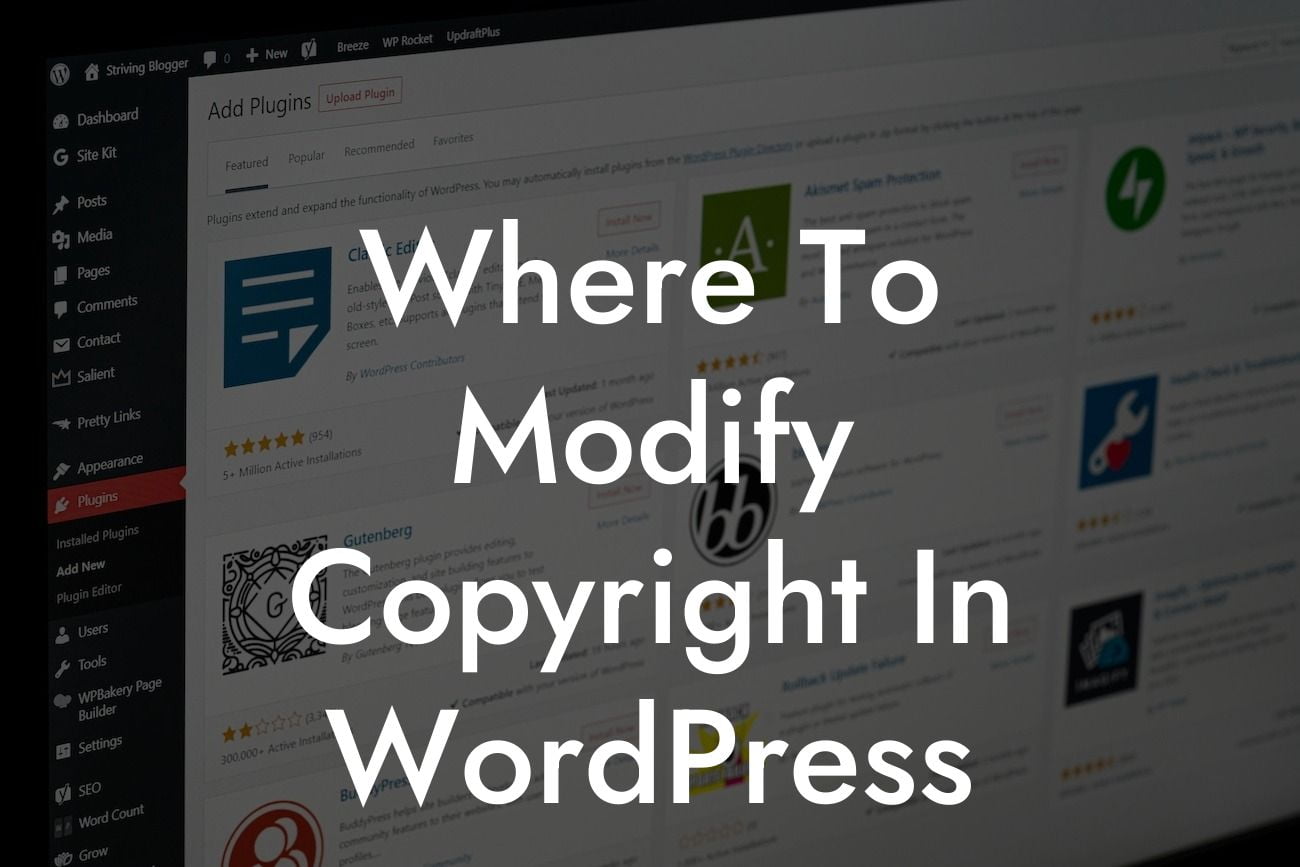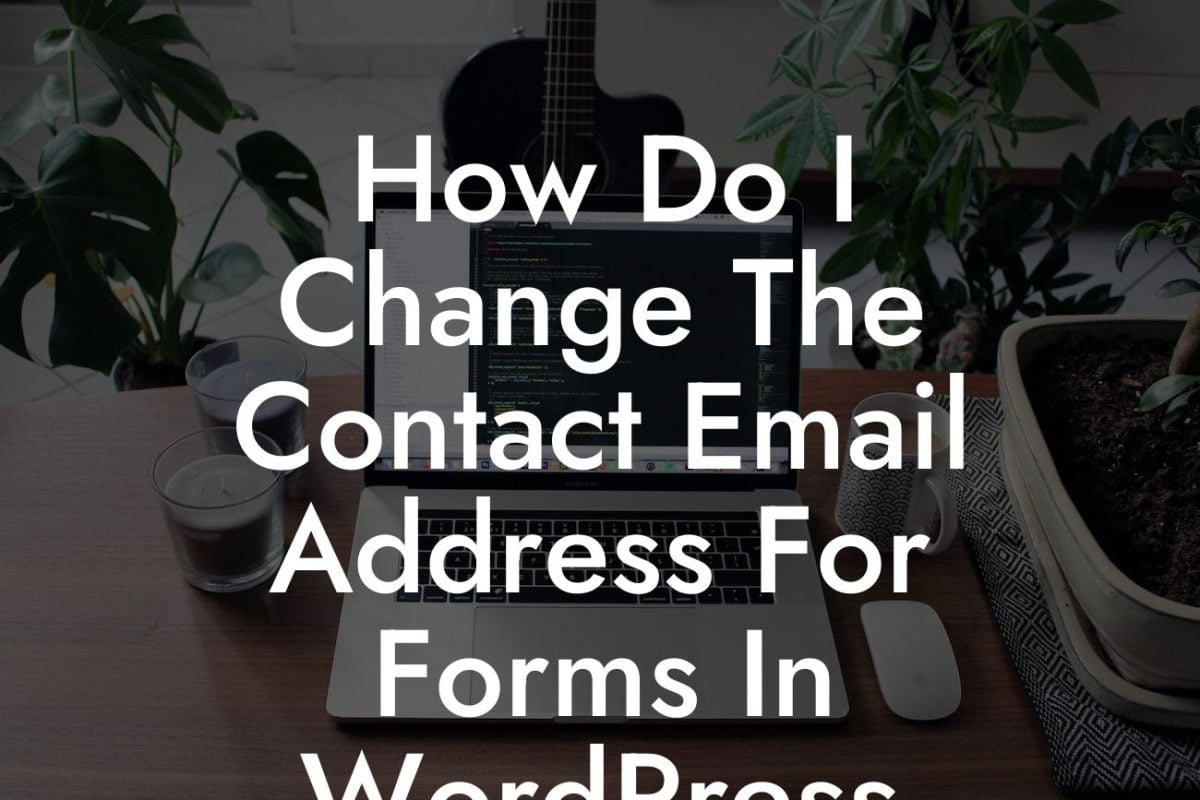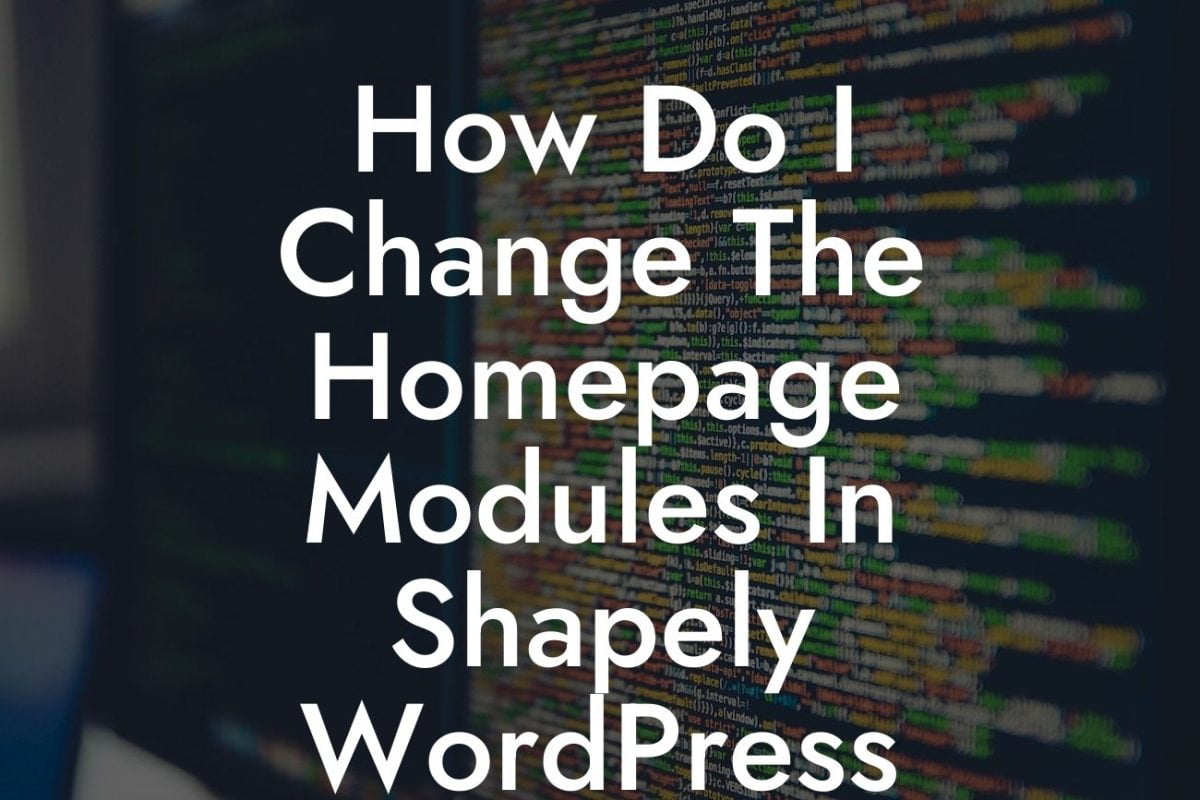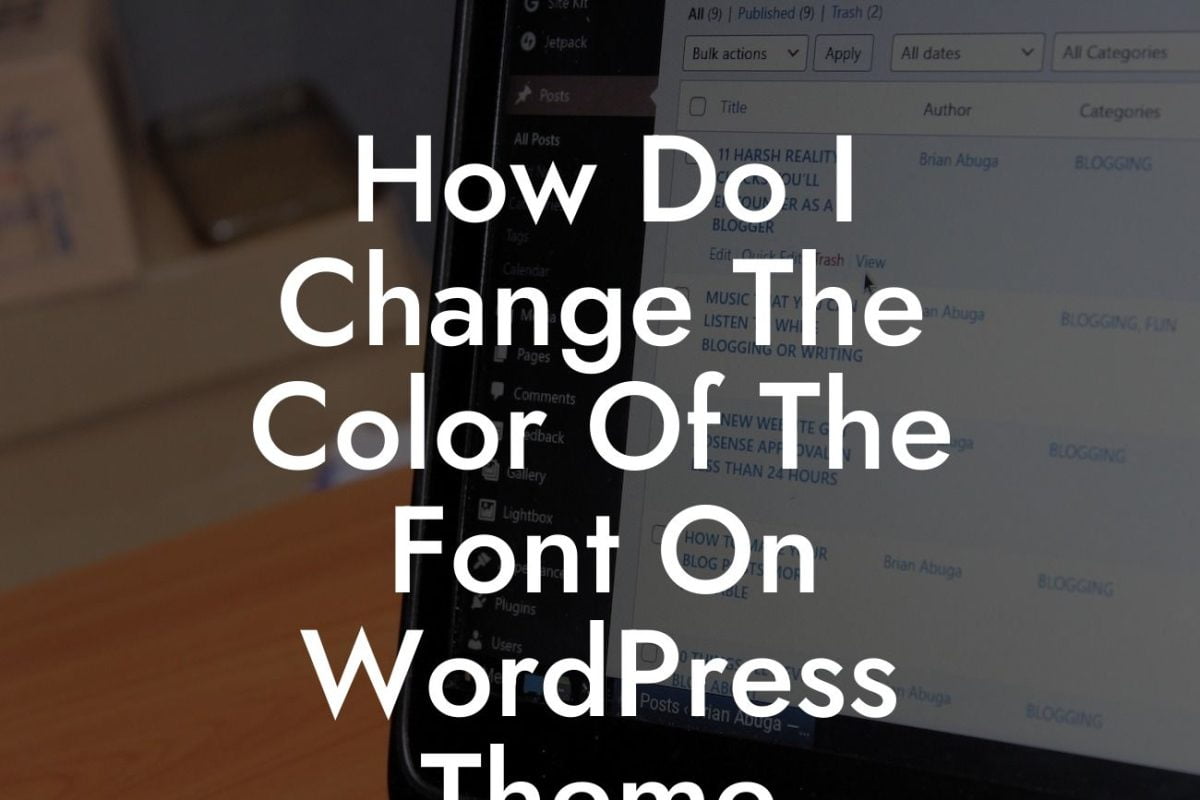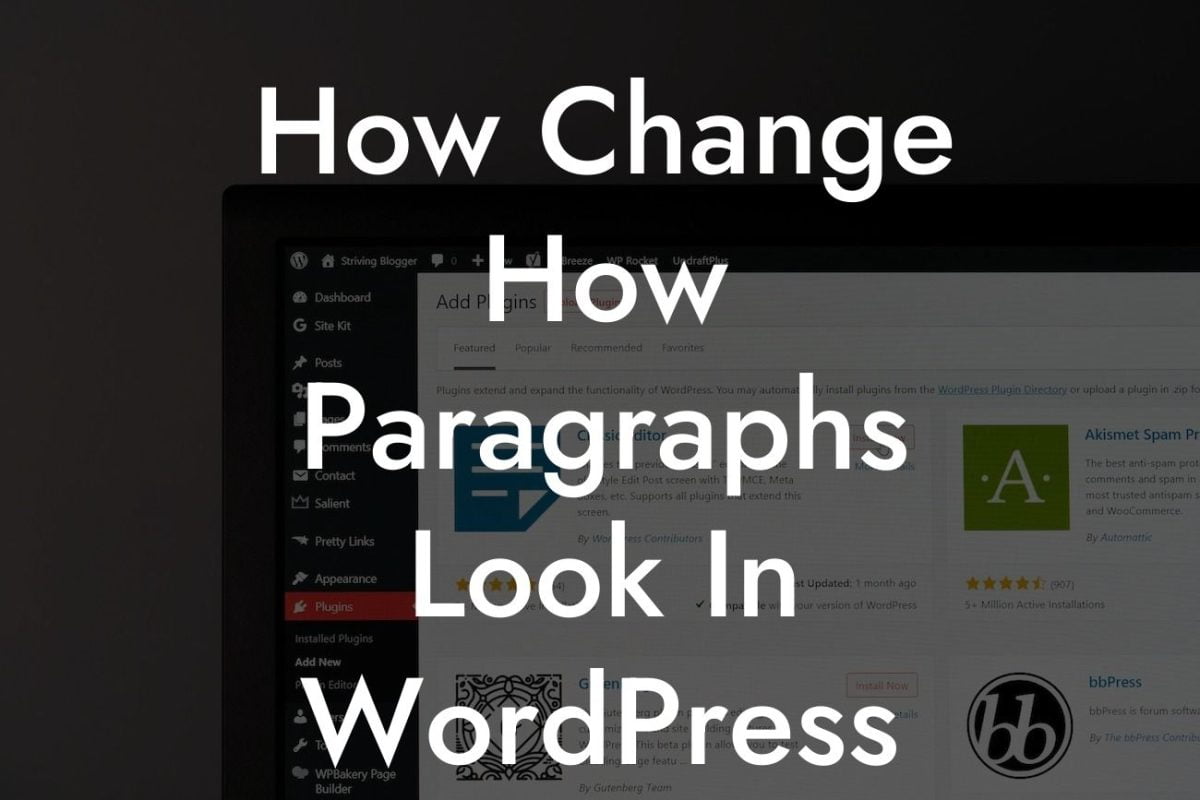In the digital age, protecting your work and asserting ownership is more important than ever. When it comes to your WordPress website, the copyright notice at the bottom of your pages is one way to assert your ownership and protect your valuable content. In this guide, we will explore where and how to modify the copyright notice in WordPress, empowering you to showcase your originality and creativity.
There are a few key areas in WordPress where you can modify the copyright notice. Let's dive into each option and explore how to make these changes.
1. Theme Footer:
Most WordPress themes allow you to modify the copyright notice in the theme footer. To access this area, navigate to Appearance > Customize in your WordPress dashboard. Look for the Footer section, where you'll find an option to edit the copyright text. Remember to save your changes once you've made the modifications.
2. Child Theme:
Looking For a Custom QuickBook Integration?
If you use a child theme, modifying the copyright notice becomes even easier. Create a new file named 'footer.php' in your child theme's directory and copy the relevant code from the parent footer.php file. Replace the copyright notice with your desired text and save the changes. This ensures that your modifications remain intact even if you update the parent theme in the future.
3. Plugin Solution:
For those who prefer a plugin solution, DamnWoo offers an array of powerful WordPress plugins. Our Copyright Plugin enables you to easily modify the copyright notice directly from your dashboard, saving you time and effort. Simply install and activate the plugin, navigate to its settings, and customize the copyright text as desired.
Where To Modify Copyright In Wordpress Example:
Let's say you are a photographer showcasing your portfolio on a WordPress website. You want to personalize the copyright notice to include your name and the year. By following the steps mentioned above, you can easily modify the copyright notice to read "Copyright © [Your Name] [Current Year]. All rights reserved." This small modification not only asserts your ownership but also adds a professional touch to your online presence.
Now that you've learned where to modify the copyright notice in WordPress, take your online presence to the next level with DamnWoo's powerful plugins. Explore our range of options designed exclusively for small businesses and entrepreneurs. Supercharge your success by utilizing our plugins, and don't forget to share this article with others who can benefit from enhancing their copyright notice. Stay tuned for more engaging guides on DamnWoo!
Word Count: 701 words