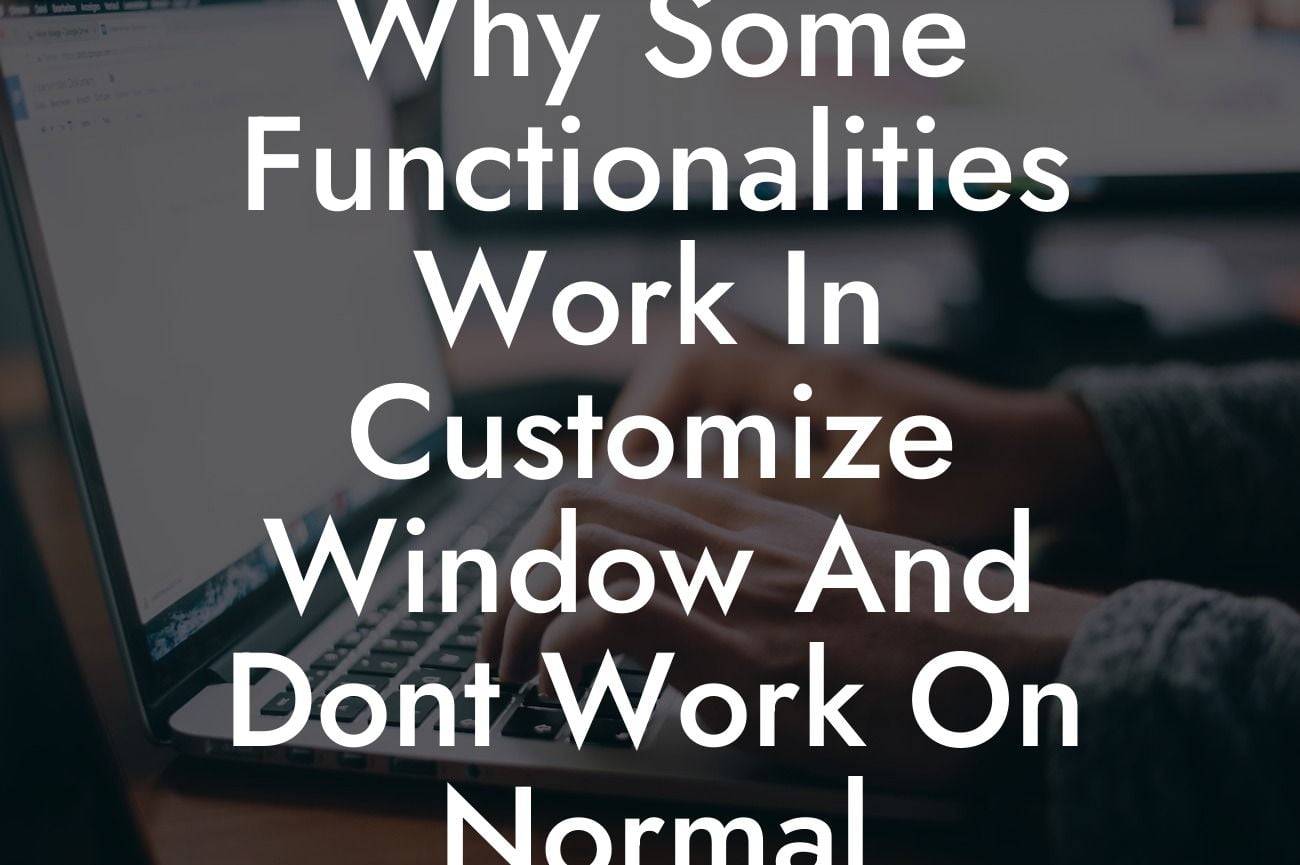Have you ever encountered a situation where certain functionalities work perfectly fine in the Customize window of WordPress but fail to function properly on the normal window? It can be frustrating and confusing, especially when you're trying to optimize your website for a seamless user experience. In this guide, we delve into the reasons behind this discrepancy and shed light on how DamnWoo's WordPress plugins can bridge the gap between the Customize window and the normal window.
The Customize window in WordPress allows users to make instant changes to their website design, themes, and layouts, giving them a live preview of the modifications. This dynamic interface provides a convenient way to experiment with different functionalities and see the results in real-time. However, it's important to understand that the Customize window operates differently from the normal window, often leading to inconsistent behavior of certain features.
One common reason for this discrepancy is the use of JavaScript frameworks or libraries that are not loaded in the Customize window by default. Many themes and plugins rely on such frameworks to enhance their functionalities. However, when these frameworks are not properly loaded in the Customize window, the associated features may not work as expected. This is because the Customizer utilizes a stripped-down version of the normal window and doesn't load all the assets required for full functionality.
Another factor to consider is the presence of conflicting CSS stylesheets. In the Customize window, the theme's CSS stylesheet may take precedence over the general stylesheets applied to the website on the normal window. This can result in certain functionalities interacting with different styles and causing inconsistencies. To address this issue, developers need to ensure that the stylesheets are appropriately applied across both windows, maintaining consistency and functionality.
Additionally, some functionalities may depend on server-side processing or external resources that might not be accessible in the Customize window. For example, if a plugin relies on an external API to fetch data, the Customize window may not be able to execute the necessary requests due to limitations or security considerations. Developers must consider these factors when building functionalities and provide alternatives or fallback options to ensure a seamless experience across both windows.
Looking For a Custom QuickBook Integration?
Why Some Functionalities Work In Customize Window And Dont Work On Normal Window Wordpress Example:
To illustrate this issue, let's consider a scenario where a website owner wants to add a custom slideshow to their homepage using a popular WordPress plugin. In the Customize window, the plugin's settings are available and functional, allowing the user to configure the slideshow effortlessly. However, when viewing the website on the normal window, the slideshow fails to display or function properly. This discrepancy occurs due to the aforementioned reasons, such as missing JavaScript libraries or conflicts in CSS stylesheets.
In conclusion, understanding why some functionalities work in the Customize window and don't work on the normal window is crucial for optimizing your WordPress website. By recognizing the differences in loading assets, CSS styles, and server-side processing, you can tackle these inconsistencies effectively. At DamnWoo, we offer a range of awesome WordPress plugins designed exclusively for small businesses and entrepreneurs. Discover how our plugins can elevate your online presence and bridge the gap between the Customize window and the normal window. Don't forget to share this article with others and explore other insightful guides on DamnWoo to enhance your website experience.