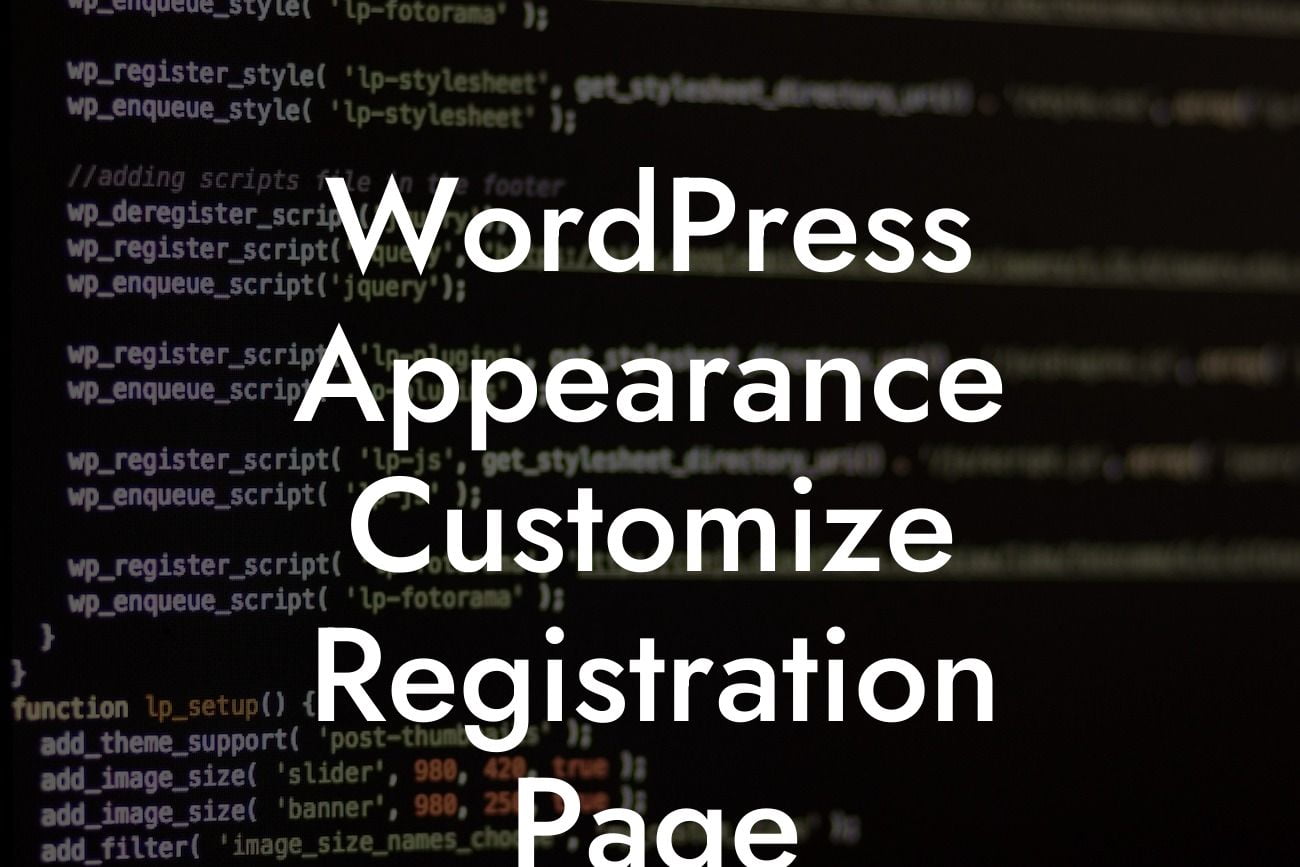WordPress is a powerful platform that enables small businesses and entrepreneurs to establish a professional online presence. One essential aspect of any WordPress website is the registration page. This page plays a crucial role in welcoming new users and capturing important details to enhance your business's growth. However, many small businesses struggle with making their registration page visually appealing and user-friendly. In this article, we will delve into the topic of customizing the registration page in WordPress. By optimizing this page, you can create a memorable first impression and improve user experience. So, let's dive in!
Creating a visually captivating registration page is essential for attracting users and establishing credibility. Here are some key steps and tips to help you customize your WordPress registration page effectively:
1. Determine your registration page goals:
- Define the purpose of your registration page, such as lead generation, user memberships, or exclusive content access.
- Identify the information you need to collect from users during registration.
Looking For a Custom QuickBook Integration?
- Consider any additional functionalities, like social media login integration or email verification.
2. Choose a suitable WordPress theme:
- Select a theme that aligns with your brand and offers customization options for the registration page.
- Ensure the theme is responsive, optimized for speed, and user-friendly.
3. Install a custom registration plugin:
- Explore DamnWoo's collection of awesome WordPress plugins tailored for small businesses and entrepreneurs.
- Install a custom registration plugin that provides advanced customization options.
- Look for features like custom fields, CAPTCHA integration, or custom redirections after registration.
4. Customize the registration form:
- Access the registration form settings through the WordPress dashboard.
- Modify the fields based on the information you wish to collect and rearrange them for an intuitive flow.
- Add custom fields if necessary and ensure they align with your branding.
5. Personalize the design:
- Customize the appearance of the registration page by tweaking the colors, fonts, and layout.
- Add your logo and branding elements to establish a consistent visual identity.
- Use CSS coding or a visual editor to add custom styling and make your registration page visually appealing.
Wordpress Appearance Customize Registration Page Example:
Let's say you run an online fitness community, and your registration page aims to gather basic user information along with fitness goals. You can customize the registration form by adding fields for name, email, age, gender, and fitness level. Additionally, incorporate custom fields for specific goals like weight loss, muscle gain, or improving stamina. With DamnWoo's custom registration plugin, you can seamlessly integrate social media login options to enhance user convenience.
Congratulations! You now have the knowledge and insights to customize your WordPress registration page and make it visually engaging and user-friendly. Remember, a well-designed registration page can attract more users, enhance their experience, and contribute to the success of your small business or entrepreneurial venture. Don't forget to explore other guides and tutorials on DamnWoo to further optimize your online presence. Try our awesome plugins and take your website to the next level. Share this article with others who can benefit from elevating their registration pages in WordPress.