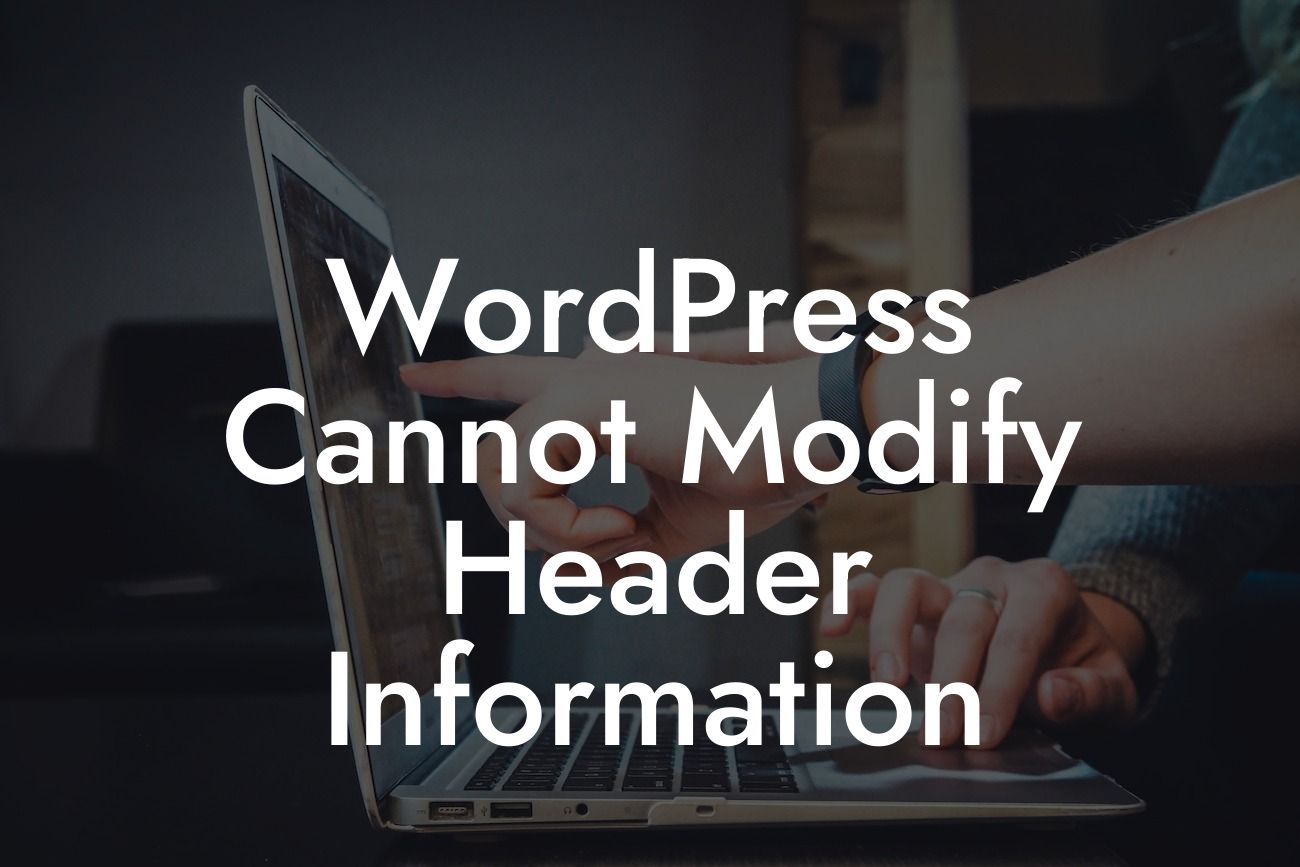If you are a WordPress user, you may have come across an error message that says "Cannot modify header information - headers already sent by pluggable.php on line 1210." This can be a frustrating experience, especially when you don't know how to fix it. In this article, we will explore the causes of this error and provide you with solutions to resolve it. By the end, you will have the knowledge to tackle this issue and keep your WordPress website running smoothly.
What does the error message mean?
When you see the error message "Cannot modify header information - headers already sent by pluggable.php on line 1210," it means that some output has been sent to the browser before WordPress had a chance to send its headers. This output can be any kind of text or white space and is often caused by an error in your theme's code or a plugin conflict.
1. Check for whitespace or extra characters:
One common cause of this error is extra whitespace or characters before or after your opening and closing PHP tags. These characters can inadvertently trigger output, causing the error. To fix this issue, inspect your theme's files and remove any unnecessary characters or whitespace at the beginning or end of the files.
Looking For a Custom QuickBook Integration?
2. Deactivate plugins:
Another common cause of the error is a conflict between plugins. To identify the problematic plugin, deactivate all your plugins and check if the error persists. If the error disappears, reactivate your plugins one by one until the error reappears. This will help you pinpoint the conflicting plugin.
3. Examine the theme's functions.php file:
The error may be triggered by a syntax error or a code conflict within your theme's functions.php file. Review this file for any mistakes and ensure that it is free from code conflicts. If you suspect the functions.php file is the cause, try replacing it with a fresh copy from a backup or the original theme files.
Wordpress Cannot Modify Header Information Example:
Let's consider a scenario where you have installed a new plugin on your WordPress website. After activating it, you encounter the "Cannot modify header information" error. You navigate to the plugin's support forum and find that other users have faced a similar issue. By applying the steps mentioned above, you can determine if the error is caused by the plugin or if there is a conflict with another installed plugin. This example highlights the importance of troubleshooting and testing different solutions to identify the root cause of the error in your specific case.
Now that you understand the "Cannot modify header information" error and how to resolve it, you can eliminate this issue from affecting your WordPress website. Remember to always check for whitespace or extra characters, deactivate conflicting plugins, and troubleshoot your theme's functions.php file. By following these steps, you can maintain a seamless website experience for your visitors.