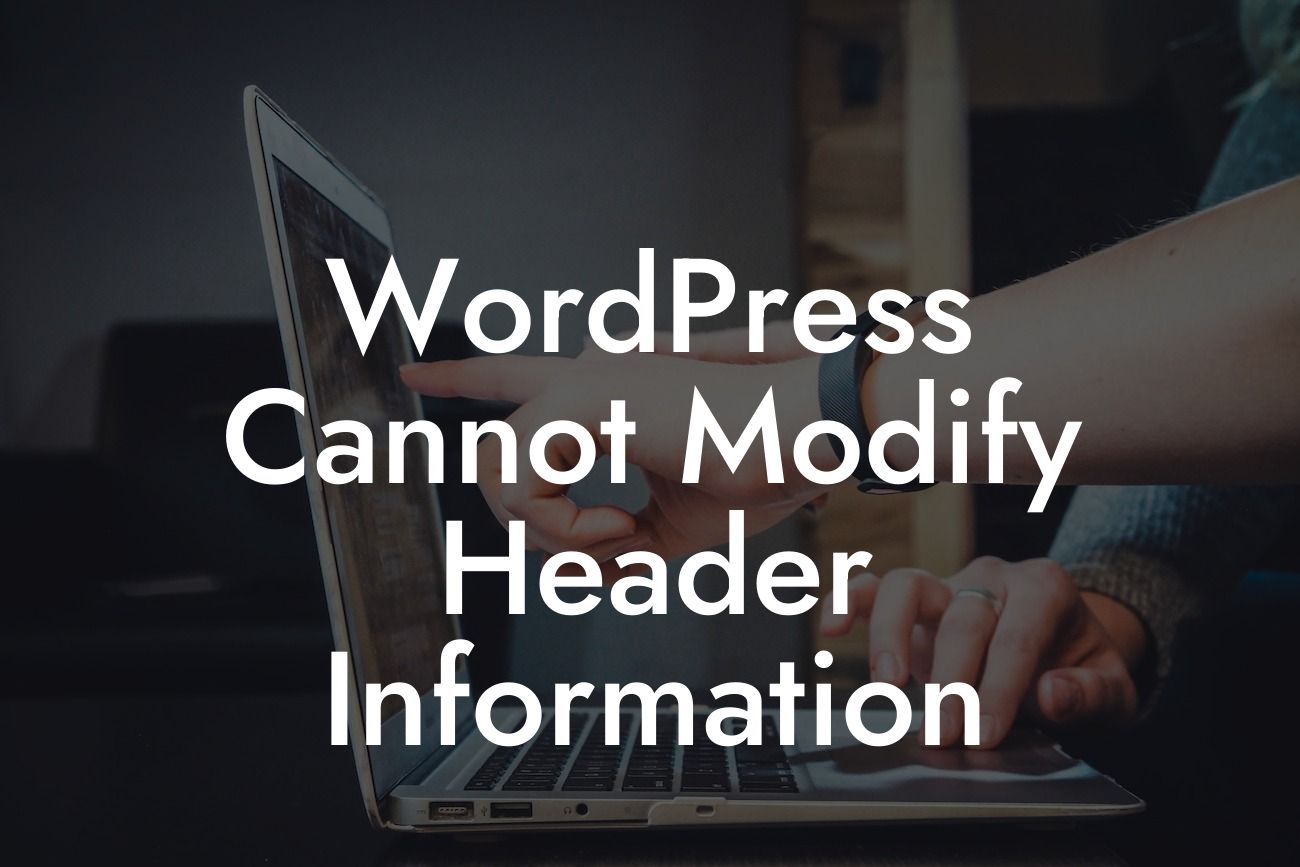WordPress is a powerful platform that empowers small businesses and entrepreneurs to create and manage their websites effortlessly. However, like any other technological solution, it is not immune to errors. One of the most frustrating issues that WordPress users often encounter is the "Headers Already Sent" error. In this article, we will dive into the reasons behind this error and explore effective solutions to resolve it.
Headers are a crucial part of website functioning as they contain important information that the browser needs to interpret and display the website correctly. When a WordPress site encounters the "Headers Already Sent" error, it means that something in the code has sent data to the browser before the headers were properly sent. This disrupts the seamless flow of the website and leads to an error message.
To understand why this error occurs, it's essential to know that WordPress executes various actions and functions before sending headers. These actions include database queries, theme and plugin functions, and other processes that generate output. If any of this output occurs before the headers are sent, it triggers the infamous error message.
The "Headers Already Sent" error can have multiple causes. One common culprit is whitespace or extra characters before the opening PHP tags or after the closing PHP tags in the code files. These characters are often invisible, making them difficult to spot, but they can cause serious trouble. Another reason is a plugin or theme conflict, where a poorly coded plugin or theme interferes with the proper header sending process.
To resolve the issue, follow these steps:
Looking For a Custom QuickBook Integration?
1. Check for extra whitespace or characters: Inspect the code files for any invisible characters or whitespace before the opening PHP tags or after the closing PHP tags. Remove or correct these issues to ensure clean code execution.
2. Disable plugins and switch themes: If the error persists, deactivate all the active plugins and switch to a default WordPress theme (e.g., Twenty Twenty-One). Then, gradually reactivate the plugins and switch back to your desired theme to identify the problematic element. Once identified, consider updating or replacing the conflicting plugin or theme.
3. Troubleshoot with error logs: Enable WordPress debug mode and check the error logs for more specific information about the error. This can provide valuable insights into the root cause of the "Headers Already Sent" error and guide you towards a tailored solution.
Wordpress Cannot Modify Header Information Example:
Let's consider a scenario where you recently installed a new plugin on your WordPress website. Excited to see its functionality, you visit your website and encounter the dreaded "Headers Already Sent" error. Frustration sets in as you wonder what went wrong and how to fix it quickly. By following the steps mentioned above, you can efficiently troubleshoot the issue. With a keen eye for whitespace, disabling plugins, and switching themes, you can identify the problematic element and ensure a smooth browsing experience for your visitors.
Don't let the "Headers Already Sent" error hinder your website's performance and user experience. Follow these steps to effectively resolve the issue and enhance your online presence. Explore other informative guides on DamnWoo to unlock the full potential of your WordPress website. Don't forget to try out our awesome WordPress plugins, tailor-made for small businesses and entrepreneurs. Share this article with others who might benefit from it and join our community of successful website owners.
Remember, at DamnWoo, we don't settle for cookie-cutter solutions – we embrace the extraordinary.