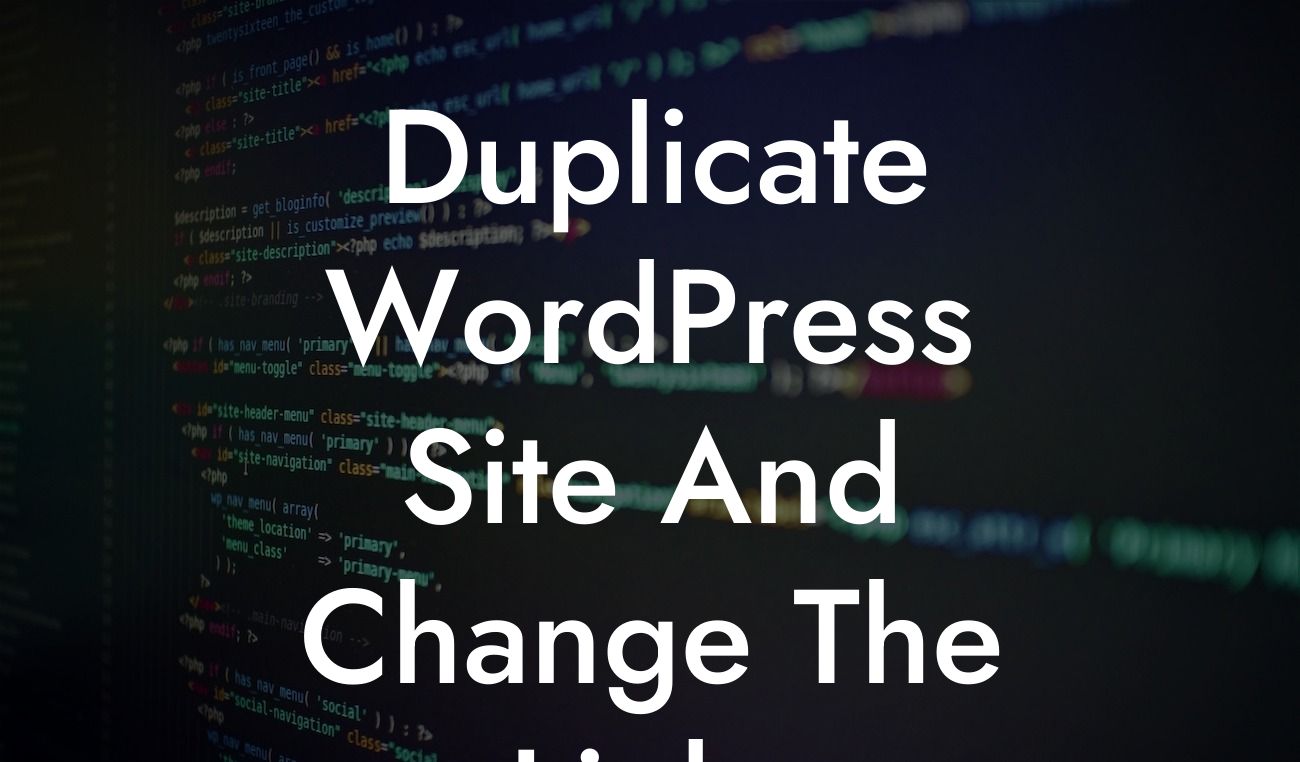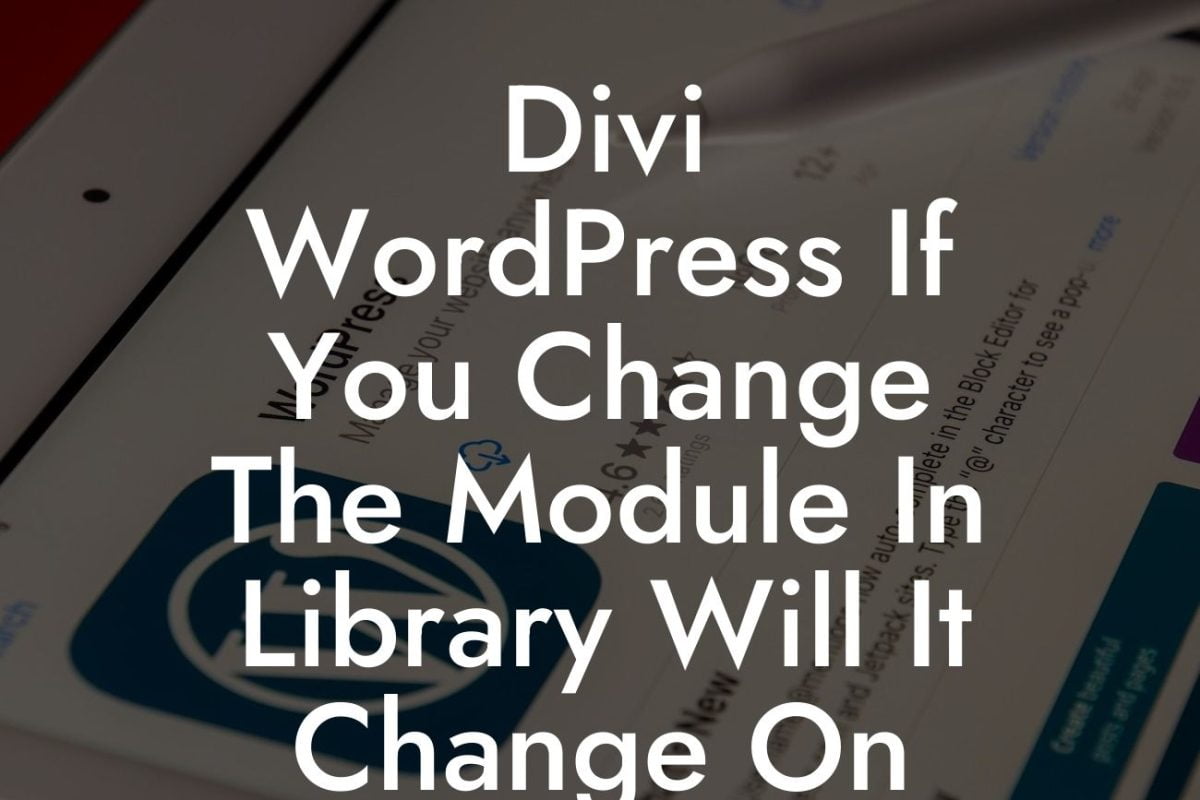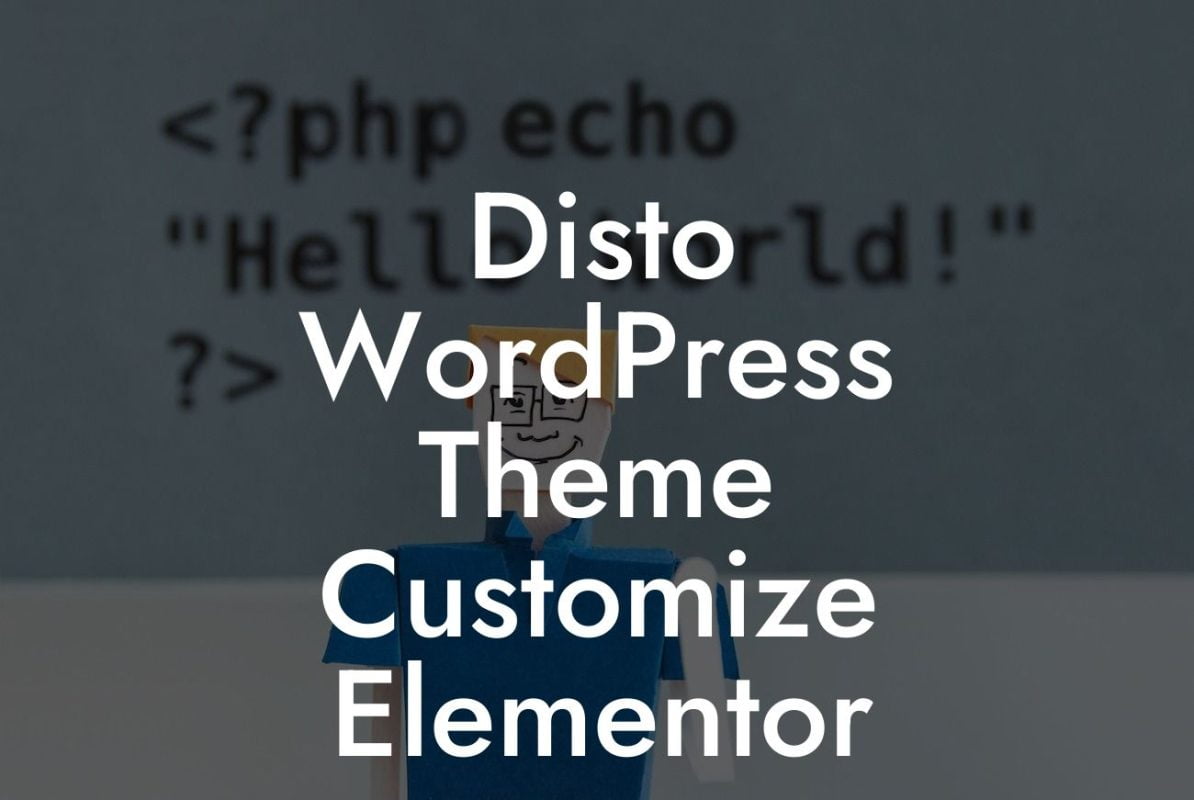Changing the language of your WordPress site can be a game-changer when it comes to expanding your global reach. Whether you're targeting an international audience or catering to bilingual visitors, having the option to switch to different languages can greatly enhance your website's user experience. In this guide, we'll walk you through the process of changing the language settings on your WordPress site, unlocking new possibilities for your online presence.
Engaging your audience starts with understanding their language preferences. WordPress provides a robust solution to easily change the default language of your site. Here's a detailed step-by-step process to help you make the necessary adjustments:
1. Install a Language Pack: WordPress offers a wide range of language packs that you can install to change the language display of your site. These language packs come with the necessary translations for various elements, such as themes and plugins.
2. Access the WordPress Dashboard: Log in to your WordPress dashboard using your admin credentials.
3. Navigate to the General Settings: From the dashboard, go to "Settings" and select "General." This is where you'll find the language settings for your site.
Looking For a Custom QuickBook Integration?
4. Select Your Preferred Language: Scroll down to the "Site Language" option and choose your desired language from the drop-down menu. If the language pack for your desired language is not installed, WordPress will prompt you to install it. Follow the on-screen instructions for a seamless installation.
5. Save Changes: After selecting your preferred language, don't forget to click on the "Save Changes" button at the bottom of the page to apply the modifications.
6. Verify the Language Change: Visit your website's front-end to ensure that the language has successfully changed. All the site elements, including menus, buttons, and widgets, should now display in your selected language.
Wordpress Change Language Example:
Let's say you own a small bakery in Paris that attracts both local customers and tourists from various countries. By changing the language of your WordPress site to English and French, you'll be able to cater to a wider audience. Visitors can now easily navigate through your site and understand your offerings, boosting the chances of conversions. This simple language change can turn your bakery into a go-to destination for pastry lovers worldwide.
Congratulations! You've successfully changed the language of your WordPress site, opening up new possibilities for reaching a global audience. However, don't stop here. Explore DamnWoo's range of awesome plugins designed exclusively for small businesses and entrepreneurs like you. Elevate your online presence, drive more traffic, and convert visitors into loyal customers. Don't forget to share this article with your network, and be sure to check out our other guides to enhance your WordPress journey. Start making a difference today!
[Promote DamnWoo's plugins with relevant CTAs and links]
By following these steps, you can seamlessly change the language of your WordPress site and unlock new opportunities for your business. Enhance your online presence, cater to a wider audience, and boost your success with DamnWoo's range of powerful WordPress plugins. Make the extraordinary a reality today!