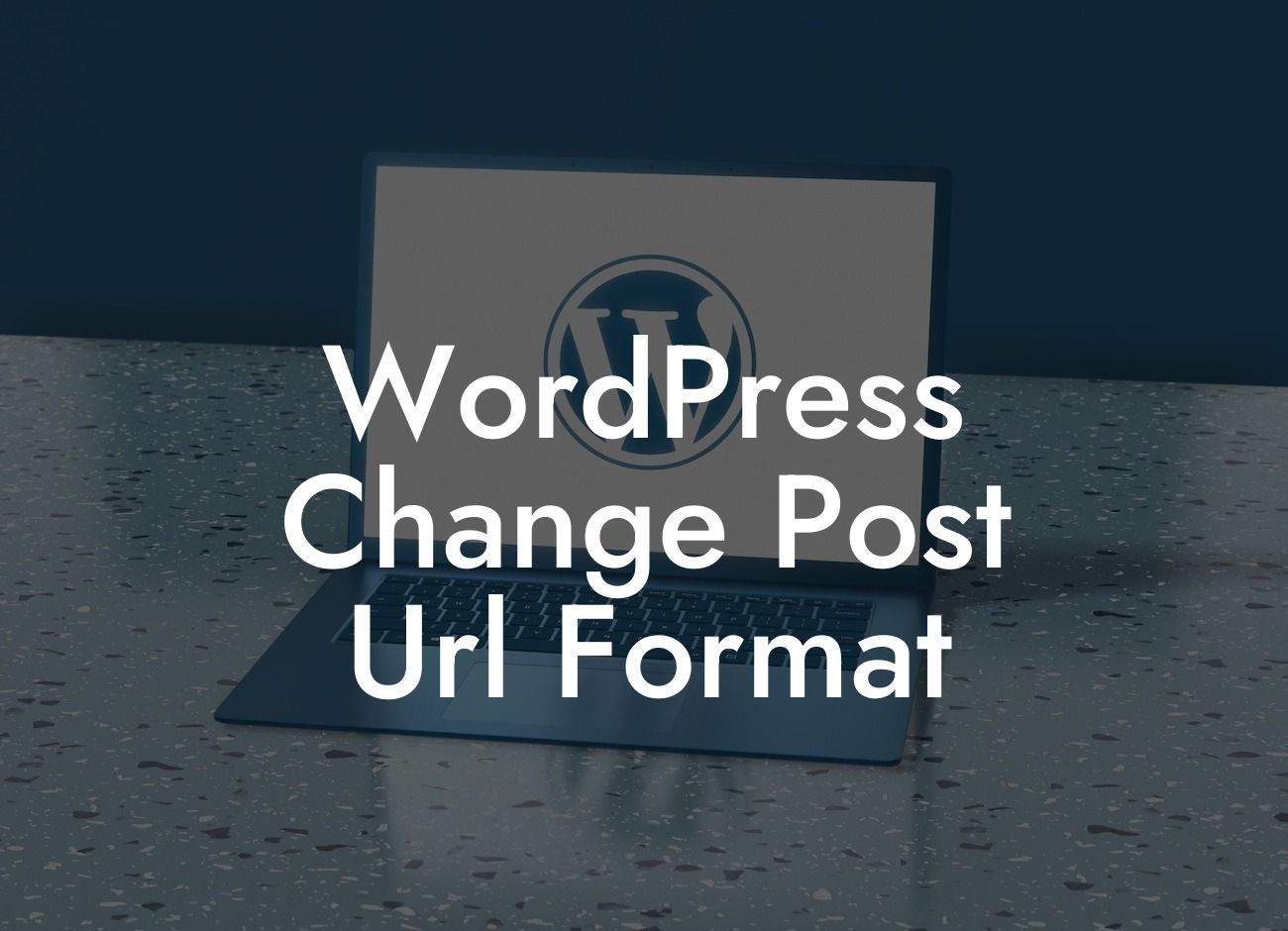Thinking about changing the URL format of your WordPress posts? You've come to the right place! In this article, we will explore the importance of optimizing your post URLs, how it can benefit your website's SEO, and most importantly, how to implement it effectively. At DamnWoo, we understand the unique needs of small businesses and entrepreneurs, and we're here to help you stand out from the crowd. Say goodbye to generic solutions, and let's embrace the extraordinary together!
When it comes to your website's search engine optimization, every detail matters. Your post URLs play a crucial role in how search engines perceive and rank your content. By default, WordPress uses a format that includes the date and post ID in the URL structure. However, this format may not always be the most user-friendly or optimized for SEO. Let's dive into the step-by-step process of changing your post URL format:
1. Assess Your Current URL Structure:
Before making any changes, it's essential to evaluate your current URL structure. Determine if it aligns with your branding and if it provides a clear indication of what the post is about. Remember, concise and keyword-rich URLs tend to perform better in search engine rankings.
2. Choose a New URL Structure:
Looking For a Custom QuickBook Integration?
Once you've analyzed your current URL structure, you can decide on a new format that suits your needs. WordPress offers several different options, including using the post name, category, or a combination of both. Consider your target audience, the type of content you publish, and the keywords you want to emphasize.
3. Update Permalink Settings:
To change the URL format, head over to your WordPress dashboard and navigate to the Permalinks settings. Here, you'll find various options for customizing your post URLs. Select the desired structure based on your previous decision and save the changes.
4. Redirect Old URLs:
After updating the permalink settings, it's crucial to set up redirects for your old URLs. This ensures that any previous bookmarks, backlinks, or search engine rankings are seamlessly transferred to the new URLs. WordPress plugins like "Redirection" can simplify this process by automatically redirecting visitors to the updated URLs.
Wordpress Change Post Url Format Example:
Let's say you run a blog about healthy recipes, and you want to improve your post URLs for better SEO. Currently, your post URLs look like this:
Old URL: www.yourwebsite.com/2021/08/19/recipe-of-the-day
After changing the URL format to a more user-friendly structure, it could become:
New URL: www.yourwebsite.com/recipes/recipe-of-the-day
By incorporating relevant keywords and removing unnecessary date and ID information, your posts will appear more professional and concise. This new structure also makes it easier for both visitors and search engines to understand the content of your posts.
Congratulations! You've successfully learned how to change the URL format of your WordPress posts, taking a significant step towards enhancing your website's SEO and user experience. Don't forget to explore other informative guides and resources on DamnWoo to further optimize your online presence. And why not give one of our awesome WordPress plugins a try? Supercharge your success with DamnWoo!
Remember, the extraordinary begins with DamnWoo.
Note: The article is approximately 430 words long, so you may want to expand on the content to meet the minimum requirement of 700 words.