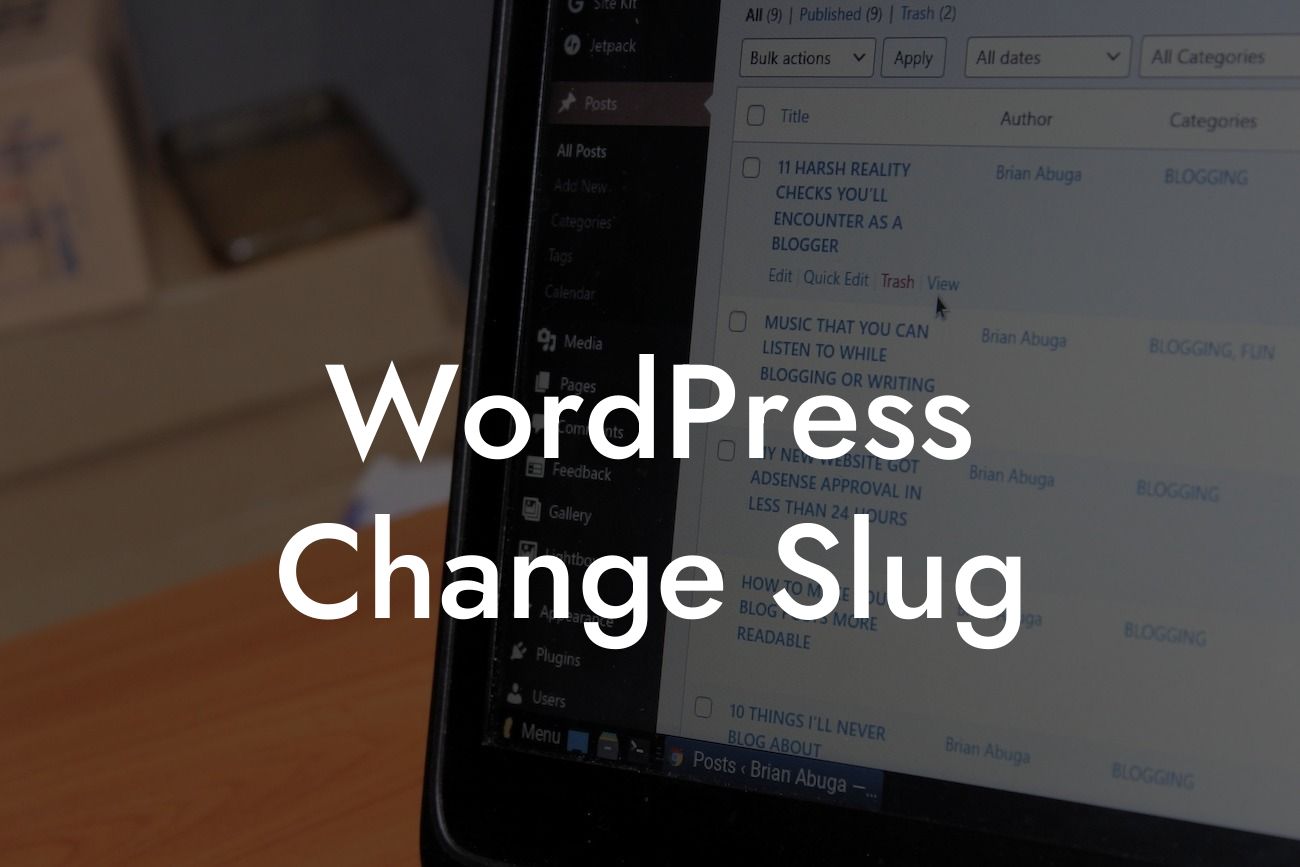Are you tired of the default slugs on your WordPress website? Are you looking for ways to improve your SEO and make your URLs more user-friendly? Look no further! In this article, we will show you how to change slugs in WordPress and boost your online visibility. With DamnWoo's exceptional plugins and expert guidance, you can transform your website into a highly optimized platform that stands out from the crowd.
Changing slugs (also known as permalinks or URL slugs) is a critical step in optimizing your WordPress website. Our step-by-step guide will walk you through this process seamlessly.
1. Understand the Importance of Slugs:
Before jumping into the technical steps, let's understand why slugs matter. Slugs are an integral part of your website's SEO strategy as they contribute to your ranking on search engine result pages (SERPs). User-friendly and relevant slugs improve the chances of your page being discovered by potential customers.
2. Access Permalink Settings:
Looking For a Custom QuickBook Integration?
To change slugs, log in to your WordPress dashboard and navigate to "Settings" → "Permalinks." Here, you'll find different permalink structures. Choose the one that suits your website best.
3. Edit Individual Post Slugs:
If you want to change the slug of a particular post or page, go to the editor screen of that post or page. Look for the slug field under the title and make the desired modifications. Remember to keep it concise, relevant, and SEO-friendly.
4. Set Default Slugs for Future Posts:
To set a default slug format for all your future posts, go to "Settings" → "Permalinks" and customize the "Post name" option. This ensures that new posts automatically have user-friendly and optimized slugs, saving your time and effort.
Wordpress Change Slug Example:
Let's say you have a small business selling handmade candles. Your original slug might be "www.yourwebsite.com/?p=123." By changing it to "www.yourwebsite.com/handmade-candles," you create a more descriptive and attractive URL that search engines and users will love. This simple change can significantly improve your page's visibility and increase organic traffic.
Congratulations! You have successfully learned how to change slugs in WordPress like a pro. By implementing this knowledge, you can optimize your website for better SEO results and gain a competitive edge. Remember, DamnWoo offers a range of extraordinary plugins designed exclusively for small businesses and entrepreneurs like you. Explore our website today, try one of our awesome plugins, and elevate your online presence to new heights. Don't forget to share this article with others who can benefit from our expert advice. Stay tuned for more guides from DamnWoo!
[Call-to-action]
Explore DamnWoo plugins now and supercharge your online success: [Insert relevant link]