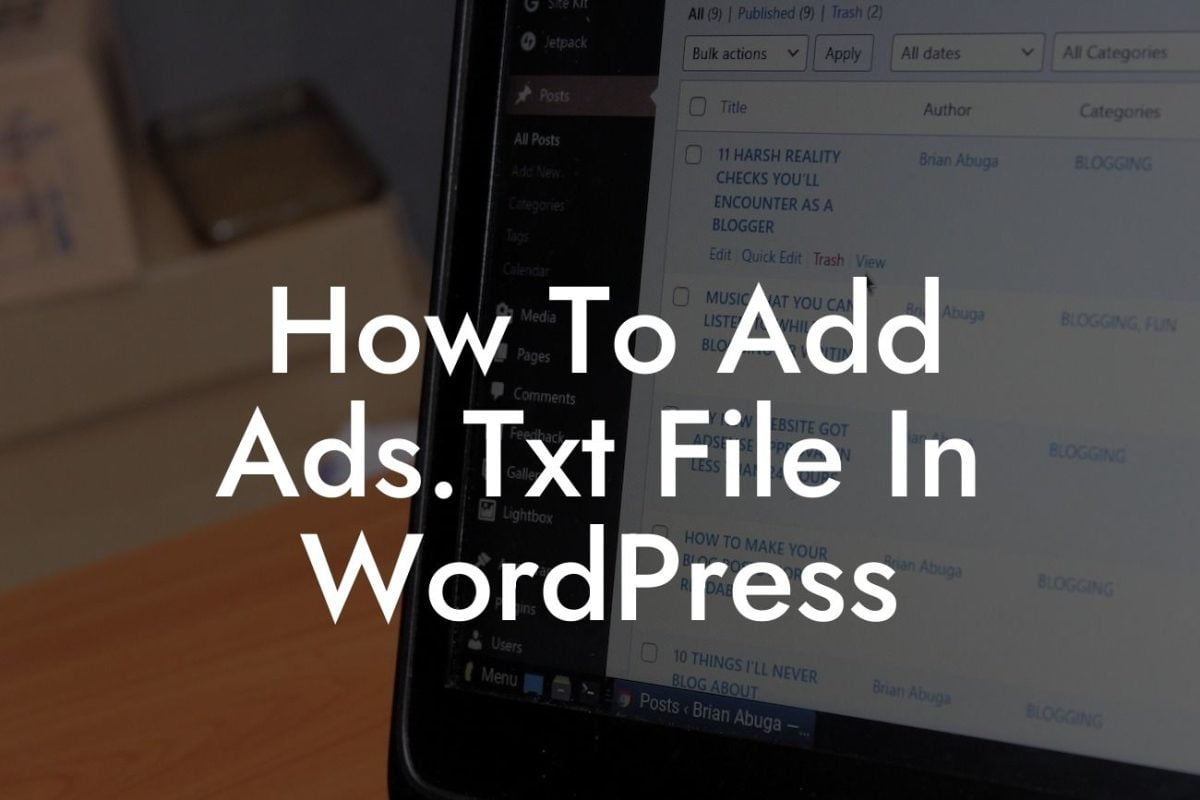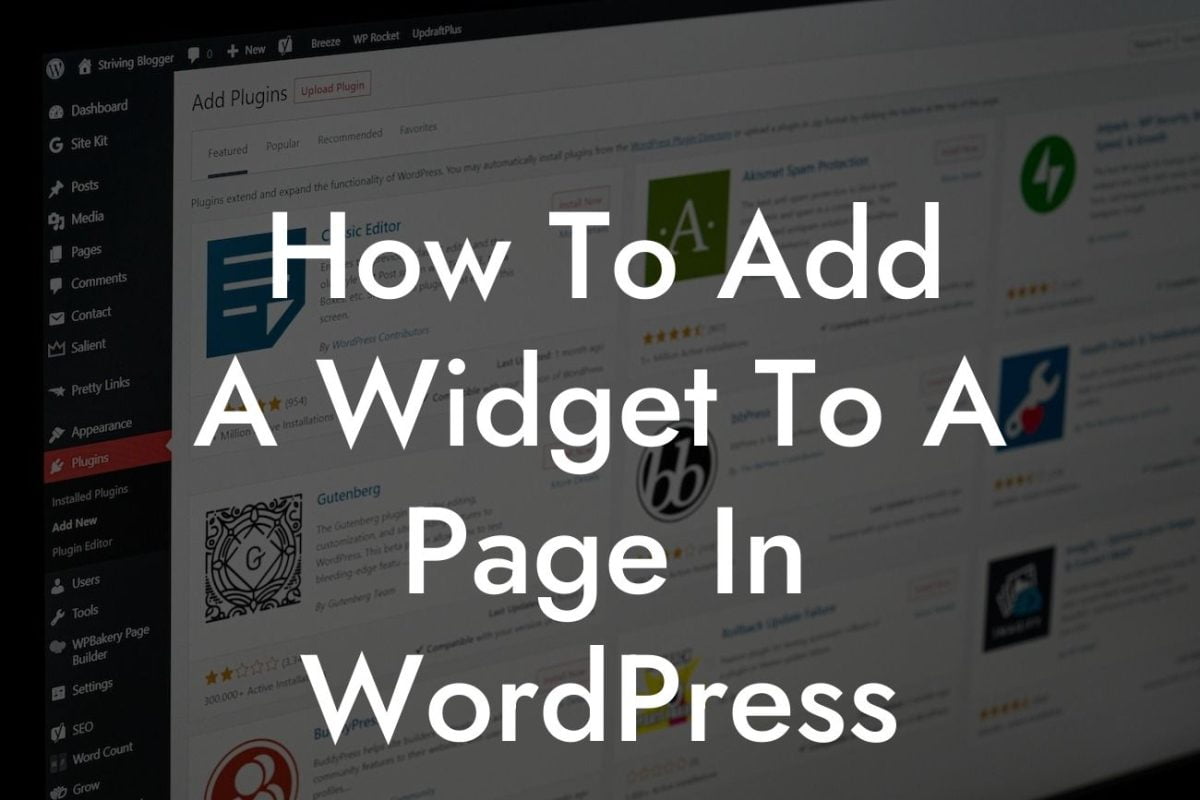Do you ever feel like your website is missing that finishing touch? The footer, often overlooked, can be a key element in creating a cohesive and professional online presence. In this blog post, we will explore the various ways you can customize the footer of your WordPress website. Get ready to take your website to the next level and leave a lasting impression on your visitors.
When it comes to customizing the footer of your WordPress website, the possibilities are endless. Let's delve into some of the most effective techniques and strategies to make your footer stand out:
1. Theme Customization: Many WordPress themes offer built-in options to customize the footer. Explore your theme's settings to see if you can modify the content, layout, or styling of your footer directly through the theme customization options.
2. Widget Areas: Utilize the widget areas in your footer to add captivating elements. From social media icons to newsletter signup forms, widgets can enhance the functionality and appearance of your footer. Experiment with different types of widgets to find the perfect combination for your site.
3. Custom Code: For more advanced users, manually modifying the footer through custom code can provide ultimate control over its appearance. This can involve creating a child theme and editing the footer.php file, or using WordPress plugins that allow adding custom code snippets.
Looking For a Custom QuickBook Integration?
4. Copyright Information: Don't forget to include copyright information in your footer. It's an essential aspect of any professional website and establishes credibility. Customize the copyright text to reflect your brand and update it each year to show your dedication to staying current.
5. Branding Elements: Use the footer as an opportunity to reinforce your brand. Add your logo, tagline, or a visually appealing graphic that represents your business. This will leave a lasting impression and help visitors remember your brand.
Wordpress Customize Footer Example:
Let's imagine you have a small business that offers personalized fitness training. To customize your footer, you can add a widget area that showcases client testimonials, along with links to your social media profiles for easy connection. Additionally, you can include a call-to-action button that directs visitors to sign up for a free consultation. By customizing your footer to highlight your unique selling propositions, you can engage visitors and convert them into loyal clients.
Congratulations! You now possess the knowledge to customize the footer of your WordPress website and make it truly outstanding. Remember to explore DamnWoo's incredible plugins, designed exclusively for small businesses and entrepreneurs, to further elevate your online presence and success. Don't forget to share this article with others who may benefit from it. Stay tuned for more informative guides from DamnWoo to help you unleash the full potential of your website.