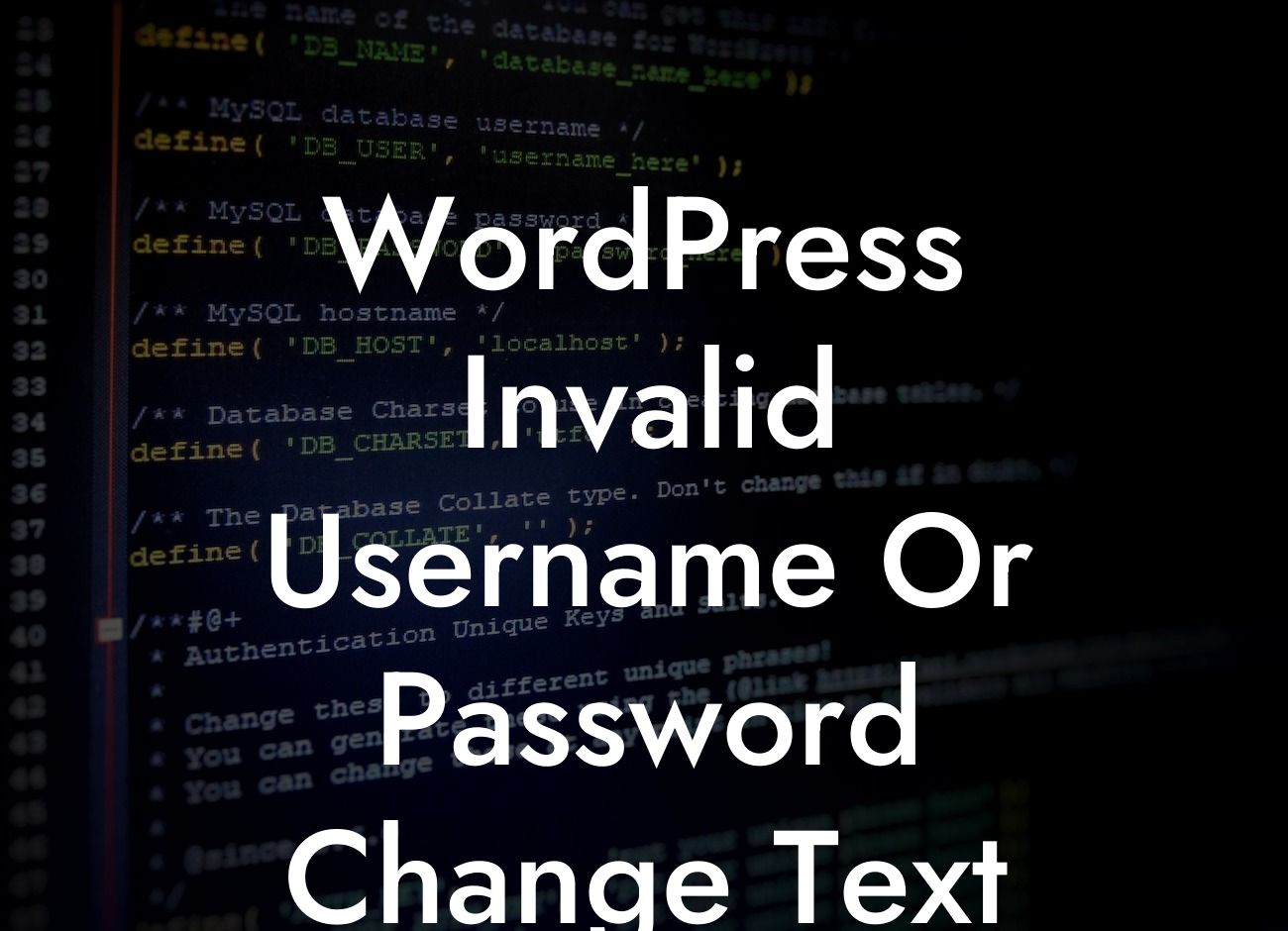Are you tired of seeing the same old error message when you enter an invalid username or password on your WordPress site? It's time to change things up and provide a more customized and user-friendly experience for your visitors. In this article, we will explore how to change the "Invalid username or password" text in WordPress, allowing you to add a personal touch to your login page. Let's dive in!
Changing the text on your WordPress login page requires a simple code tweak. Here's a step-by-step guide on how to do it:
1. Locate your theme's functions.php file:
- Access your WordPress dashboard and go to "Appearance" > "Theme Editor."
- Look for the "functions.php" file in the right-hand column.
Looking For a Custom QuickBook Integration?
- Click on it to open the file for editing.
2. Add the code snippet to change the text:
- Scroll to the bottom of the functions.php file.
- Add the following code snippet:
```php
function custom_login_invalid_message() {
return 'Your custom error message here.';
}
add_filter('login_errors', 'custom_login_invalid_message');
```
Replace `'Your custom error message here.'` with the text you want to appear instead of the default message.
3. Save the changes:
- Click on the "Update File" button to save the modified functions.php file.
4. Check the updated text:
- Visit your WordPress login page (typically, yoursite.com/wp-login.php) to see the changes in action.
This straightforward code modification allows you to replace the generic "Invalid username or password" message with a personalized one. Feel free to get creative and come up with an error message that aligns with your brand's tone and voice. It's a small customization that can go a long way in improving the user experience on your WordPress site.
Wordpress Invalid Username Or Password Change Text Example:
Let's say you run a fitness blog with a strong motivational theme. You could modify the error message to say something like, "Oops! Something went wrong. Keep pushing forward and try again!" This small tweak adds a touch of encouragement and positivity, reinforcing your blog's philosophy even in moments of login errors.
Congratulations! You've successfully personalized the error message on your WordPress login page. By adding your own unique touch, you're creating a more engaging and enjoyable experience for your website visitors. Don't stop here – explore other valuable guides and insights on DamnWoo to supercharge your success. And while you're at it, why not give one of our awesome WordPress plugins a try? Elevate your online presence today!