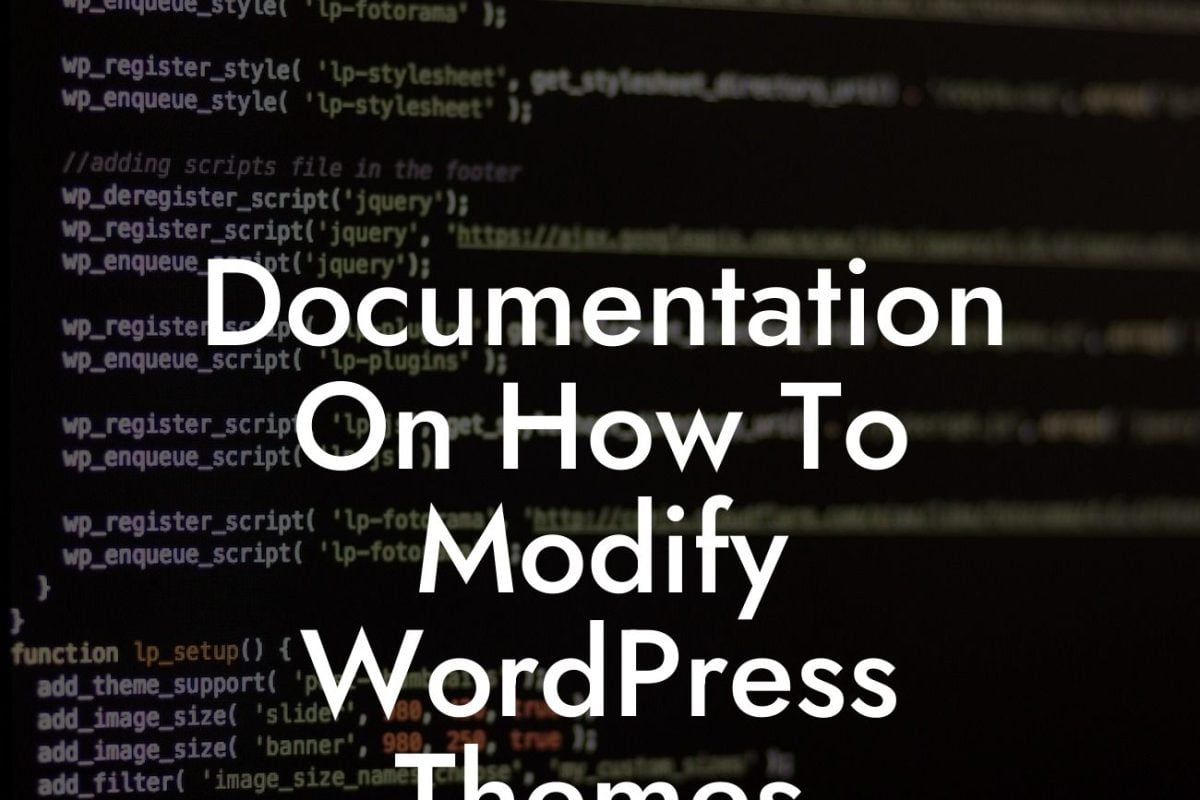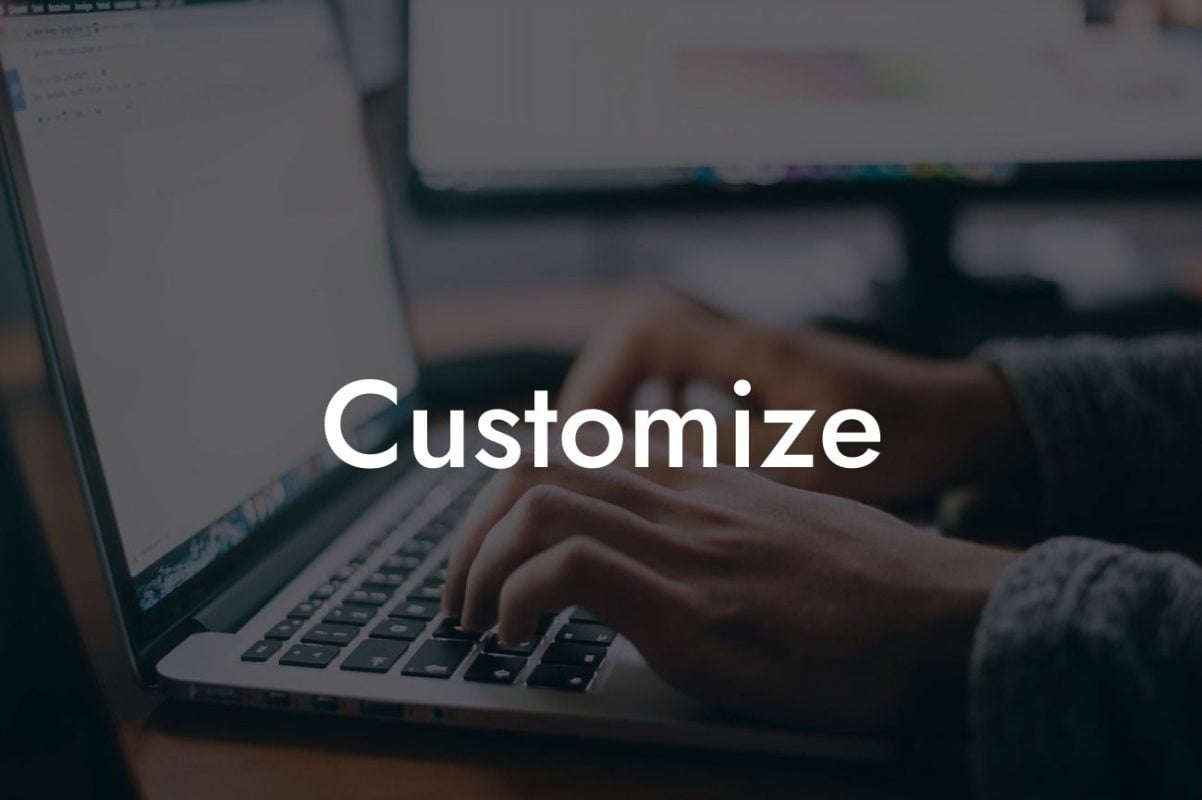A website's favicon, that small icon displayed in the browser tab, may seem trivial, but it plays a crucial role in brand recognition and user experience. As a small business owner or entrepreneur, your online presence is essential to success, and that includes a memorable and eye-catching favicon. In this article, we will explore how to modify your WordPress favicon to enhance your branding and engage your visitors. Get ready to take your website to the next level with DamnWoo's awesome plugins!
WordPress makes it incredibly easy to modify your favicon without the need for technical expertise or coding skills. Follow these simple steps to create a unique favicon that aligns with your brand identity:
1. Choose an icon: Start by selecting or creating an icon that represents your brand or the nature of your business. Ensure it conveys the essence of your company and is visually appealing.
2. Resize and format: Your chosen icon must be resized to fit the favicon dimensions. The standard favicon size is 16x16 pixels or 32x32 pixels. Remember to save it in the .ico format for cross-browser compatibility.
3. Upload the favicon: Inside your WordPress dashboard, navigate to "Appearance" and then "Customize." Look for the "Site Identity" section and click on it. Here, you can upload your favicon by selecting the appropriate option and browsing your computer for the saved .ico file.
Looking For a Custom QuickBook Integration?
4. Preview and save: Once you have uploaded the favicon, take a moment to preview your website to ensure it displays correctly. Make any necessary adjustments and then click on the "Save" button to apply the changes and make your new favicon visible to your visitors.
Wordpress Modify Favicon Example:
Imagine you run a digital marketing agency called "GrowthSpark." You want your favicon to mirror your company's branding and values. You design a sleek icon in your company's colors - a spark symbolizing innovation, growth, and excitement. By following the steps above, you easily upload your custom favicon to your WordPress website. Now, every time a potential client visits your site, your eye-catching favicon will grab their attention and reinforce your brand identity.
Congratulations! You have successfully modified your WordPress favicon to make your website more visually appealing and memorable. Remember, your favicon is just a small detail, but it can make a big impact on your overall branding and user experience. Don't stop here - explore other useful guides on DamnWoo to further enhance your online presence. And if you're ready to take your website to the next level, try out DamnWoo's amazing plugins. Supercharge your success and leave a lasting impression on your audience. Don't forget to share this article with others who might benefit from it too!