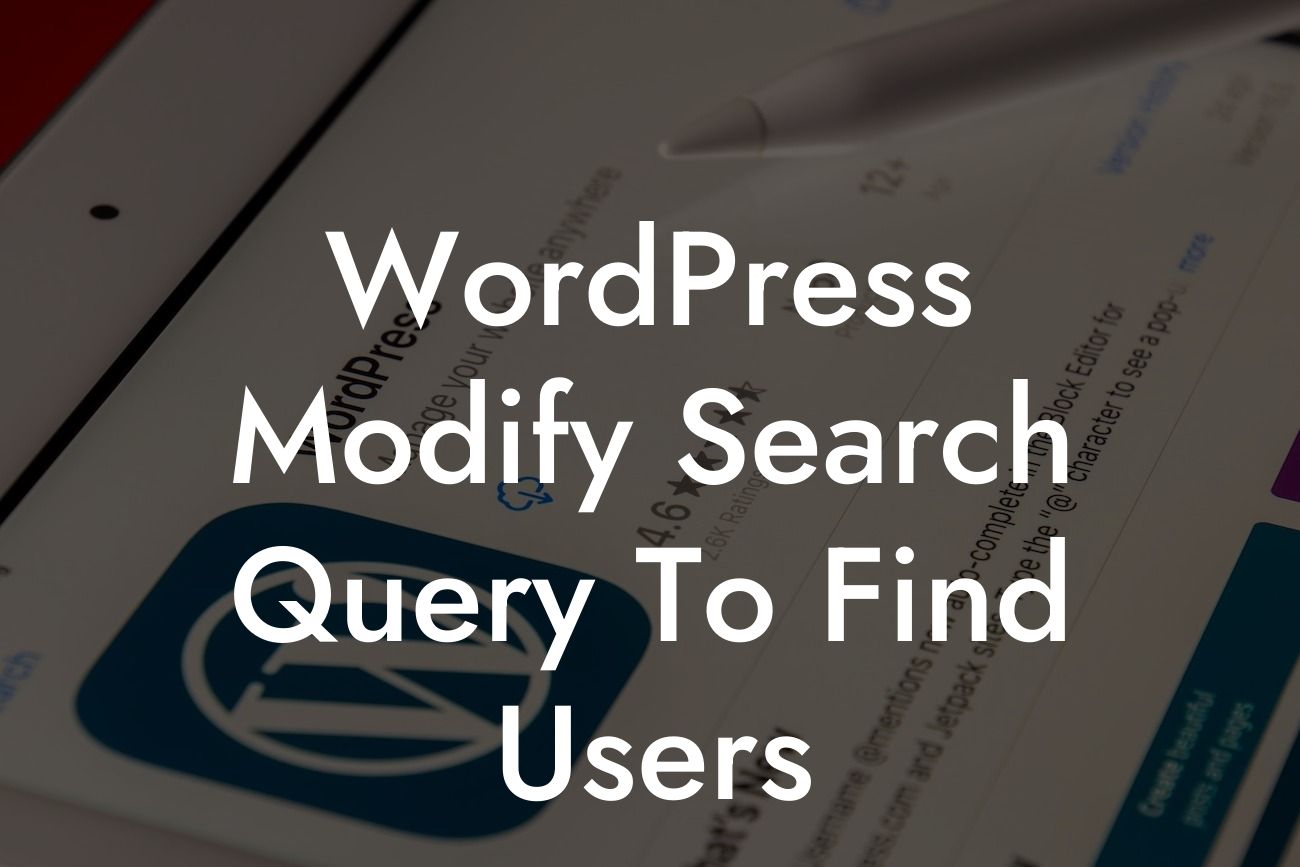If you're a small business or entrepreneur using WordPress, you might have encountered situations where you need to modify the search query to find specific users on your website. Whether it's for enhancing user experience or customizing your content for targeted audiences, tweaking the search query can be a valuable tool in your arsenal. In this article, we'll delve into the world of WordPress and explore how you can effectively modify the search query to find users and unlock hidden potential for your online presence.
WordPress provides a powerful framework for creating dynamic websites, and one of its key features is the ability to search for content and users. By default, the search functionality in WordPress primarily focuses on searching for published posts and pages. However, if you want to extend the search capabilities to include users, modifying the search query becomes essential.
To modify the search query and include users in the search results, you can utilize several methods. One approach is to use a plugin like "SearchWP" or "Relevanssi" that provides advanced search options, including the ability to search for users. These plugins offer intuitive interfaces where you can configure the search settings based on your requirements. Through these plugins, you can refine the search query to exclusively look for specific user roles, meta values, or even custom user fields.
Alternatively, if you prefer a more hands-on approach and want to delve into code customization, WordPress offers a flexible function called "pre_user_query." Utilizing this function, you can modify the underlying SQL query before it executes, allowing you to customize the search query to your heart's content. By injecting additional parameters or conditions in the pre_user_query function, you can tailor the search query to your exact specifications.
For example, let's say you want to find users who have a specific user role, such as "subscriber." You can achieve this by adding the following code snippet to your theme's functions.php file:
Looking For a Custom QuickBook Integration?
```
function modify_user_search_query($user_query) {
if ( !is_admin() && $user_query->query_vars['s'] == 'subscriber' ) {
$user_query->query_where .= " AND {$user_query->query_vars['blog_prefix']}users.user_login LIKE '%" . esc_sql( get_query_var( 's' ) ) . "%'";
}
}
add_action('pre_user_query', 'modify_user_search_query');
```
In this example, we use the pre_user_query action hook to intercept the user search query. We then check if the query being executed is focused on the "subscriber" role (change this to your desired user role). If it matches, we append additional conditions to the query that instruct WordPress to search for the value provided in the search input.
Wordpress Modify Search Query To Find Users Example:
Let's imagine you run a membership website where users can subscribe to your premium content. By modifying the search query to find subscribers, you can create a more personalized experience for your users. For instance, you can display a custom search form that allows your logged-in subscribers to search for other subscribers, fostering a sense of community and connection among your members.
In this guide, we explored the process of modifying the search query in WordPress to find users. By extending the default search functionality, you can tailor your website's search capabilities to better serve your small business or entrepreneurial needs. Whether you choose to utilize plugins or customize the query yourself, the ability to search for users opens up new possibilities for enhanced user experiences and targeted content delivery.
To unlock even more potential for your online presence, be sure to check out other insightful guides on DamnWoo. Explore our collection of awesome WordPress plugins crafted exclusively for small businesses and entrepreneurs. Don't settle for ordinary solutions – embrace the extraordinary with DamnWoo.