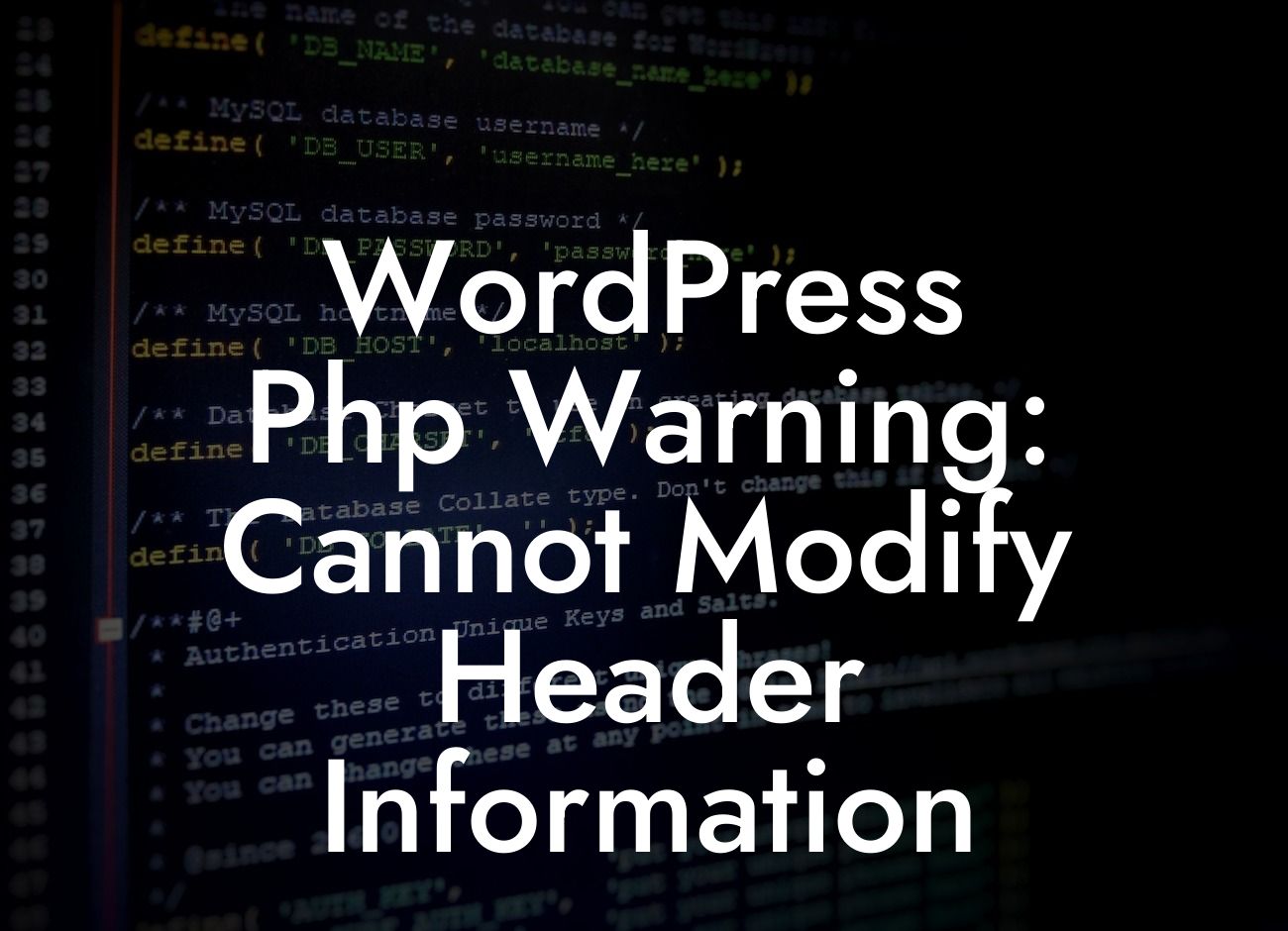Have you ever encountered the frustrating error message in WordPress that states, "Php Warning: Cannot Modify Header Information - Headers Already Sent By"? If you're a small business owner or entrepreneur relying on WordPress plugins for your online presence, this error can be both confusing and time-consuming to resolve. But fear not, as in this blog post, we will dive deep into this issue, understand why it occurs, and provide you with practical solutions to overcome it.
The headers already sent error in WordPress occurs when some output (such as whitespace or text) is sent to the browser before the headers, causing conflicts with PHP functions that modify the headers. Let's explore the common reasons behind this issue and how to address them.
1. Extra Spaces or Characters: One common cause is having extra spaces or characters before the opening tag in your PHP files. These extra elements can trigger the headers already sent error. To resolve this, ensure your PHP files have no spaces before the opening tag and avoid using the closing tag if it's the last line in your files.
2. Plugin or Theme Issues: In some cases, conflicts with plugins or themes can lead to the error. Start by deactivating all your WordPress plugins and switching to a default theme (such as Twenty Twenty-One) to check if the error persists. If not, reactivate each plugin and theme one by one to identify the culprit. Consider updating or replacing the problematic plugins or themes.
3. File Encoding: Improper file encoding, especially when dealing with non-UTF-8 characters, can cause the headers already sent error. Ensure that all your PHP files are saved with the correct encoding. UTF-8 is widely recommended as it supports various characters and minimizes encoding-related issues.
Looking For a Custom QuickBook Integration?
4. Buggy Functions or Hooks: It's also possible that a malfunctioning function or hook is responsible for triggering the error. Review the functions or hooks you've added to your WordPress site recently and inspect them for any potential issues. If necessary, remove or fix the problematic code to eliminate the error.
Wordpress Php Warning: Cannot Modify Header Information Example:
Imagine you've been working on enhancing your online store's checkout process by incorporating a custom plugin. However, upon activating the plugin, you encounter the dreaded "Php Warning: Cannot Modify Header Information" error. This prevents customers from smoothly completing their purchases, leading to frustration and potential revenue loss. By diligently troubleshooting the issue based on the steps mentioned above, you identify that the conflict lies with another plugin that modifies headers. Once resolved, your customers can once again enjoy a seamless checkout experience.
In conclusion, resolving the "Php Warning: Cannot Modify Header Information - Headers Already Sent By" error is crucial for ensuring the smooth functioning of your WordPress site and providing your online audience with a delightful experience. Take the time to investigate and address the potential causes we've discussed, as doing so will alleviate this issue and prevent future disruptions. Remember, at DamnWoo, we're dedicated to empowering small businesses and entrepreneurs like you. Don't forget to explore our guides, try our awesome plugins, and share this article with your peers who may benefit from it.