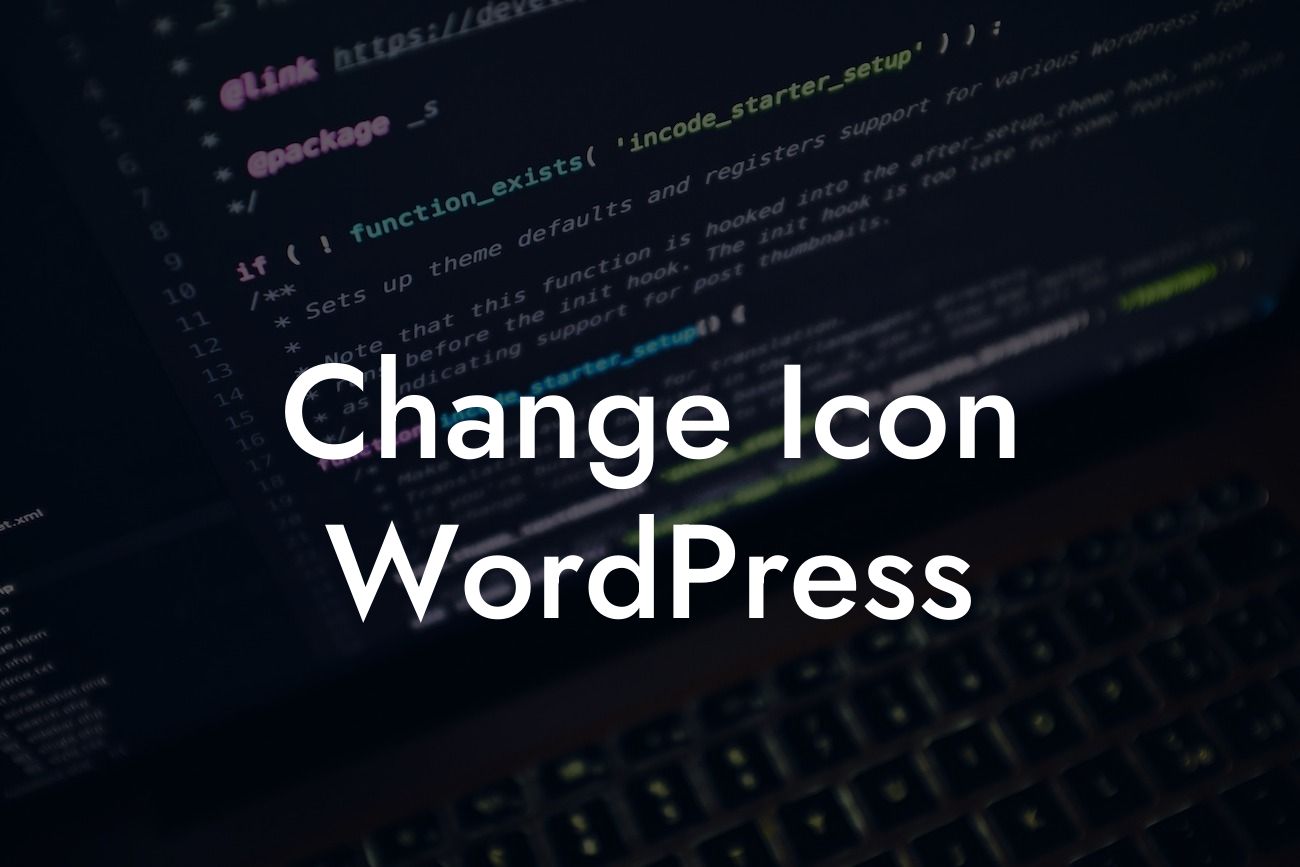Are you tired of the default icon that appears on your WordPress site? Are you looking to add a touch of uniqueness to your online presence? In this detailed and engaging article, DamnWoo will guide you through the process of changing the icon on your WordPress site, helping you customize it to reflect your brand's identity and supercharge your success.
Changing the icon on your WordPress site involves a few simple steps. Follow this guide to enhance your website's design and make it stand out from the competition.
1. Step 1: Choosing the perfect icon
Begin by selecting the icon that best represents your brand and aligns with your website's theme and content. Consider using an icon that instantly catches your visitors' attention and creates a lasting impression.
2. Step 2: Preparing the icon for your website
Looking For a Custom QuickBook Integration?
Before implementing the new icon, ensure that it is properly prepared for your website. Resize the icon to the appropriate dimensions to avoid distortion or pixelation. Additionally, convert it to the required file format, such as .png or .ico.
3. Step 3: Uploading the icon to your WordPress site
Once you have your prepared icon, log in to your WordPress dashboard and navigate to the "Appearance" section. Click on "Customize" and then select "Site Identity". From there, you can upload your new icon and preview it before implementing the change.
4. Step 4: Adjusting the icon settings
After uploading the icon, you may need to customize its settings to ensure it fits perfectly within your website's layout. WordPress provides options to adjust the icon's size, position, and visibility, allowing you to create a cohesive and visually appealing design.
Change Icon Wordpress Example:
Let's say you own a small bakery and want to change the default icon to reflect your business. You choose a beautifully designed cupcake icon, resized it to the appropriate dimensions, and converted it to a .png file. Following the steps mentioned above, you upload the cupcake icon to your WordPress site and adjust its position and size. Voila! Your website now has a unique and eye-catching icon that perfectly represents your bakery.
Now that you have successfully changed the icon on your WordPress site, take a moment to appreciate the impact it has on your online presence. Customize your website further with DamnWoo's collection of awesome plugins, designed exclusively for small businesses and entrepreneurs. Share this article with others who may find it helpful, and don't forget to explore other guides on DamnWoo to elevate your online success.
In conclusion, changing the icon on your WordPress site is a simple yet effective way to enhance your brand's identity and make your website more visually appealing. Follow the steps outlined in this article, and you'll be on your way to creating an extraordinary online presence. Embrace the power of DamnWoo's plugins and join the league of successful small businesses and entrepreneurs.