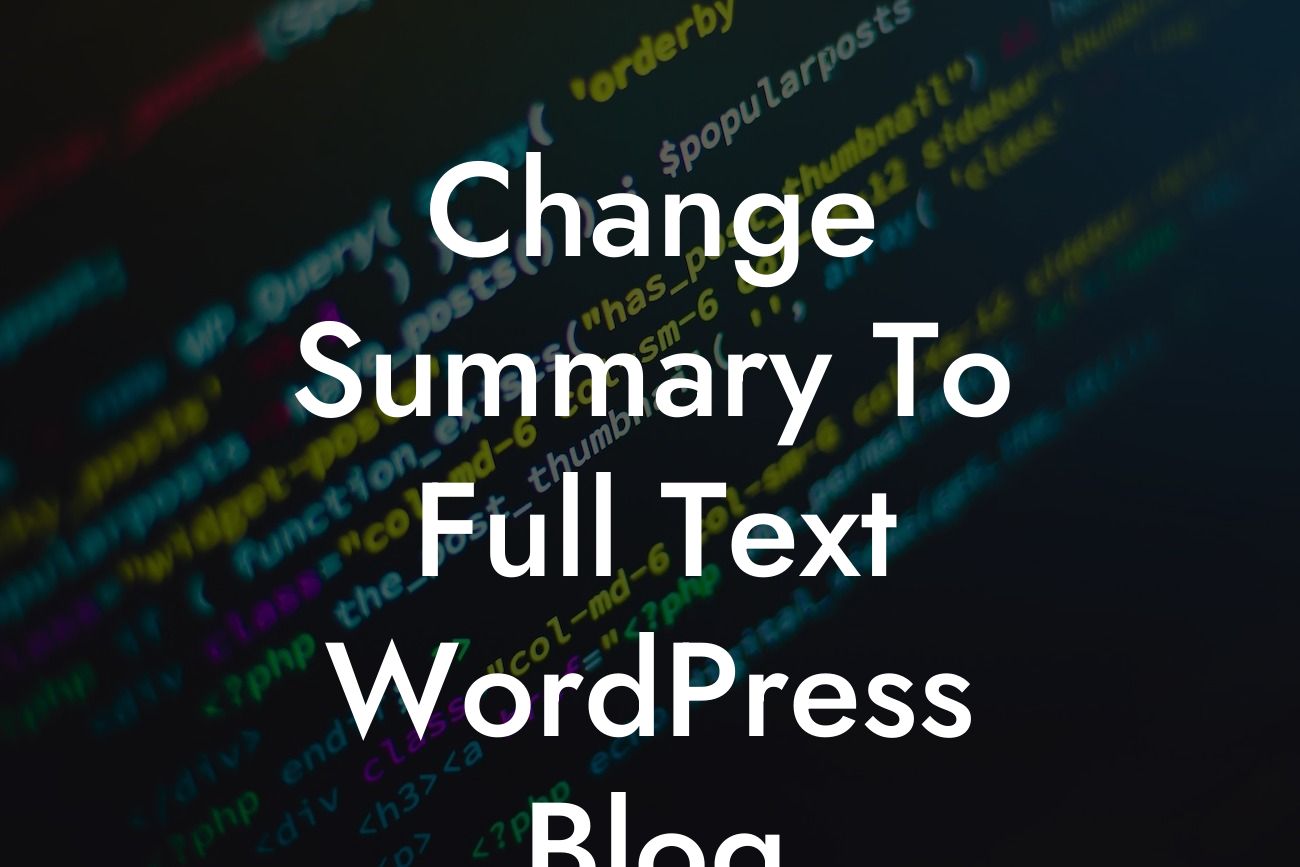Are you tired of providing just a summary of your blog posts on your WordPress website? Are you looking for a way to display the full text of your articles to engage your readers and improve your website's SEO? Look no further! In this article, we will explore how you can easily change your WordPress blog settings to showcase the entire content of your posts. With this simple adjustment, you can not only deliver a better user experience but also boost your search engine rankings. Let's dive right in!
1. Why displaying the full text matters:
- Enhances user experience: By displaying the entire content of your blog posts, you allow readers to access all the valuable information without needing to navigate away or click on a "Read More" button. This seamless experience keeps visitors engaged and encourages them to spend more time on your website.
- Improves SEO: Search engines like Google prioritize websites that provide comprehensive and relevant content. By showcasing the full text, you increase the chances of your articles being indexed more accurately, leading to better search engine rankings.
2. How to change the blog settings:
Looking For a Custom QuickBook Integration?
a. Log in to your WordPress dashboard.
b. Go to the "Settings" tab and click on "Reading."
c. In the "For each article in a feed, show" section, select "Full Text."
d. Save your changes, and you're good to go! Your blog posts will now display the complete content on your website.
3. The impact on your website:
- Increased user engagement: With the full text readily available, readers can easily consume your content, leading to longer time spent on your website and a lower bounce rate.
- Improved readability: Visitors no longer need to navigate between different pages or posts, which enhances the readability of your articles and leads to a more enjoyable user experience.
- Enhanced social sharing: When readers have access to the entire content, they are more likely to share it with their networks, increasing the reach and exposure of your website.
Change Summary To Full Text Wordpress Blog Example:
Let's say you run a fashion blog, and you publish an article about the latest trends for the upcoming season. By displaying the full text, your readers can effortlessly scroll through all the trends, accompanying images, and styling tips, without the hassle of loading multiple pages. This convenience makes it easier for them to refer back to the article or share it with their fashion-forward friends.
Changing your WordPress blog's settings to showcase the full text can greatly enhance user engagement, improve SEO, and ultimately benefit your online presence. Don't hesitate to explore other guides on DamnWoo to find more valuable tips for your small business or entrepreneur endeavors. Interested in boosting your website even further? Try one of our awesome plugins designed exclusively for small businesses and entrepreneurs. Join the revolution of extraordinary online experiences with DamnWoo!