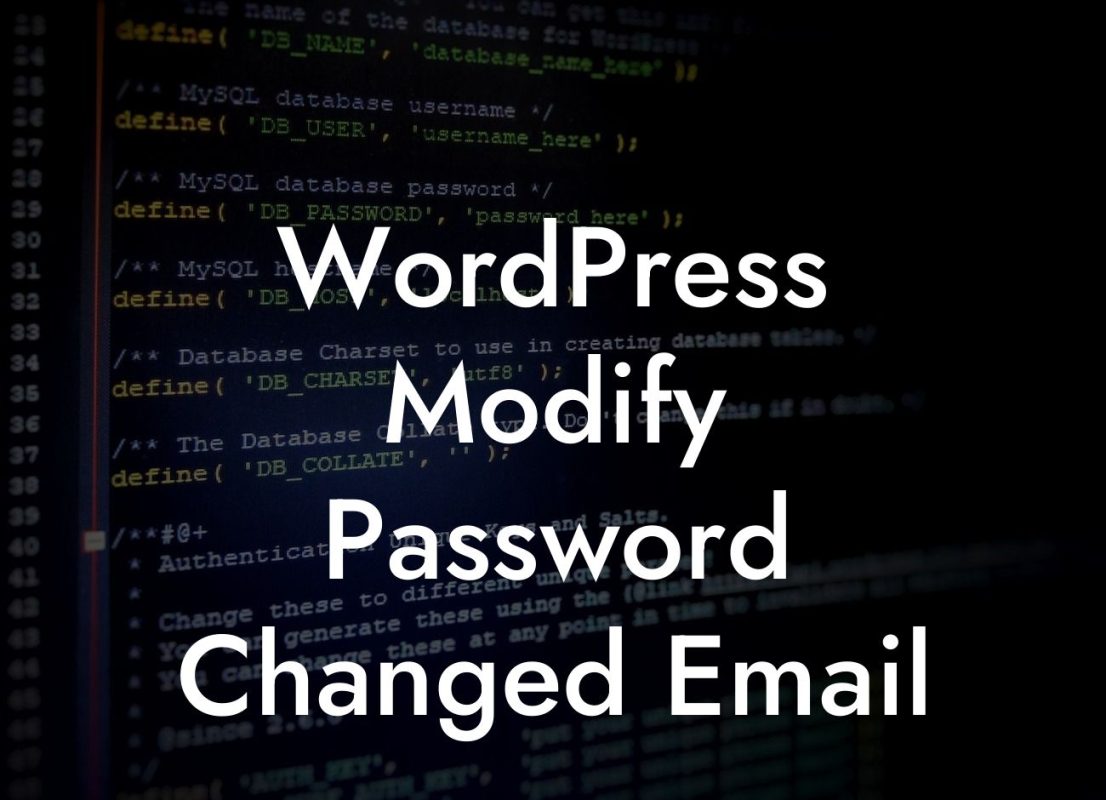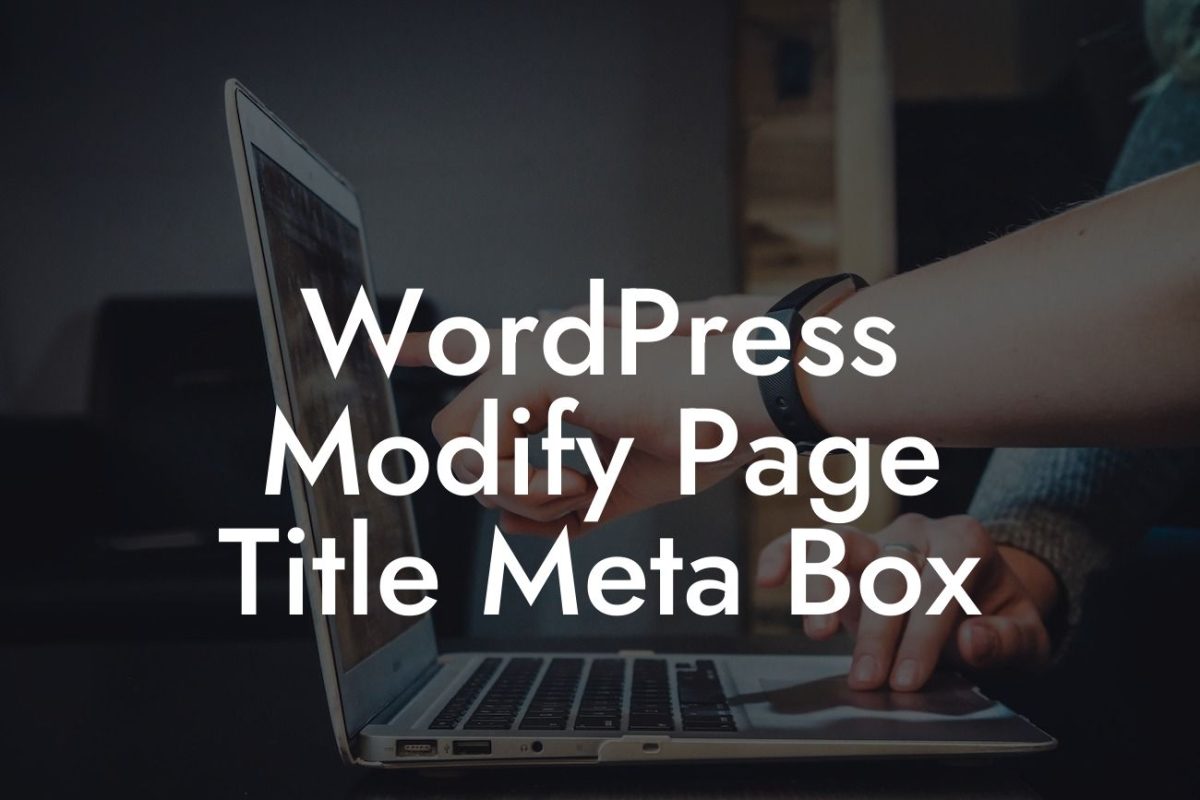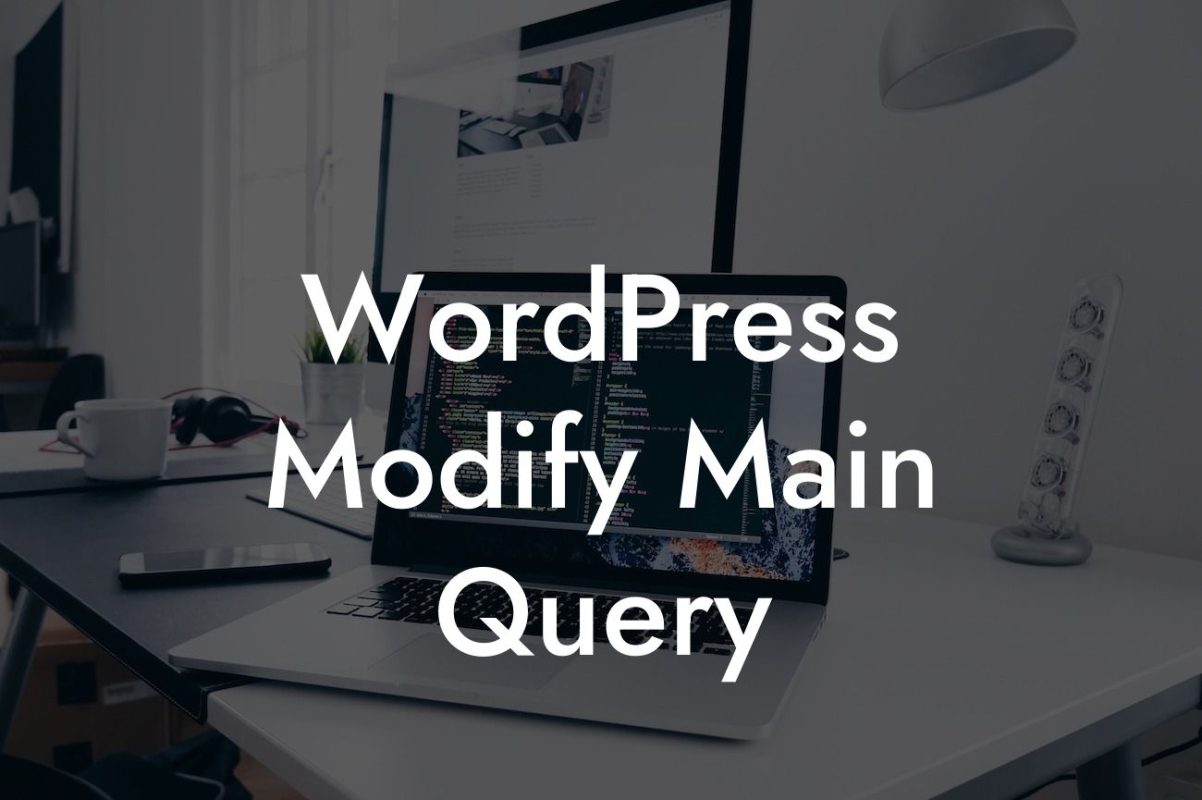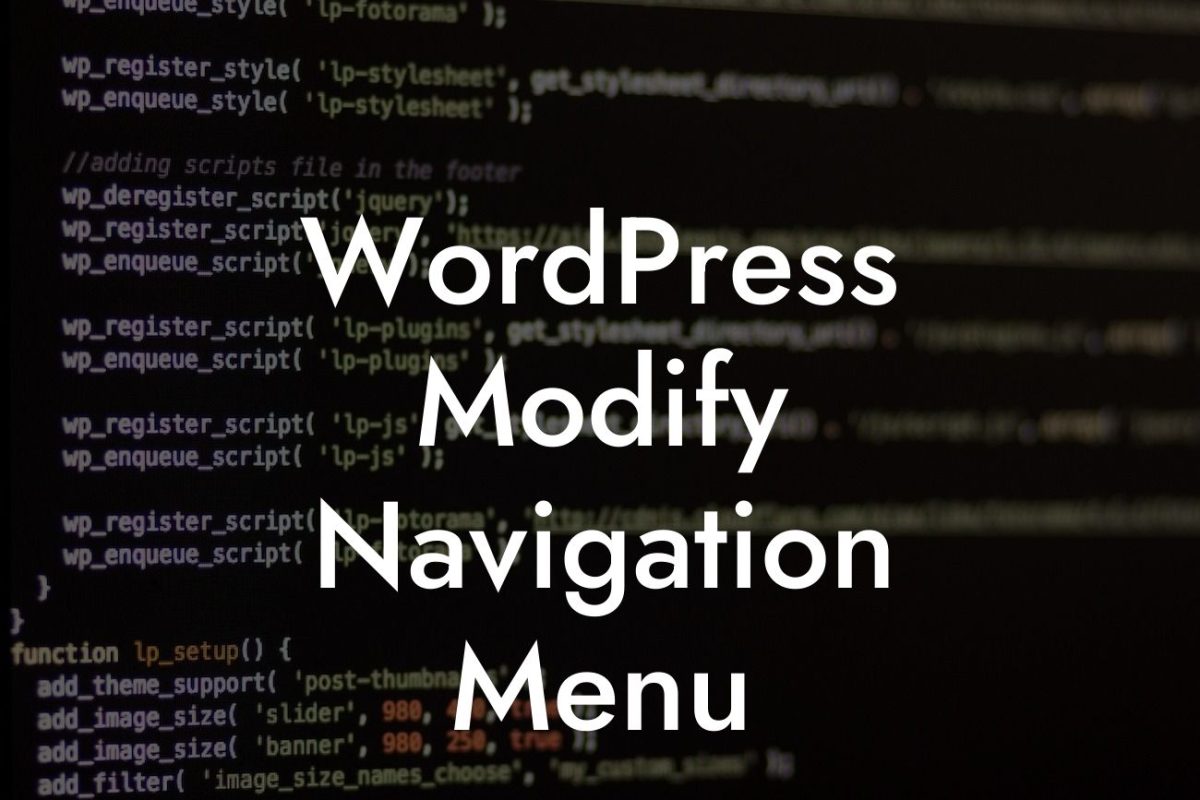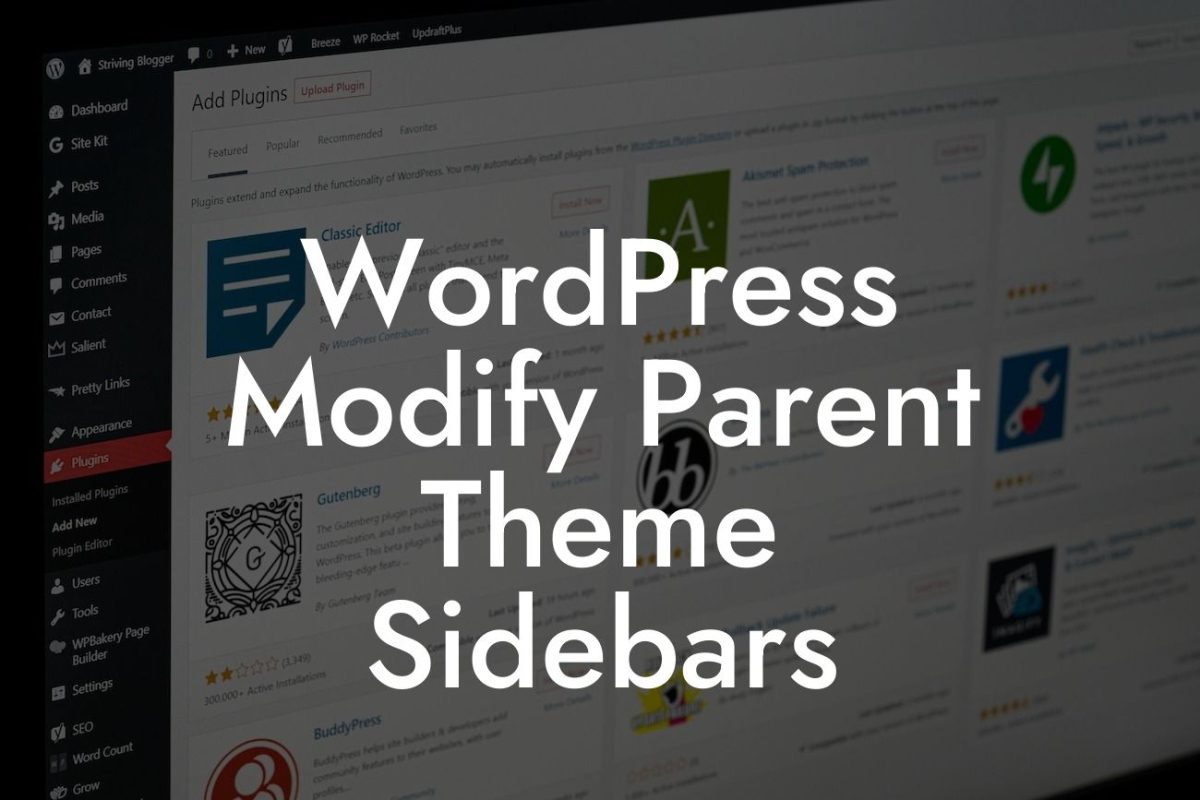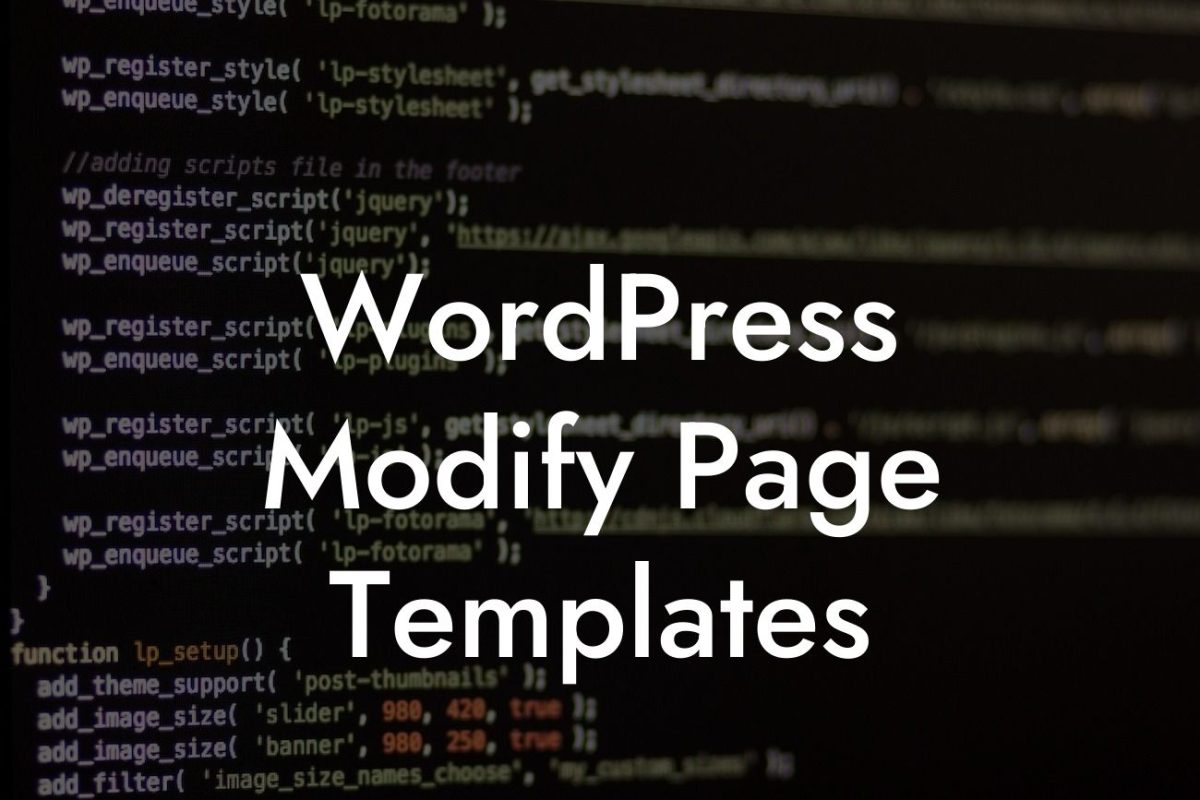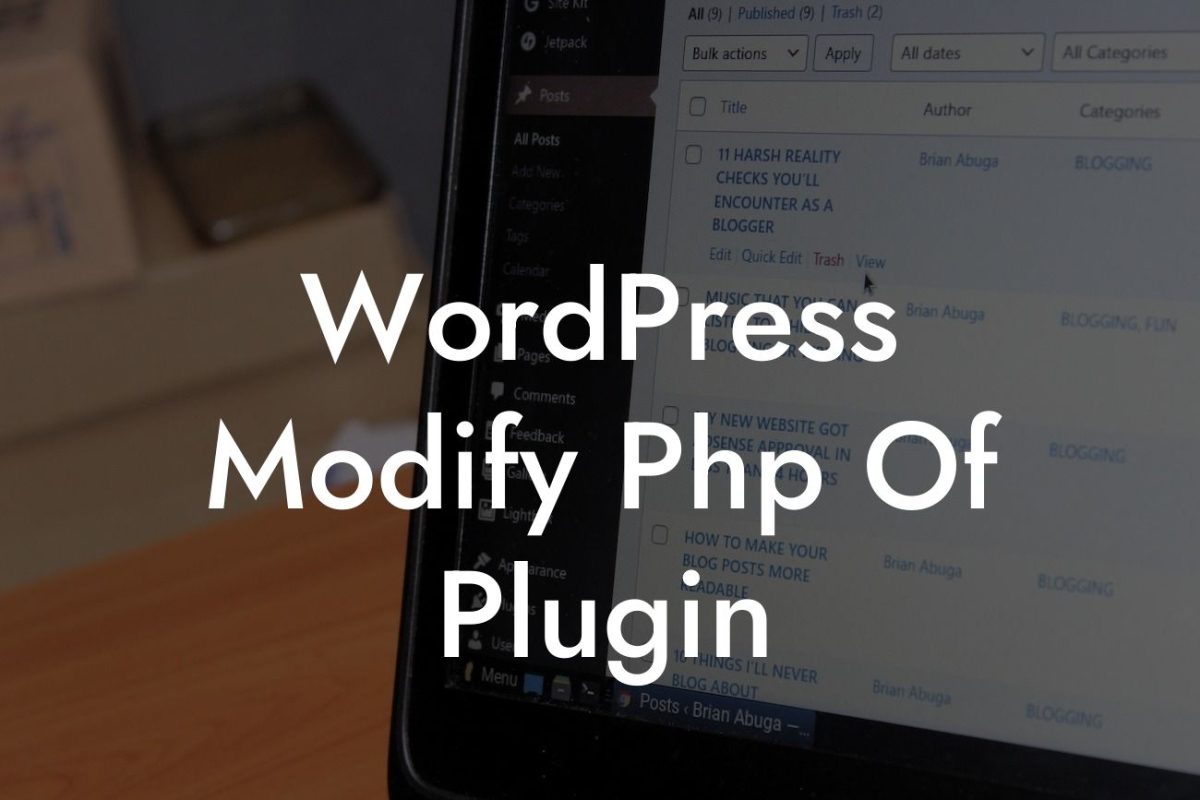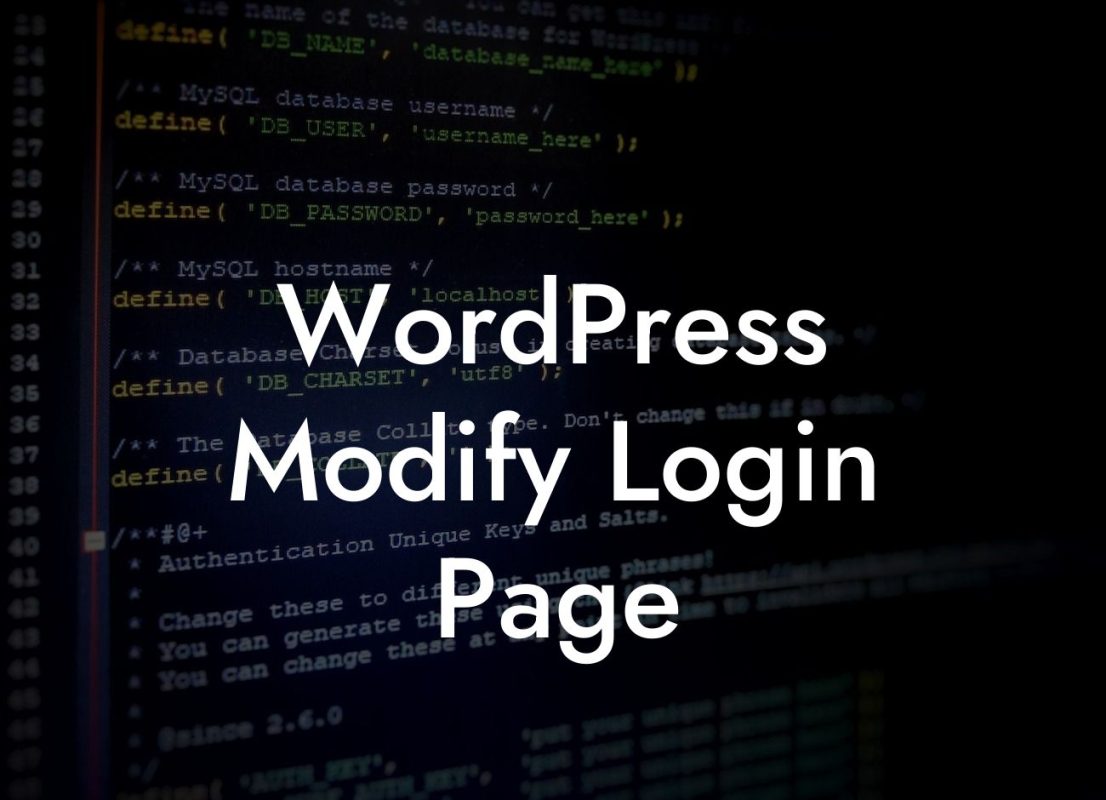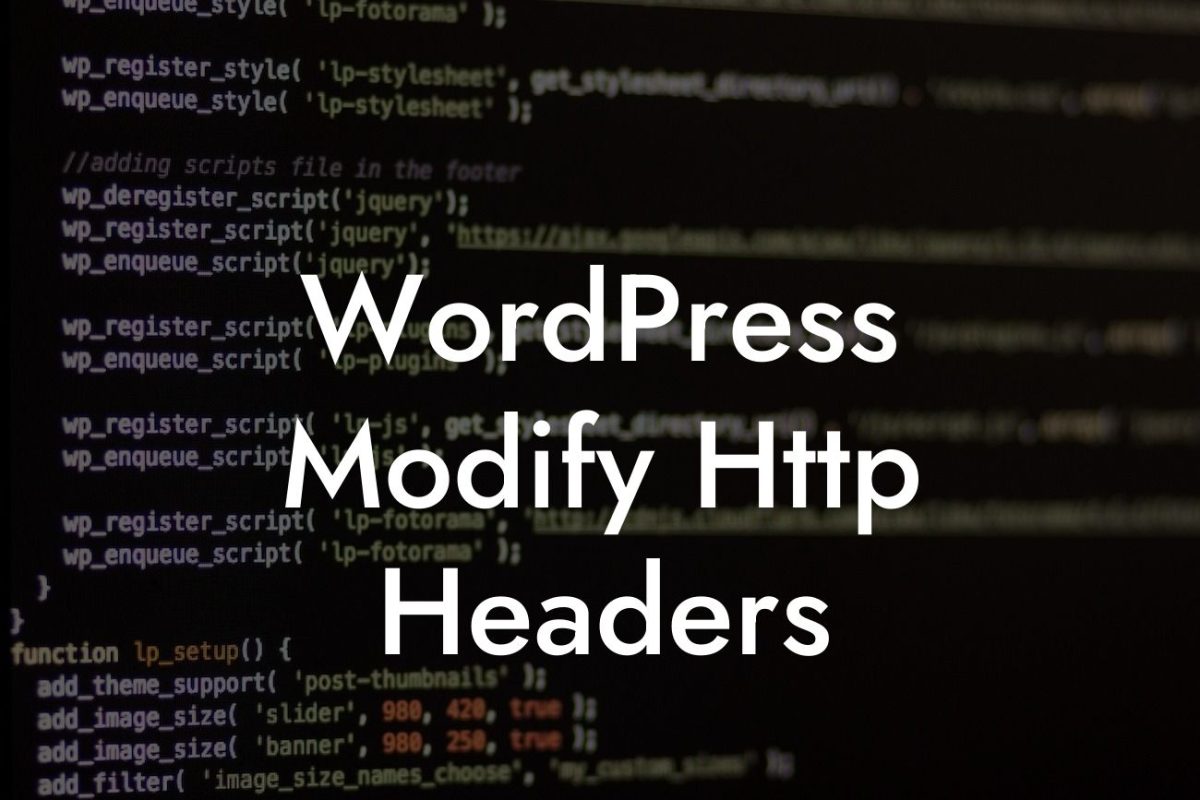Changing the email sender for your WordPress website can have a significant impact on your online presence. By customizing the "From" name and email address, you can establish trust with your audience, reinforce your brand identity, and improve the deliverability of your emails. In this article, we will guide you through the process of changing the WordPress email sender, step by step.
Changing the WordPress email sender involves a few technical steps, but fear not! We'll break it down for you in a clear and concise manner. Follow these steps to ensure a seamless transition:
1. Install and activate a custom email plugin: There are several plugins available that allow you to customize the email sender details. Choose a reputable and well-supported plugin, such as "WP Mail SMTP" or "Easy WP SMTP," and install it on your WordPress website.
2. Configure the plugin settings: Once the plugin is activated, navigate to its settings page. You will find options to enter the From name and email address. Customize these fields with your desired sender details, such as your business name and a dedicated email address.
3. Authenticate your email address: To improve email deliverability and avoid getting marked as spam, it's crucial to set up email authentication. Most custom email plugins provide options to integrate with popular email services like Gmail or Outlook. Follow the plugin's instructions to authenticate your email address.
Looking For a Custom QuickBook Integration?
4. Test your email settings: Before making the changes live, it's essential to test your email settings. Use the plugin's built-in test email feature to ensure that emails are sent successfully and received in the intended recipients' inbox. Make any necessary adjustments if the test emails encounter any issues.
Change Wordpress Email Sender Example:
Let's say you run a small business called "Gourmet Treats," and your website uses WordPress as the content management system. By changing the WordPress email sender, you can customize the From name to "Gourmet Treats" and set a dedicated email address like "info@gourmettreats.com." When your customers receive emails, they will see your business name instead of generic sender details, increasing brand recognition and fostering trust.
Congratulations! You've successfully changed the WordPress email sender and taken a significant step towards elevating your online presence. Remember, at DamnWoo, we believe in extraordinary solutions tailored for small businesses and entrepreneurs like you. Explore our wide range of awesome WordPress plugins to supercharge your success even further. Share this article with others who may benefit from it, and don't forget to stay tuned for more engaging guides on DamnWoo!