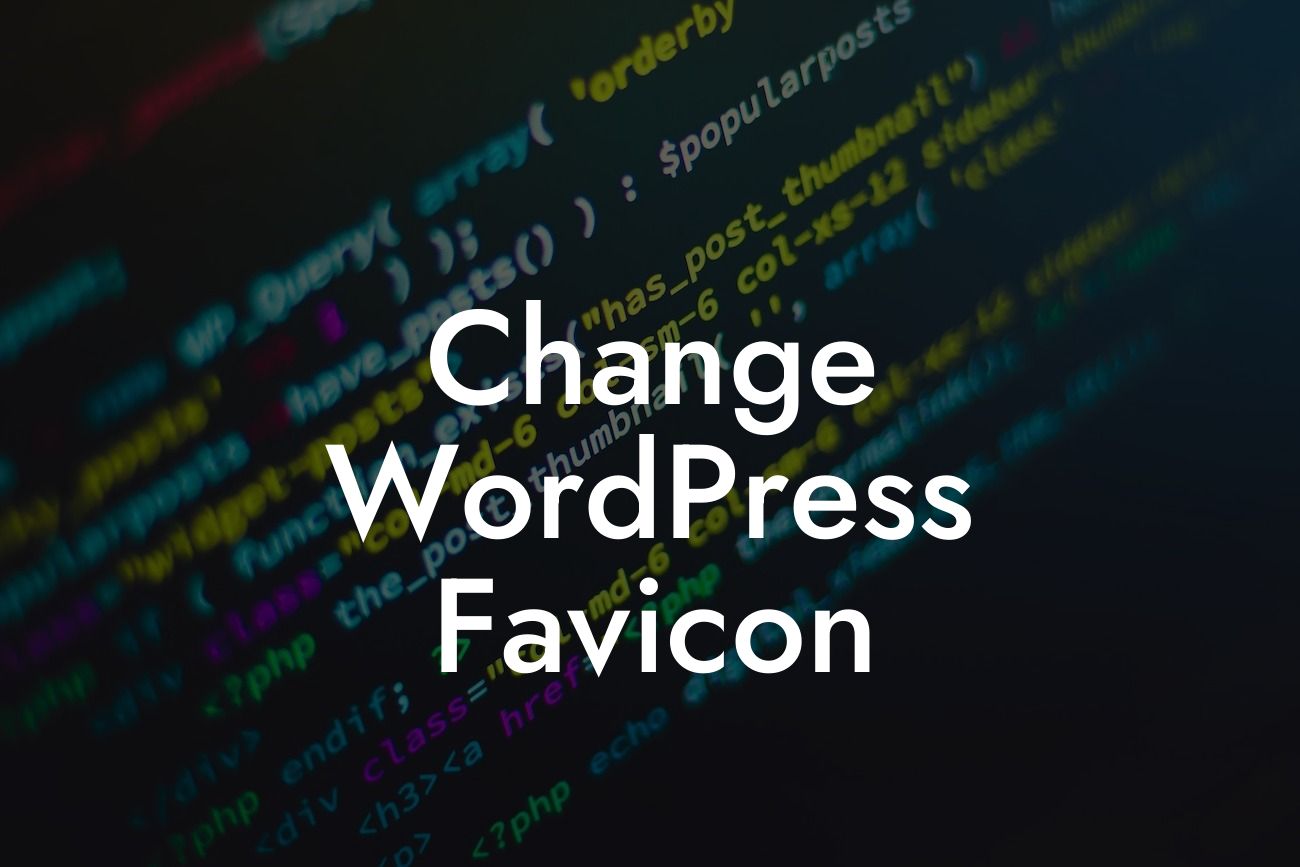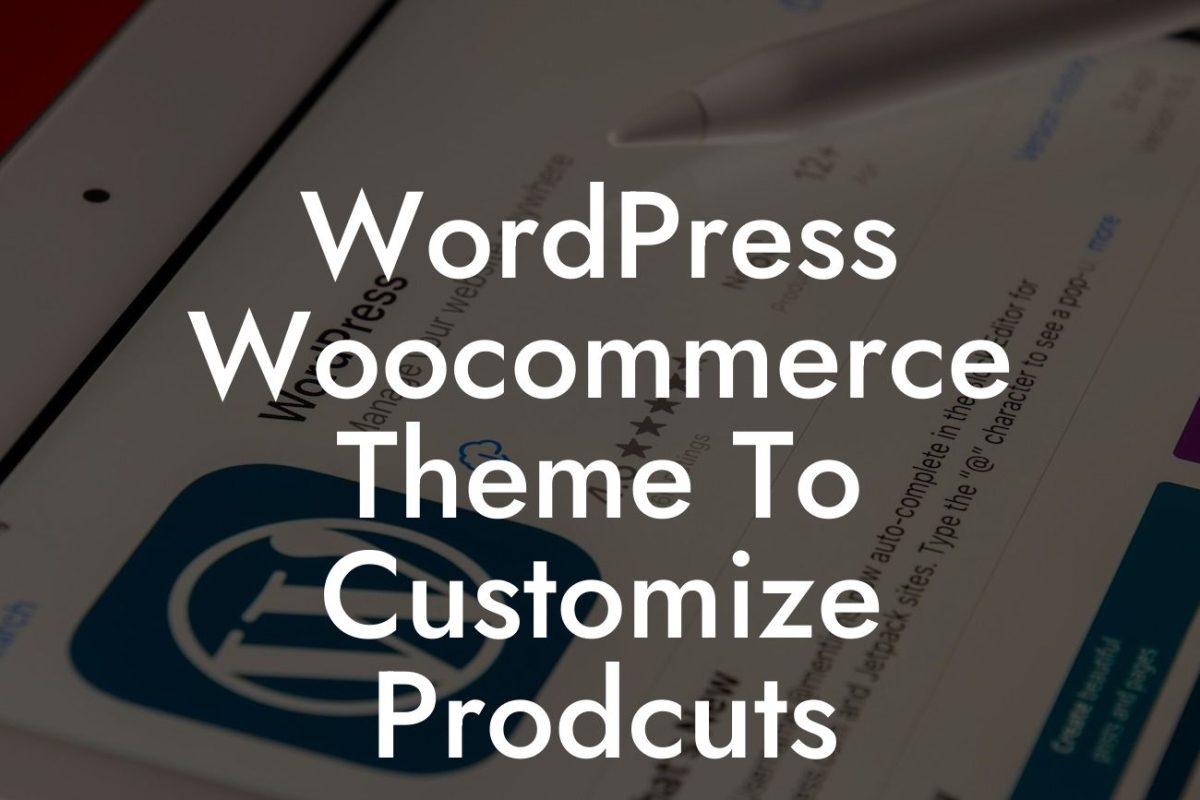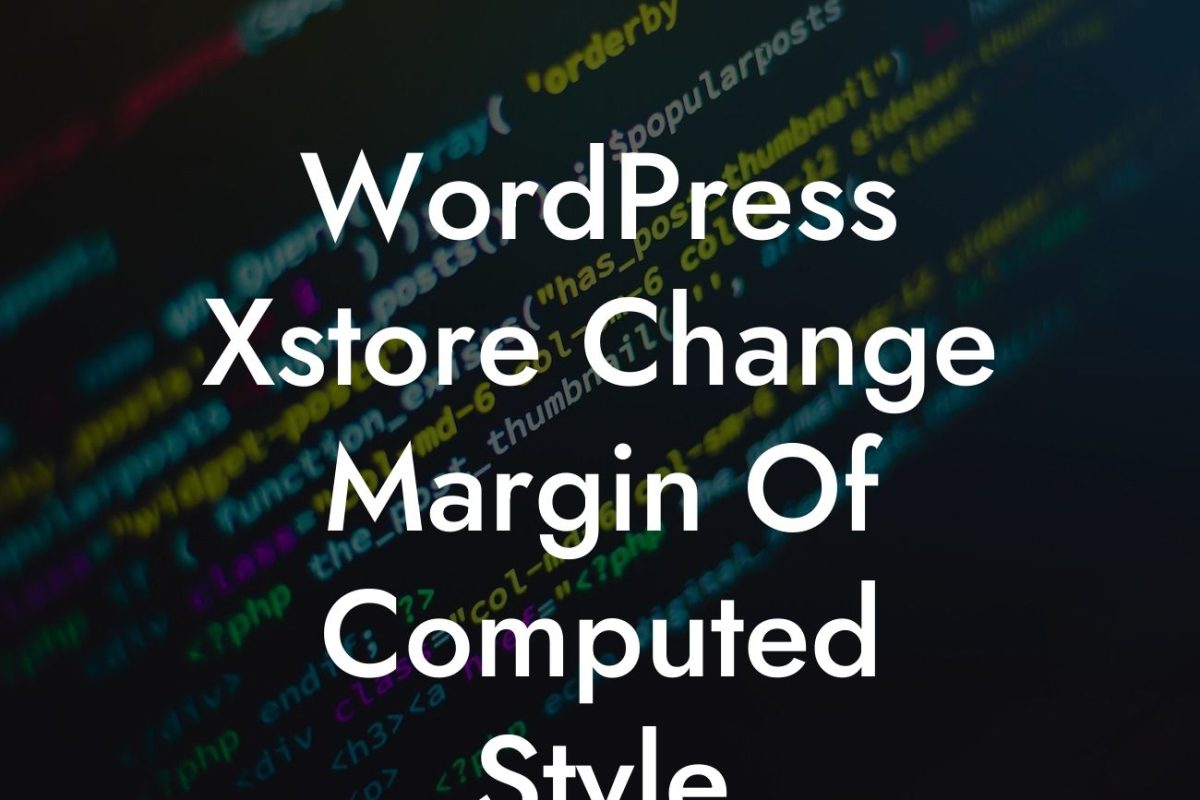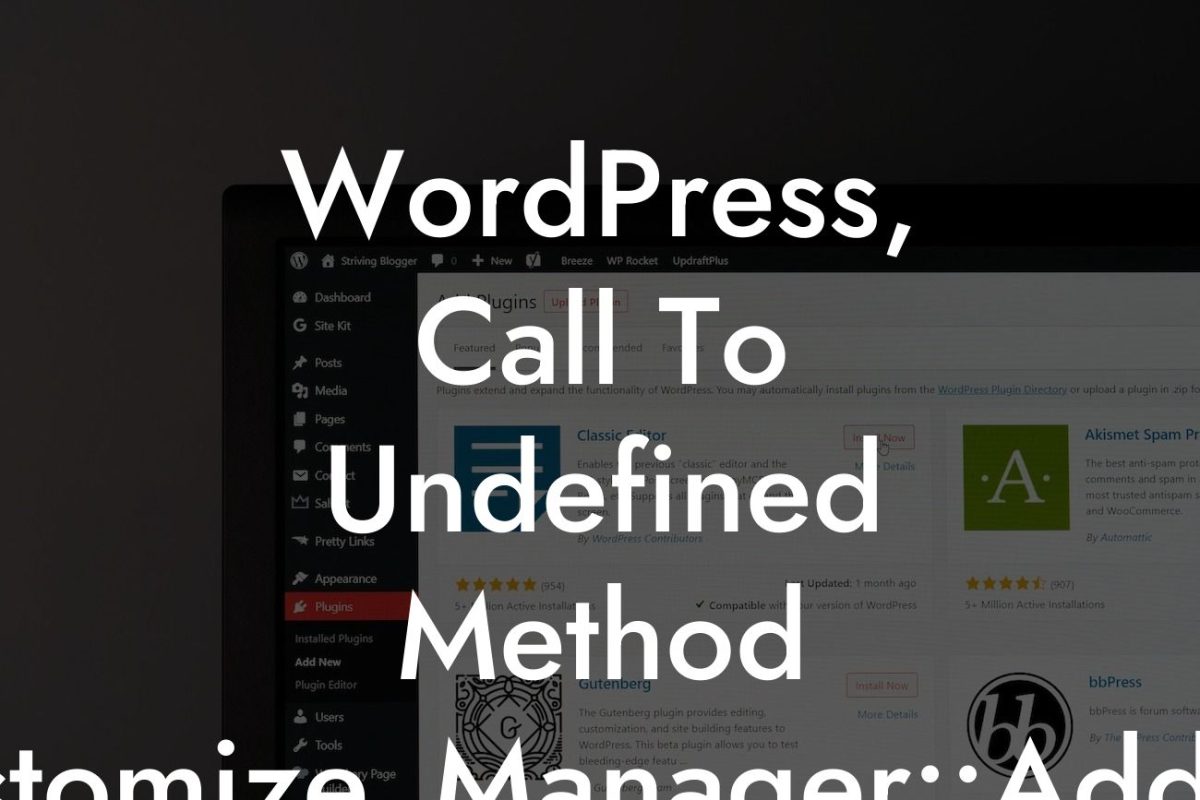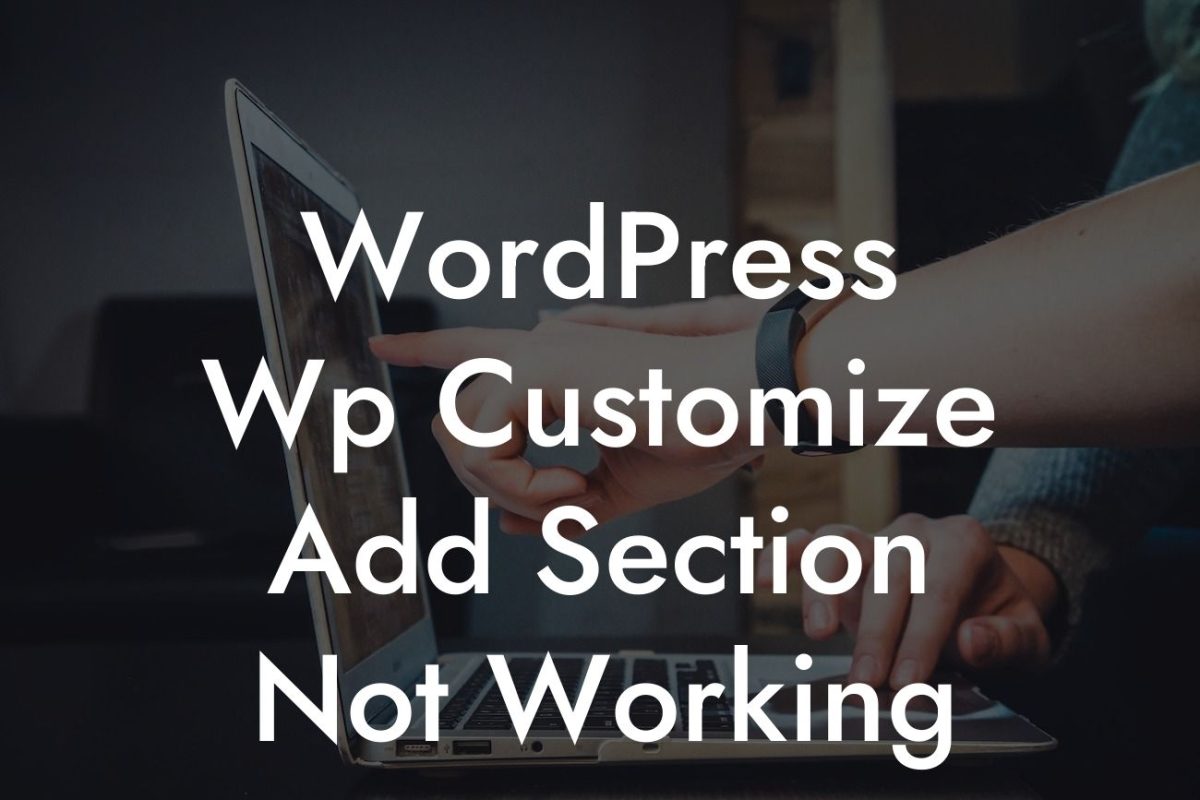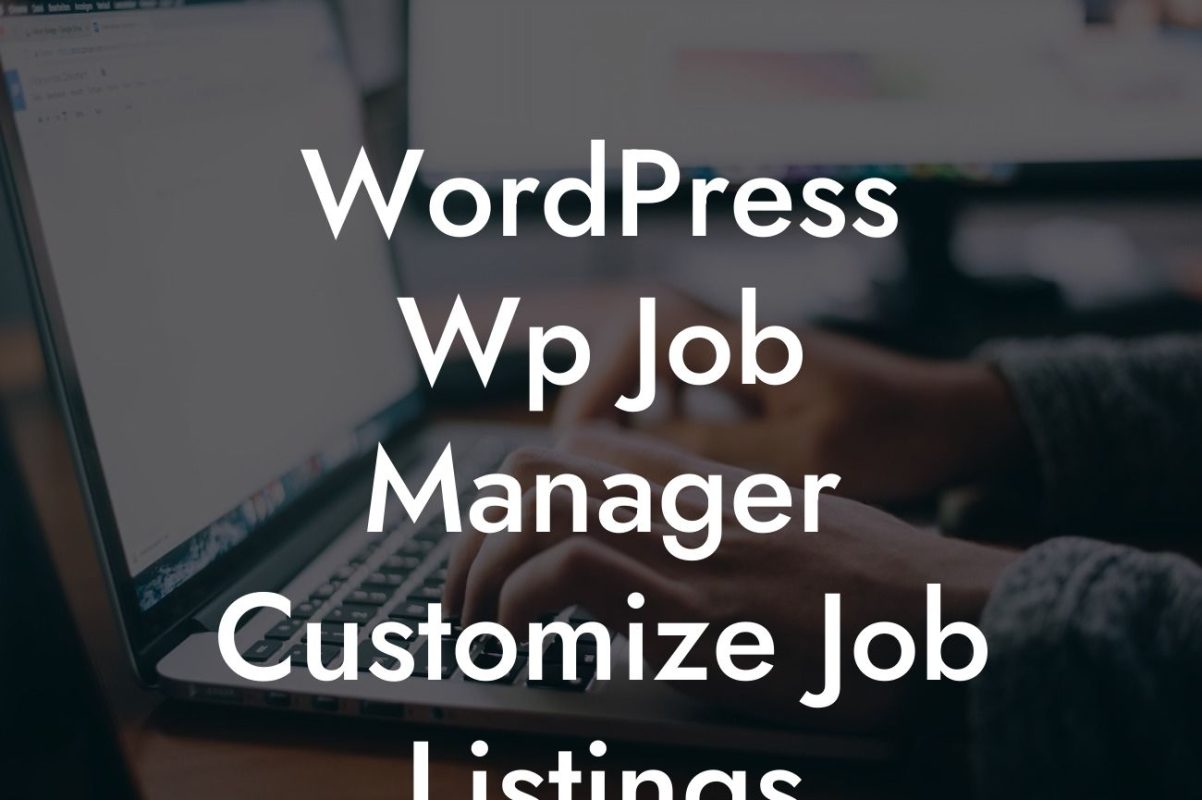Changing your WordPress favicon may seem like a small task, but it plays a crucial role in creating a memorable and professional online presence. A favicon is the tiny icon that appears next to your website's name in the browser tab. It may seem like a minor detail, but it can leave a lasting impression on your visitors. In this guide, we will walk you through the steps to change your WordPress favicon and enhance your brand identity.
Start by accessing your WordPress dashboard. From there, navigate to the "Appearance" section and click on "Customize." Next, select the "Site Identity" option. Here, you will find an option to upload your favicon. Choose a suitable image that represents your brand and upload it. Remember, your favicon should be in the .ico format to ensure compatibility with various browsers.
Once you have uploaded your favicon, you can preview it on your website in the browser tab. It's important to note that favicons are usually displayed in a small size, so choose an image with simple and recognizable elements to maintain clarity.
To optimize your favicon for high-resolution screens, you can also upload a larger version of your icon. This ensures that your favicon retains its quality on devices with retina displays or higher pixel densities. You can do this by using a plugin like "Real Favicon Generator," which enables you to generate favicon variations for different devices and platforms.
Change Wordpress Favicon Example:
Looking For a Custom QuickBook Integration?
Let's assume you own a small bakery called "Sweet Delights." To create a unique and eye-catching favicon, you could use an image of a cupcake with distinctive colors and patterns. This aligns with your brand identity and helps your visitors easily recognize your website.
Congratulations! You've successfully changed your WordPress favicon and have taken a step towards enhancing your brand identity. With DamnWoo's range of exceptional WordPress plugins, such as our SEO Booster and Social Share Pro, you can further elevate your online presence and supercharge your success. Don't forget to share this article with others who may find it helpful and explore our other informative guides on DamnWoo. Try one of our awesome plugins today and witness the positive impact it can have on your business.
By following these simple steps, you can change your WordPress favicon and create a lasting impression on your website visitors. Elevate your online presence with DamnWoo's engaging plugins for small businesses and entrepreneurs.