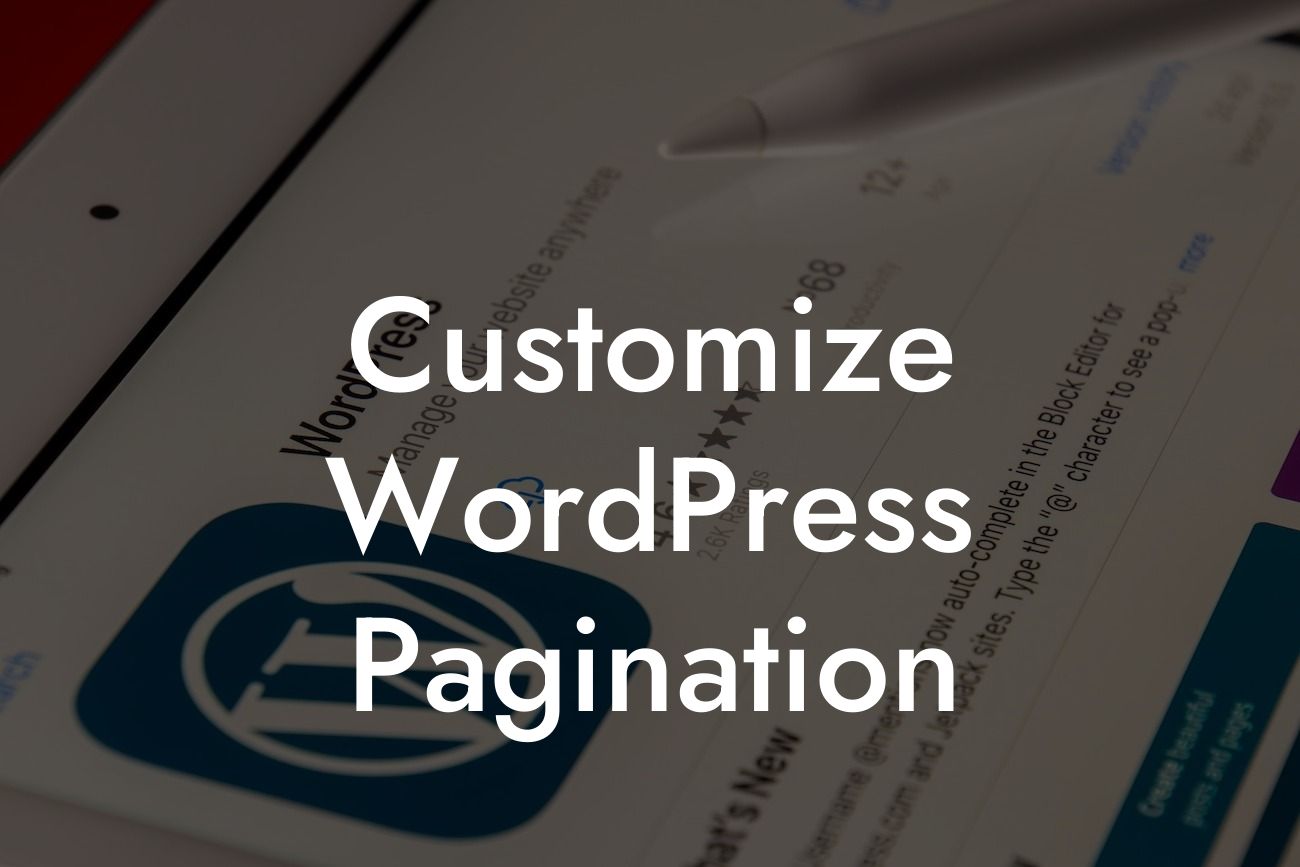When it comes to navigating through multiple pages on a website, pagination plays a crucial role in providing a seamless user experience. However, the default pagination options in WordPress might not always align with your website's design or functionality requirements. That's where customization comes into play. In this guide, we're going to delve into the world of custom WordPress pagination and show you how DamnWoo's plugins can help you take your website to the next level.
Let's dive right into some exciting ways you can customize WordPress pagination:
1. Customizing Pagination Styles:
Having a unique and visually appealing pagination design can make a significant difference in your website's overall aesthetic. With DamnWoo's plugins, you can easily customize the color, size, shape, and typography of your pagination elements. You can even add custom animations to make the pagination more engaging and interactive.
2. Adding Additional Navigation Options:
Looking For a Custom QuickBook Integration?
Sometimes, simple "previous" and "next" buttons might not be enough for your users to navigate through your website. DamnWoo's plugins offer extended navigation options such as "first page," "last page," and numbered pagination. This allows your visitors to jump directly to specific pages, enhancing user experience and saving their time.
3. Implementing Infinite Scroll:
Infinite scroll is a popular trend that helps keep users engaged on your website by loading new content automatically as they scroll down. DamnWoo's WordPress plugins enable you to seamlessly integrate infinite scroll functionality into your website, making it easy for visitors to discover more of your content without the need for pagination links.
Customize Wordpress Pagination Example:
Let's say you run a fashion blog where you frequently publish new articles. By customizing your pagination using DamnWoo's plugins, you can enhance the user experience by displaying a visually appealing and intuitive pagination design. In addition, you can enable infinite scroll to allow readers to effortlessly explore your fashion articles without interruption. This not only keeps users engaged but also encourages them to spend more time on your website, increasing the likelihood of conversions and repeat visits.
Congratulations! You've now discovered various techniques to customize WordPress pagination and enhance your website's user experience. But why stop there? Explore other helpful guides and articles on DamnWoo to further elevate your online presence. Don't forget to try out our awesome WordPress plugins designed exclusively for small businesses and entrepreneurs. Share this article with others who are looking to level up their WordPress pagination game. Stay ahead of the competition with DamnWoo!
Remember, customization is the key to standing out in the crowded online world. With DamnWoo's plugins, you can ditch the cookie-cutter solutions and embrace the extraordinary.
Now, go ahead and supercharge your WordPress website with customized pagination!