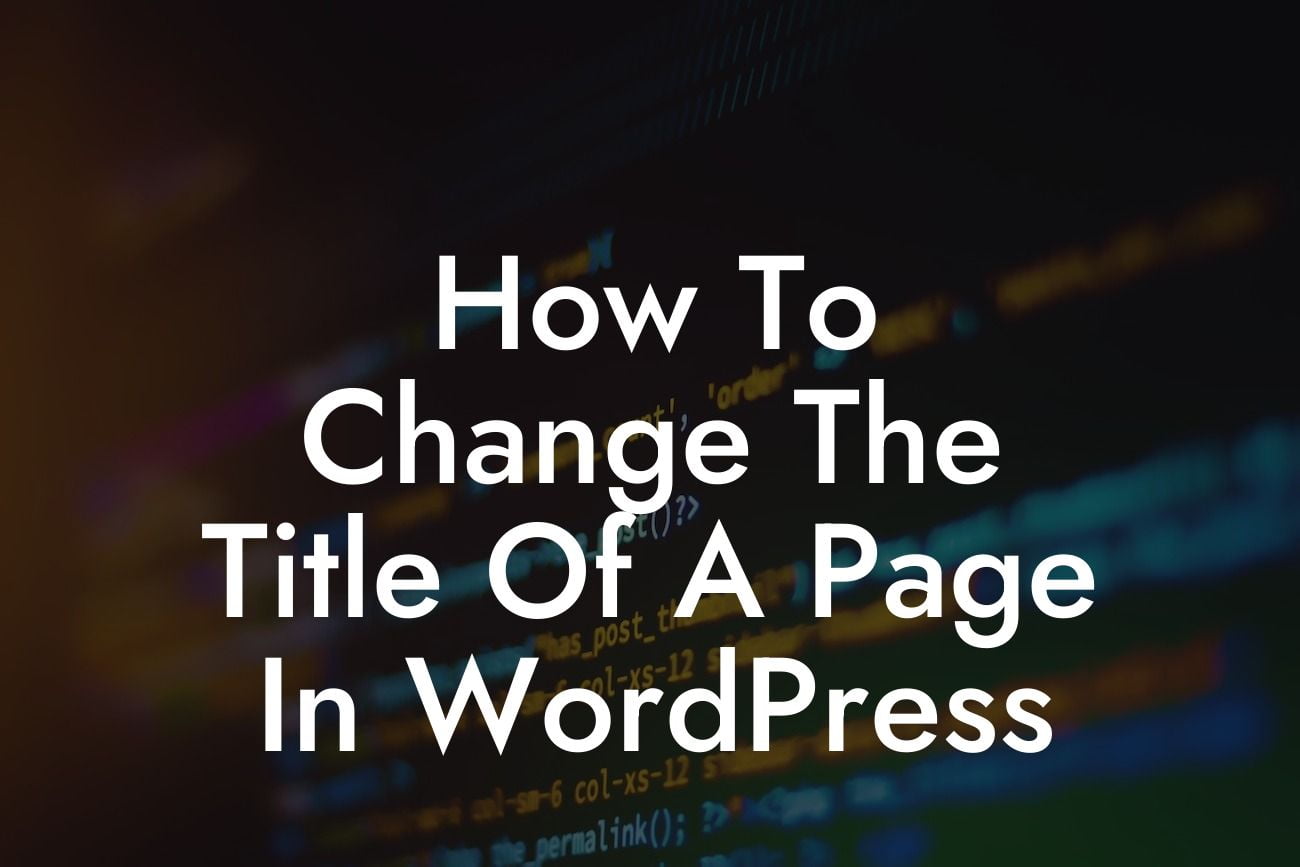Changing the title of a page in WordPress might seem like a simple task, but it holds significant importance when it comes to maximizing your online presence. A compelling page title not only helps in attracting more visitors but also improves search engine optimization (SEO) for better visibility. In this detailed guide, we will walk you through the step-by-step process of changing the title of a page in WordPress, ensuring that you are equipped with the knowledge to enhance your website's performance.
Changing the page title in WordPress is a straightforward process that can be accomplished in a few simple steps. Follow the instructions below to modify the title of your WordPress page with ease:
1. Log in to your WordPress admin dashboard:
- To change the title of a page, you need to access your WordPress admin dashboard. Enter your username and password to log in.
2. Navigate to the 'Pages' section:
Looking For a Custom QuickBook Integration?
- Once you are logged in, locate the 'Pages' section in the left-hand menu of your WordPress admin dashboard. Click on it to proceed.
3. Choose the page you want to modify:
- From the list of pages displayed, select the one whose title you wish to change by clicking on it. This will take you to the page editor.
4. Edit the page title:
- In the page editor, you will find the current title of your page. Click on the title or the 'Edit' button next to it to modify it.
5. Enter the new title:
- A text field will appear, allowing you to enter the new title for your page. Make the necessary changes and ensure that it accurately represents the content and purpose of the page.
6. Save the changes:
- Once you have entered the new title, click on the 'Update' or 'Save' button to save the changes. Your page title will be updated, and the modified version will be displayed on your website.
How To Change The Title Of A Page In Wordpress Example:
Let's consider an example to better understand the process. Say you have a page titled "Services" on your WordPress website, but you decide to change it to "Premium Services for Entrepreneurs." Following the above steps, you would log in to your WordPress admin dashboard, navigate to the 'Pages' section, select the "Services" page, edit the title to "Premium Services for Entrepreneurs," and save the changes. Now, your page will have a more descriptive and attention-grabbing title, catering specifically to your target audience.
Congratulations! You have successfully learned how to change the title of a page in WordPress. By implementing this simple yet powerful technique, you can enhance your website's visibility, attract more visitors, and improve your SEO ranking. Don't stop here; explore more useful guides and articles on DamnWoo to further optimize your online presence. And, if you're looking to take your website to the next level, why not try one of our awesome WordPress plugins? They are designed exclusively for small businesses and entrepreneurs like you, ensuring extraordinary results. Share this article with others who could benefit from it and stay tuned for more exciting content from DamnWoo.