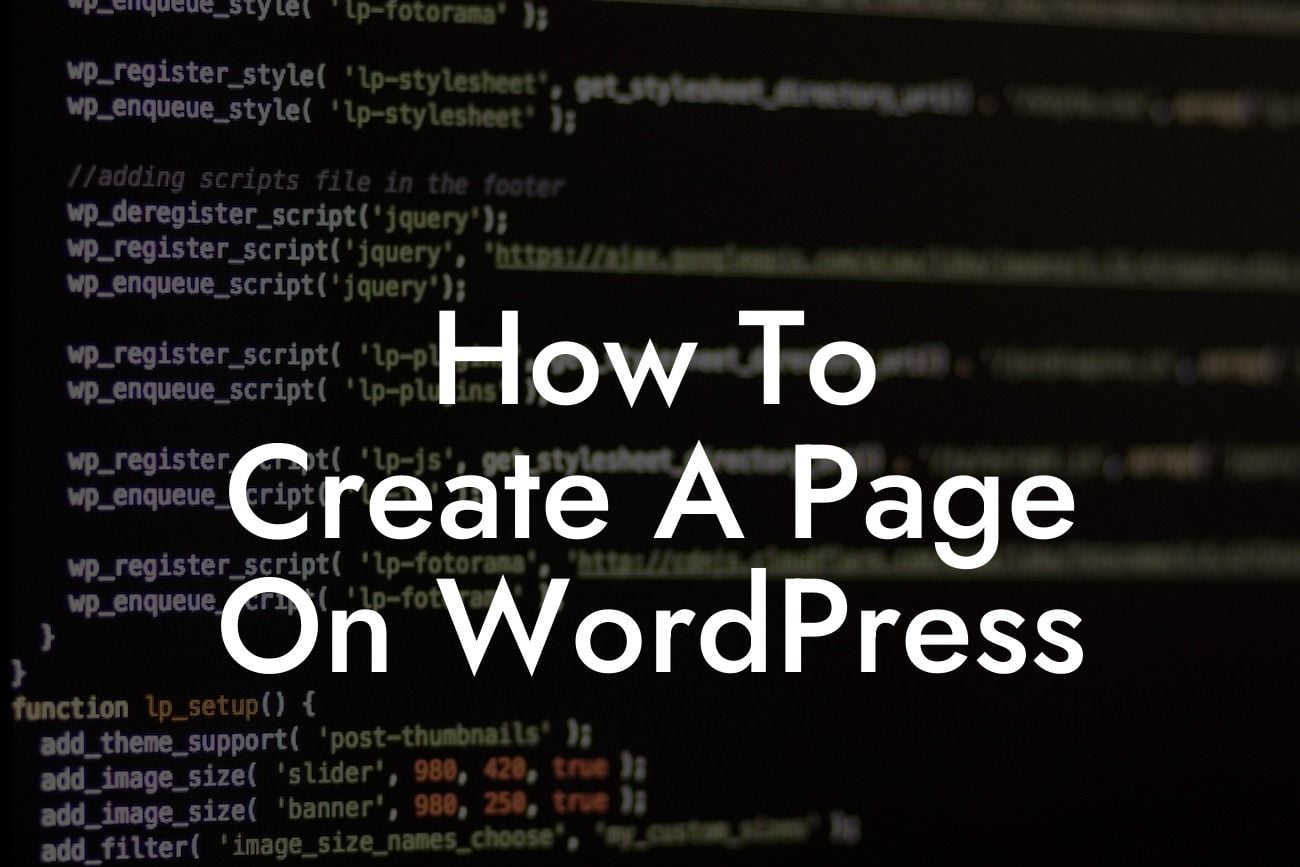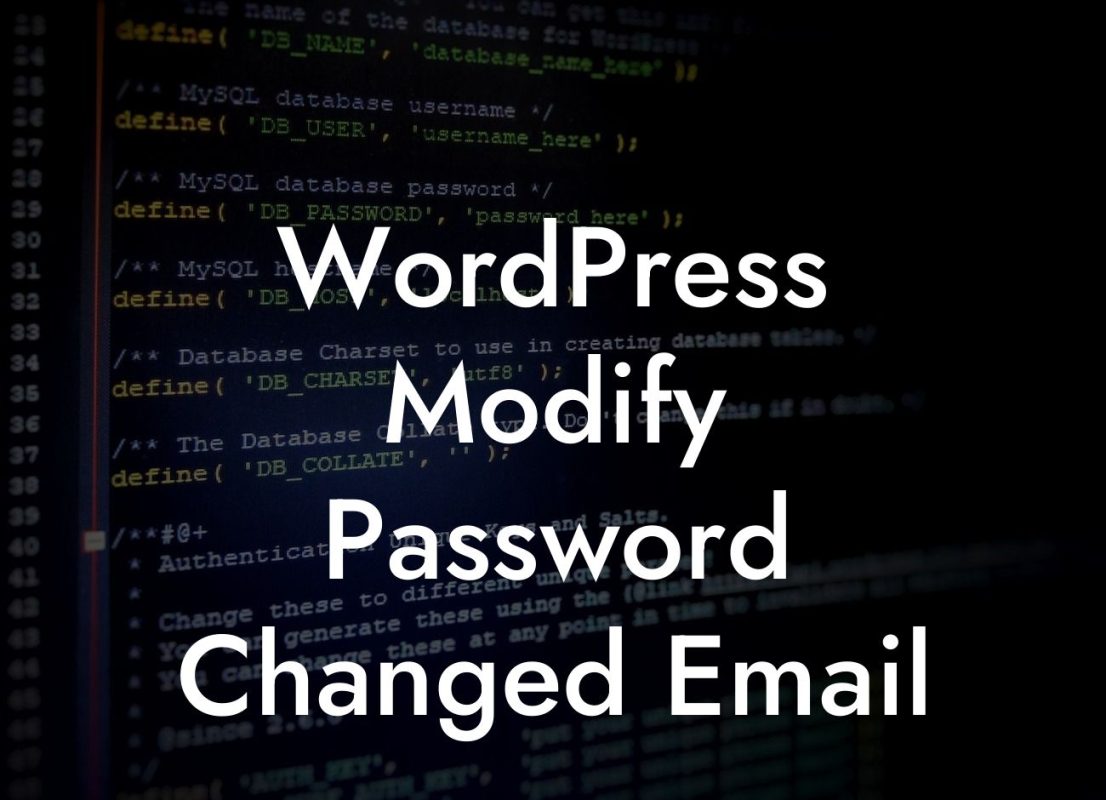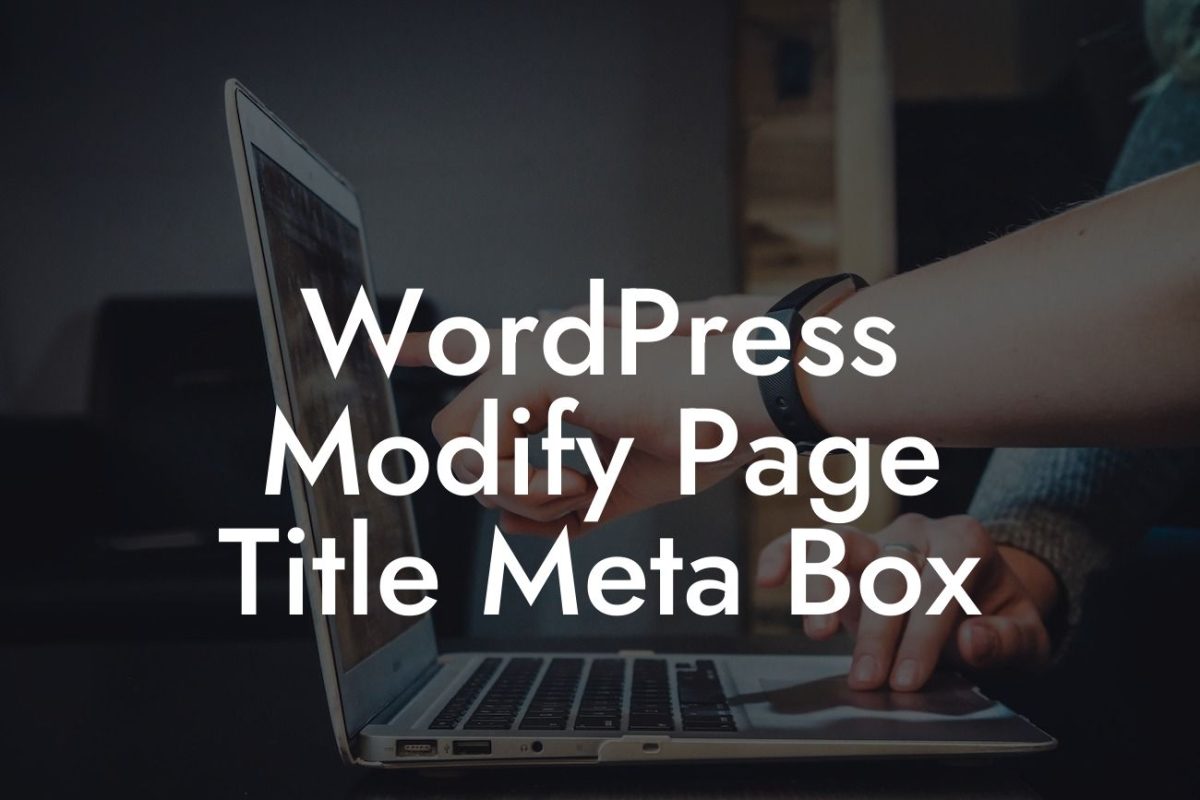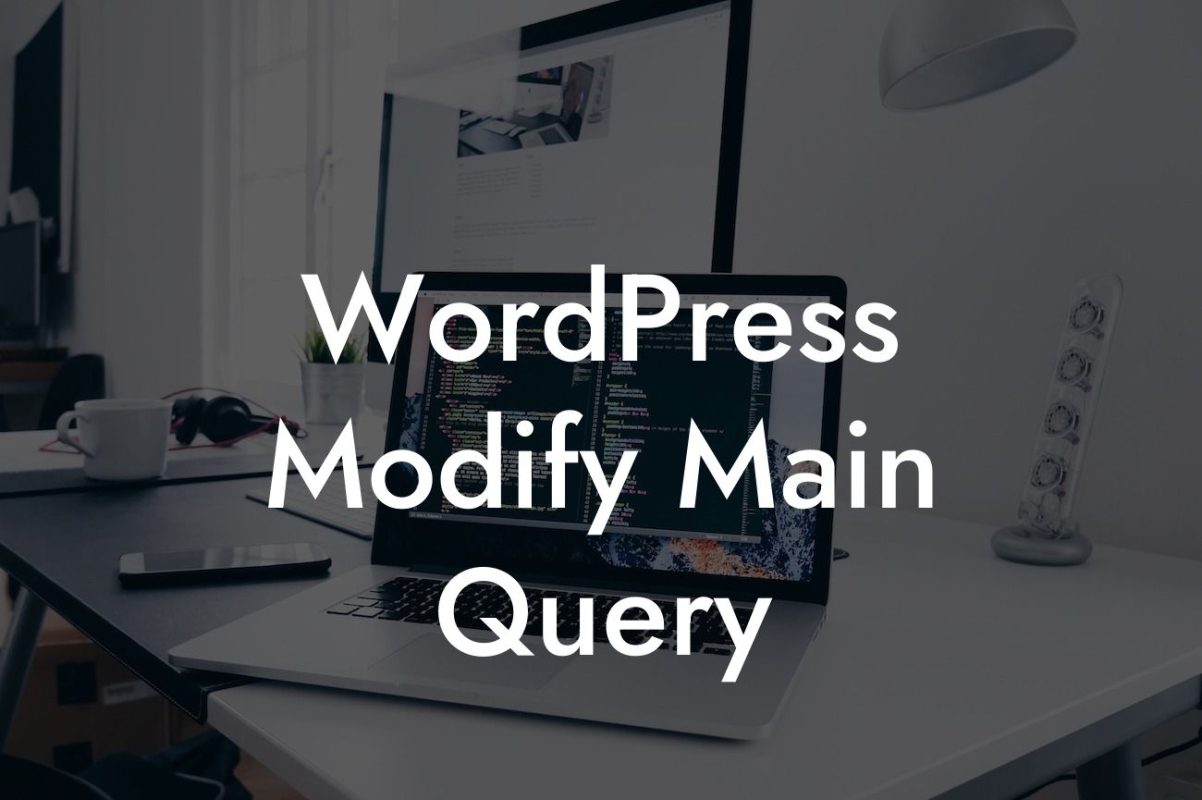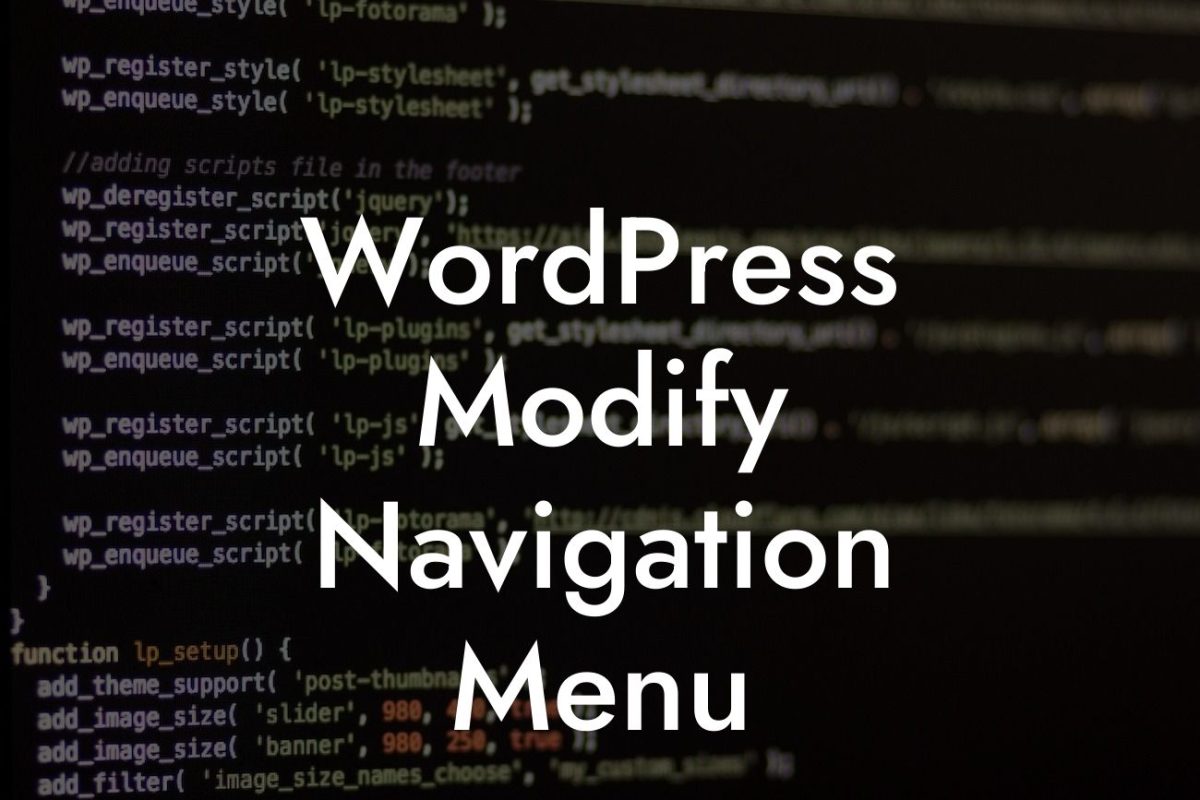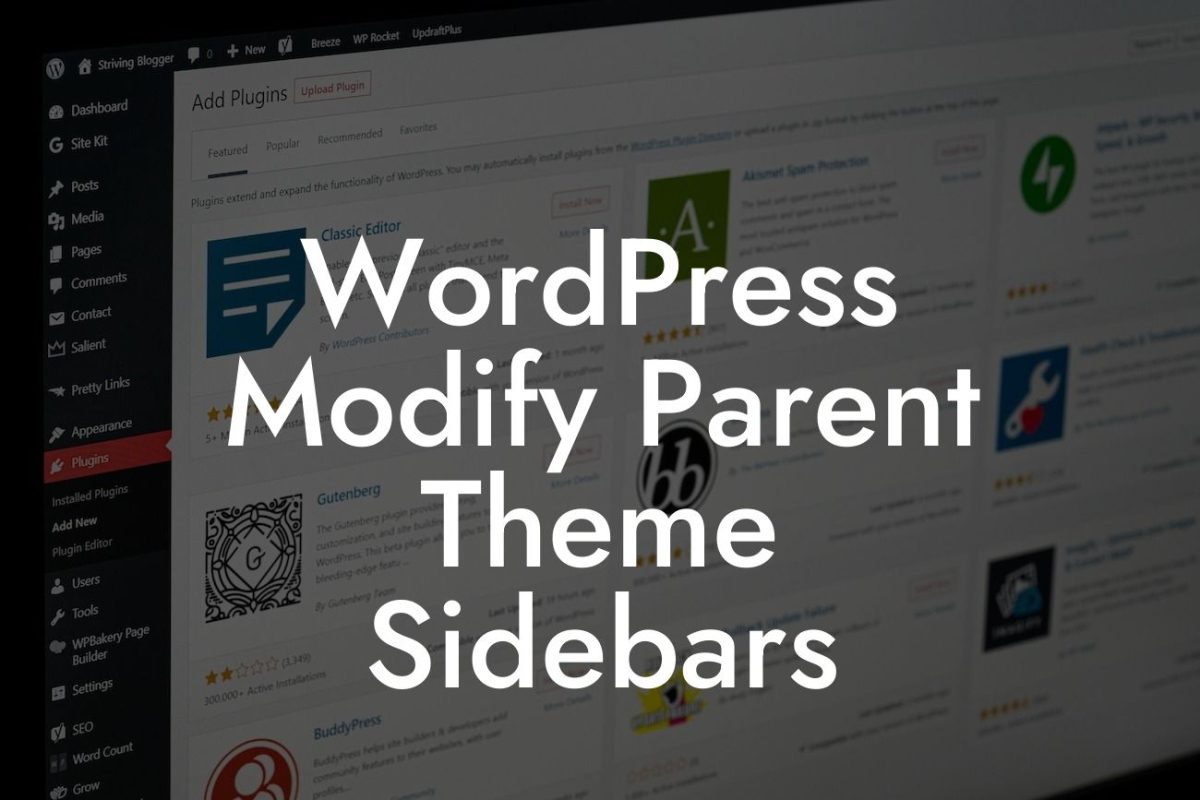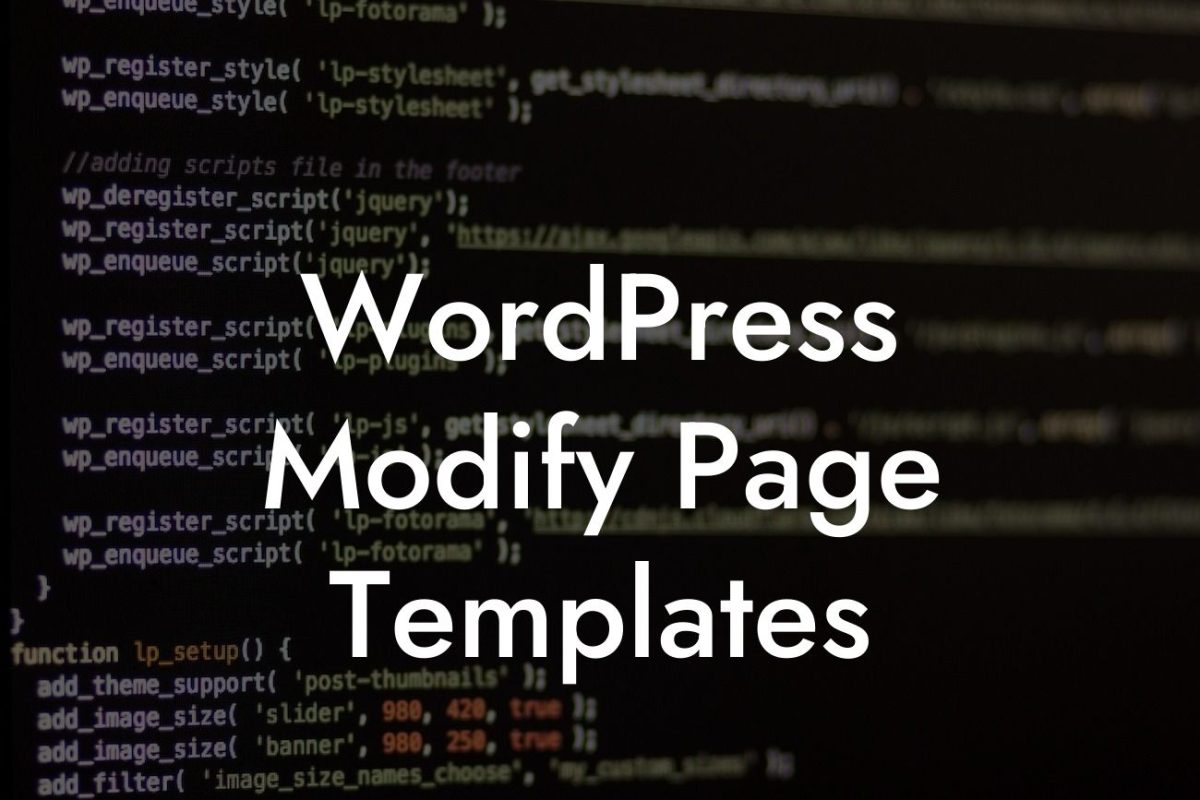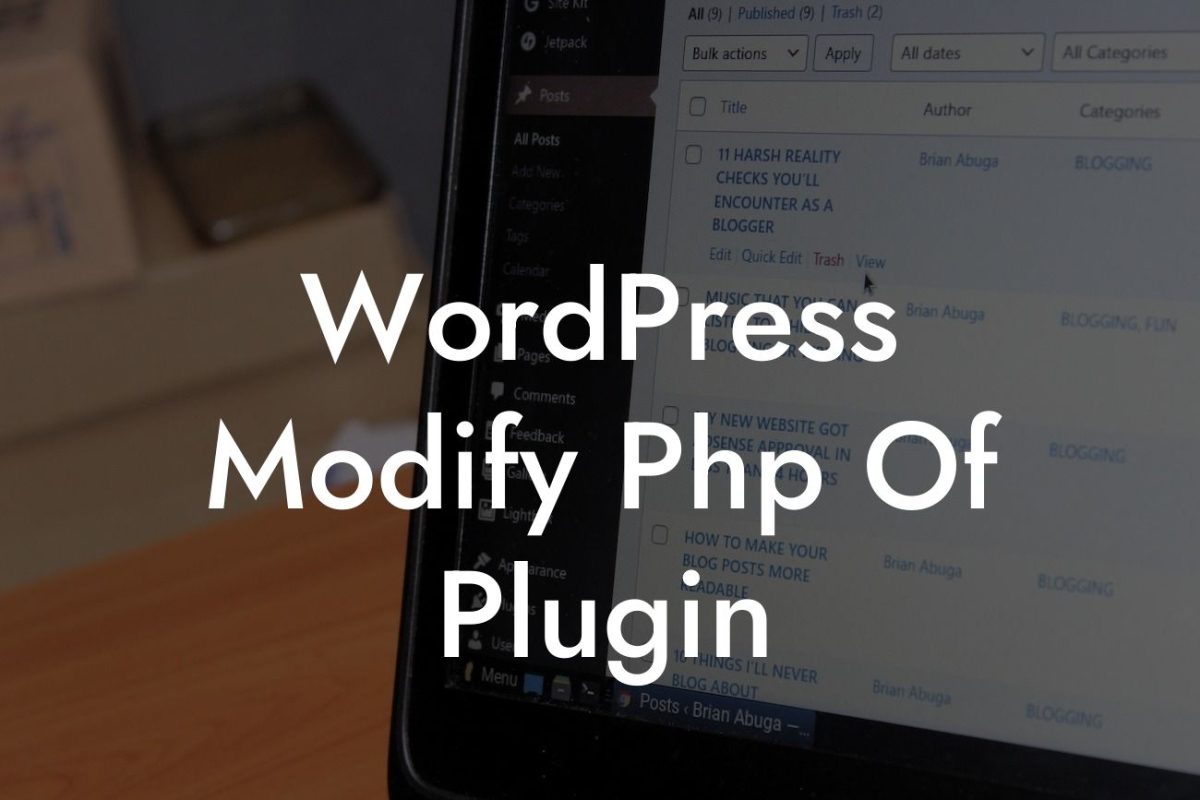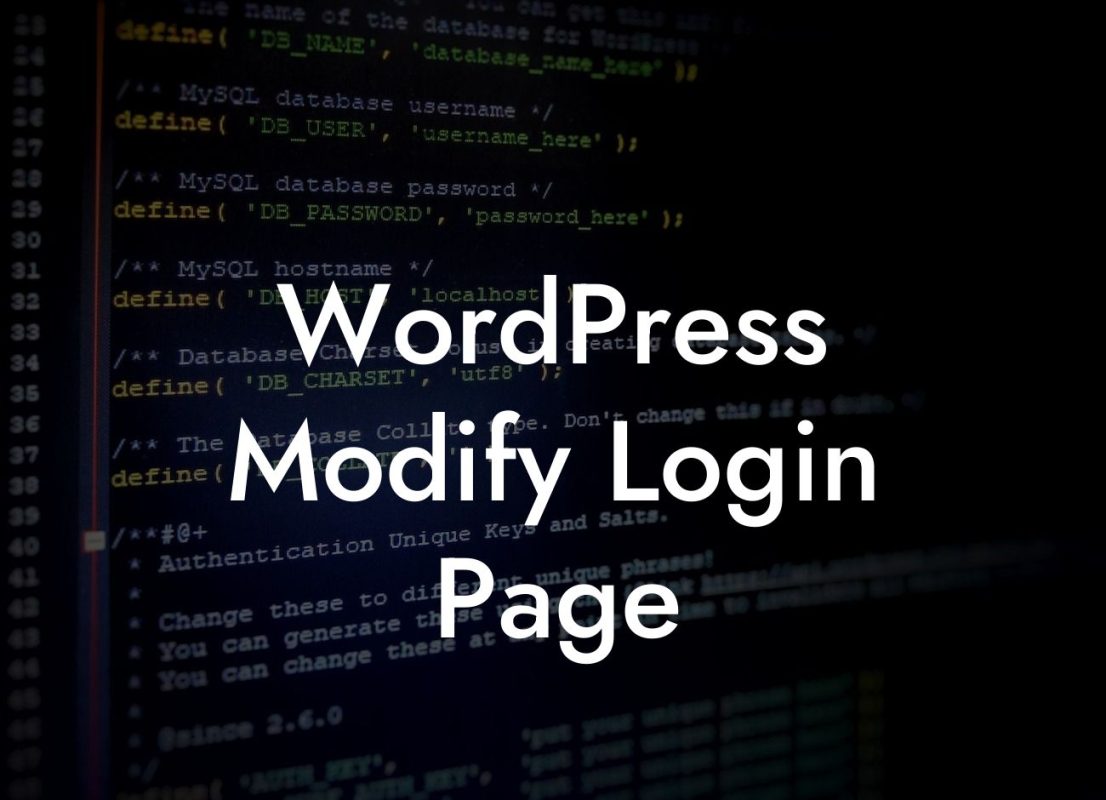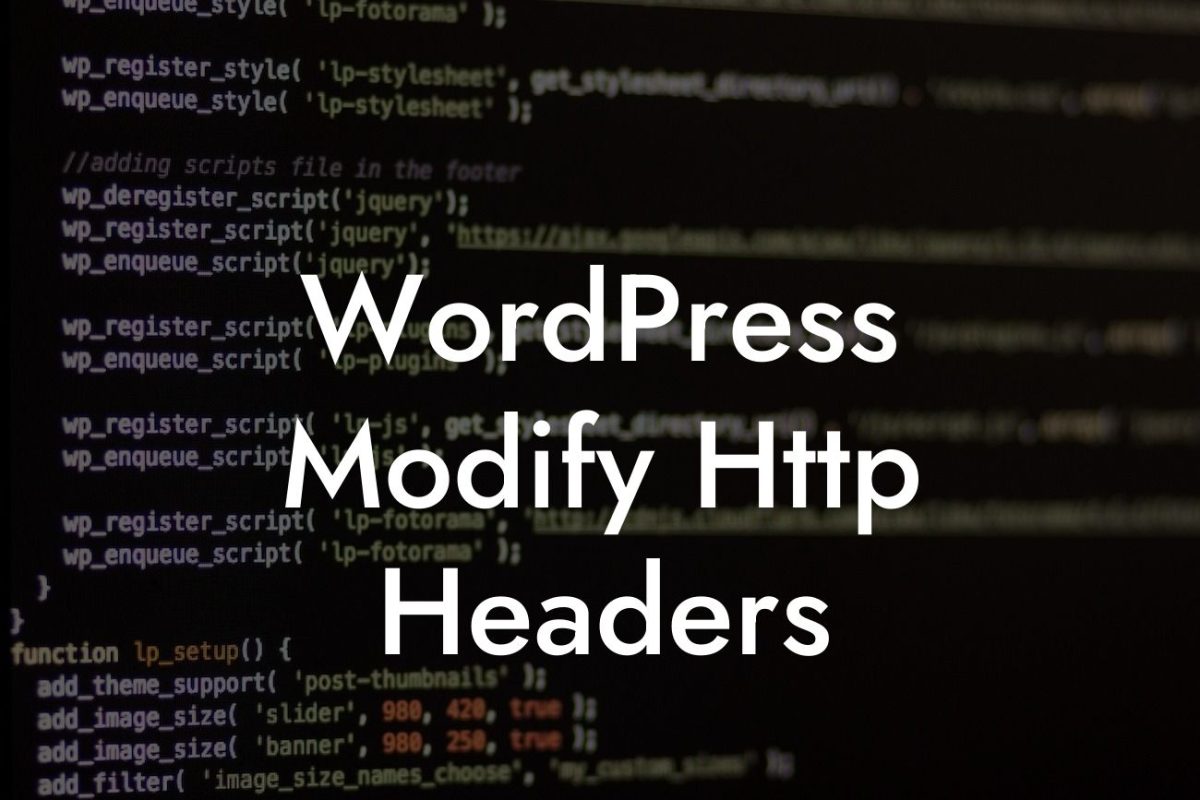WordPress has become the go-to platform for small businesses and entrepreneurs looking to establish a remarkable online presence. With its user-friendly interface and a plethora of customization options, WordPress allows you to create stunning websites without any coding knowledge. One essential aspect of building a website is creating engaging pages that effectively communicate your brand and engage visitors. In this guide, we will provide you with a step-by-step walkthrough on how to create a page on WordPress, ensuring that you can effectively showcase your products or services and capture your audience's attention.
Creating a page on WordPress is a straightforward process that doesn't require any technical expertise. Follow these simple steps to create a captivating page for your website:
1. Log in to Your WordPress Dashboard:
After accessing your WordPress dashboard, navigate to the left-hand menu and click on "Pages" where you'll find a submenu with various options.
2. Add a New Page:
Looking For a Custom QuickBook Integration?
Click on the "Add New" button to start creating a new page. You'll be redirected to the page editor interface where you can input your content.
3. Choose a Page Title:
Give your page a catchy and relevant title that accurately represents the purpose of the page. This title will be displayed on your website's navigation menu and should reflect your brand's personality.
4. Customize the Permalink:
WordPress automatically generates a permalink based on your page title. However, you can customize it by clicking on the "Edit" button located below the title box. Ensure that your permalink is concise, relevant, and contains keywords.
5. Craft Your Page Content:
Utilize the editor interface to add content to your page. WordPress provides a variety of formatting options allowing you to customize the appearance of your text. Use headings (H2, H3) to structure your content, making it easier for visitors to navigate and comprehend.
6. Add Images and Media:
Enhance the visual appeal of your page by adding images, videos, or any other media content that complements your message. WordPress offers a simple way to upload and insert media into your page.
7. Configure Page Attributes:
On the right-hand side of the page editor, you'll find the "Page Attributes" box. This section allows you to assign a parent page, define the page template, and set the page order. These attributes can contribute to the organized structure of your website.
8. Choose Your Page Template:
Select a suitable page template from the available options to enhance the design and functionality of your page. Depending on your chosen WordPress theme, you may have access to various templates designed specifically for different types of pages, such as blog, landing, or contact pages.
How To Create A Page On Wordpress Example:
Let's imagine you run a small bakery, and you want to create a "Menu" page to display your delicious offerings. Start by logging in to your WordPress dashboard, following steps 1 and 2 mentioned above. Then, choose "Menu" as your page title and customize the permalink as "yourbakery.com/menu" for easy accessibility. Craft an enticing description of your menu items, using headings and bullet points to organize the different categories and offerings. Enhance the page's visual appeal by adding high-quality photos of your delectable treats. Finally, configure the page attributes, select an appropriate template, and publish your page!
Creating captivating pages on WordPress is a breeze with DamnWoo's awesome plugins. Elevate your online presence, capture your audience's attention, and boost your small business or entrepreneurial success. Don't forget to share this guide with others who may find it helpful, and don't hesitate to explore our other useful guides on DamnWoo. Give our plugins a try and experience the extraordinary!