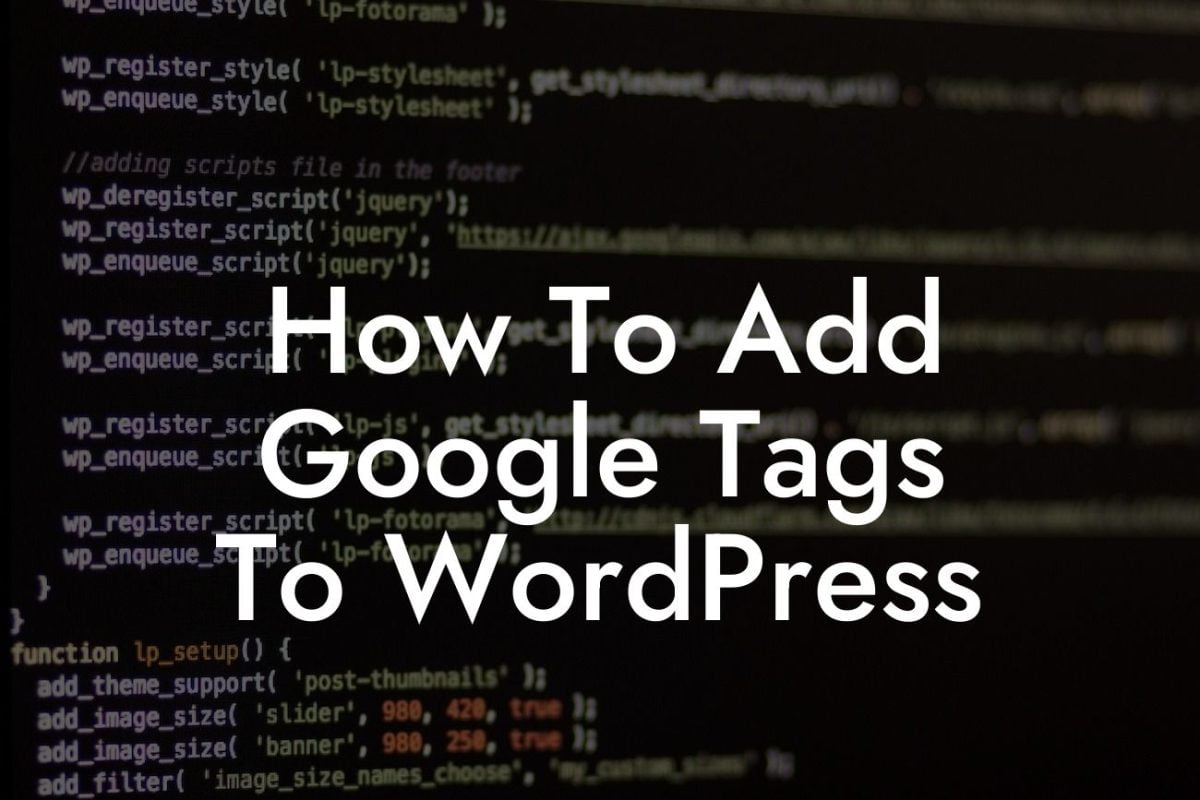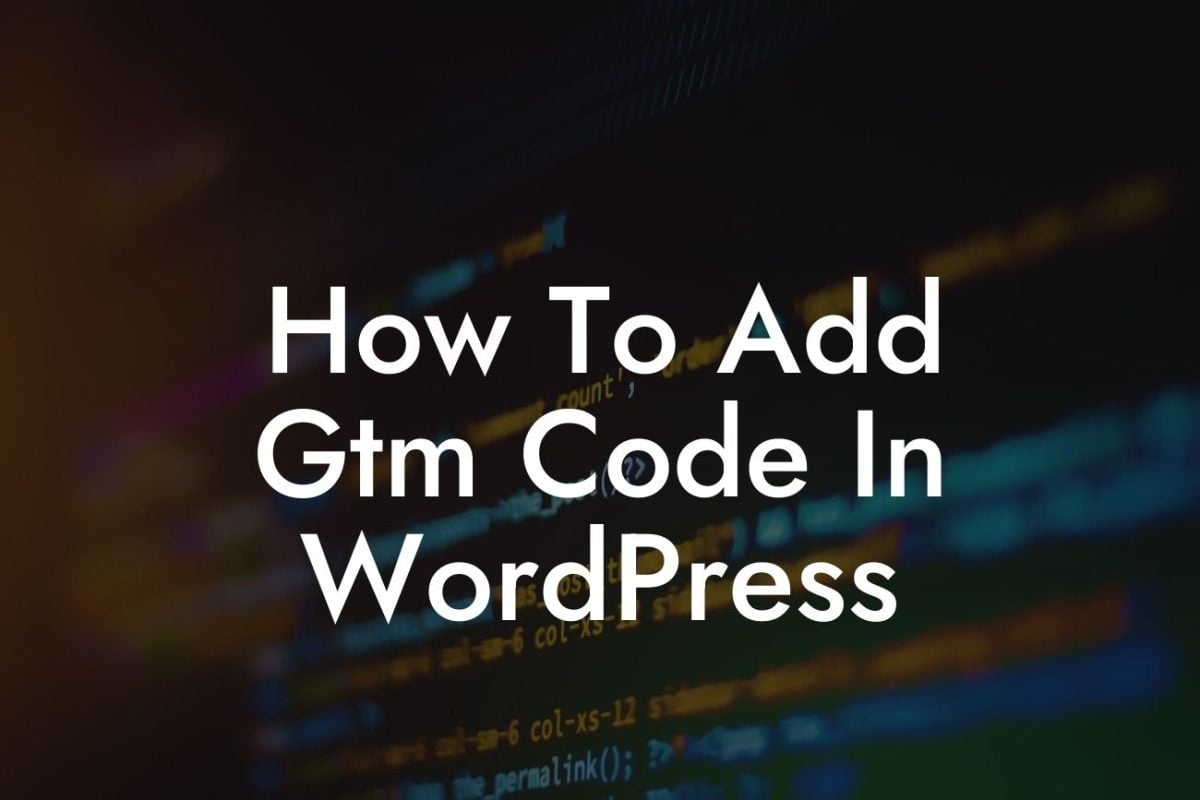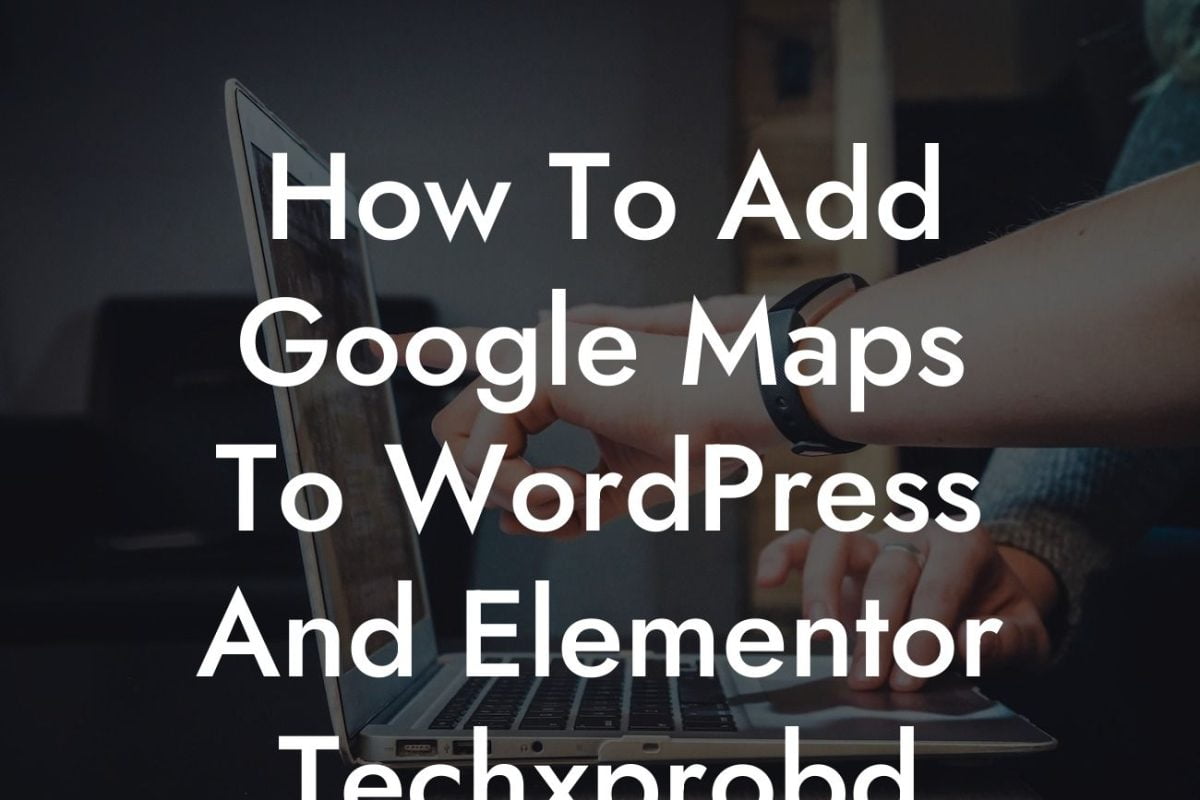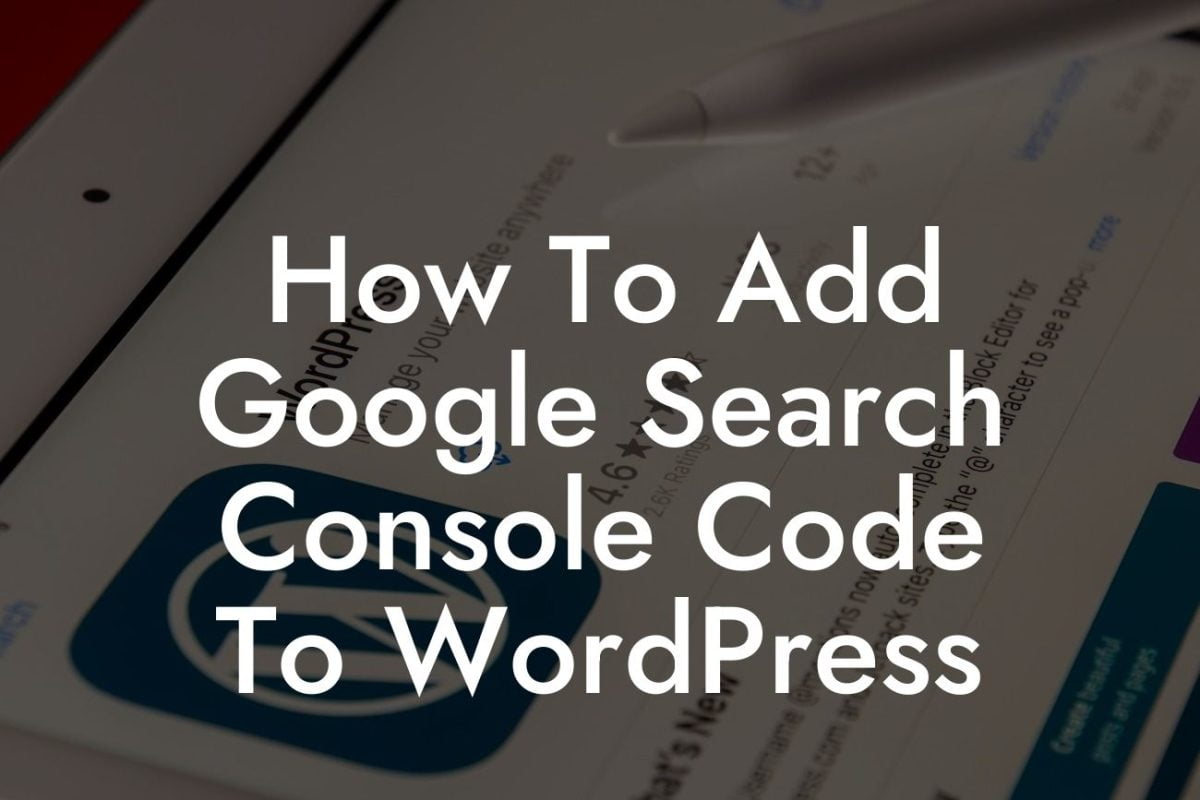Are you facing performance issues with your WordPress website? Is it taking longer than expected to load pages or execute complex tasks? One of the possible culprits could be the PHP time limit set on your website. In this blog post, we will show you how to increase the PHP time limit in WordPress and unlock the true potential of your website. With the help of DamnWoo's powerful plugins, you can supercharge your online presence and eliminate the frustrations caused by low time limits. Let's dive in and discover the secrets to overcoming this common challenge!
Increasing the PHP time limit in WordPress is a straightforward process that can significantly enhance your website's performance. Here are the steps to follow:
1. Identify the current PHP time limit:
- Check your website's current time limit by installing and activating the "WP Server Stats" plugin.
- Navigate to the plugin's settings page and look for the PHP Time Limit section.
Looking For a Custom QuickBook Integration?
- Note down the value displayed, which represents the current time limit set on your website.
2. Modify the PHP time limit using a plugin:
- Install and activate the "WP Maximum Execution Time Exceeded" plugin from the WordPress repository.
- Go to the plugin's settings page and enter your desired time limit value.
- Save the changes, and the plugin will automatically modify the PHP time limit for you.
3. Manually modify the PHP time limit:
- Access your website's root directory through FTP or a file manager from your hosting provider.
- Locate the "wp-config.php" file and download it to your computer.
- Open the file using a text editor and add the following line of code:
```
set_time_limit(300);
```
Replace "300" with your desired time limit in seconds.
- Save the changes, upload the modified "wp-config.php" file back to your website, and overwrite the existing file.
How To Increase Php Time Limit Wordpress Example:
Imagine you own an e-commerce store powered by WooCommerce, and you frequently encounter timeout errors during order processing. By increasing the PHP time limit, you can provide sufficient time for complex queries and calculations required to process orders effectively. This results in a seamless ordering experience for your customers, higher customer satisfaction, and increased sales. DamnWoo's WordPress plugins offer a wide range of solutions, including plugins specifically designed for WooCommerce stores. Elevate your online store's performance and unlock its true potential with DamnWoo!
Congratulations! You have successfully learned how to increase the PHP time limit in WordPress. By following these steps, you can optimize your website's performance, reduce frustration caused by timeout errors, and unlock new possibilities for your online presence. Don't forget to explore DamnWoo's other informative guides and try our awesome plugins designed exclusively for small businesses and entrepreneurs. Share this article with others who might benefit from it, and let's revolutionize the way we build and improve our WordPress websites together!