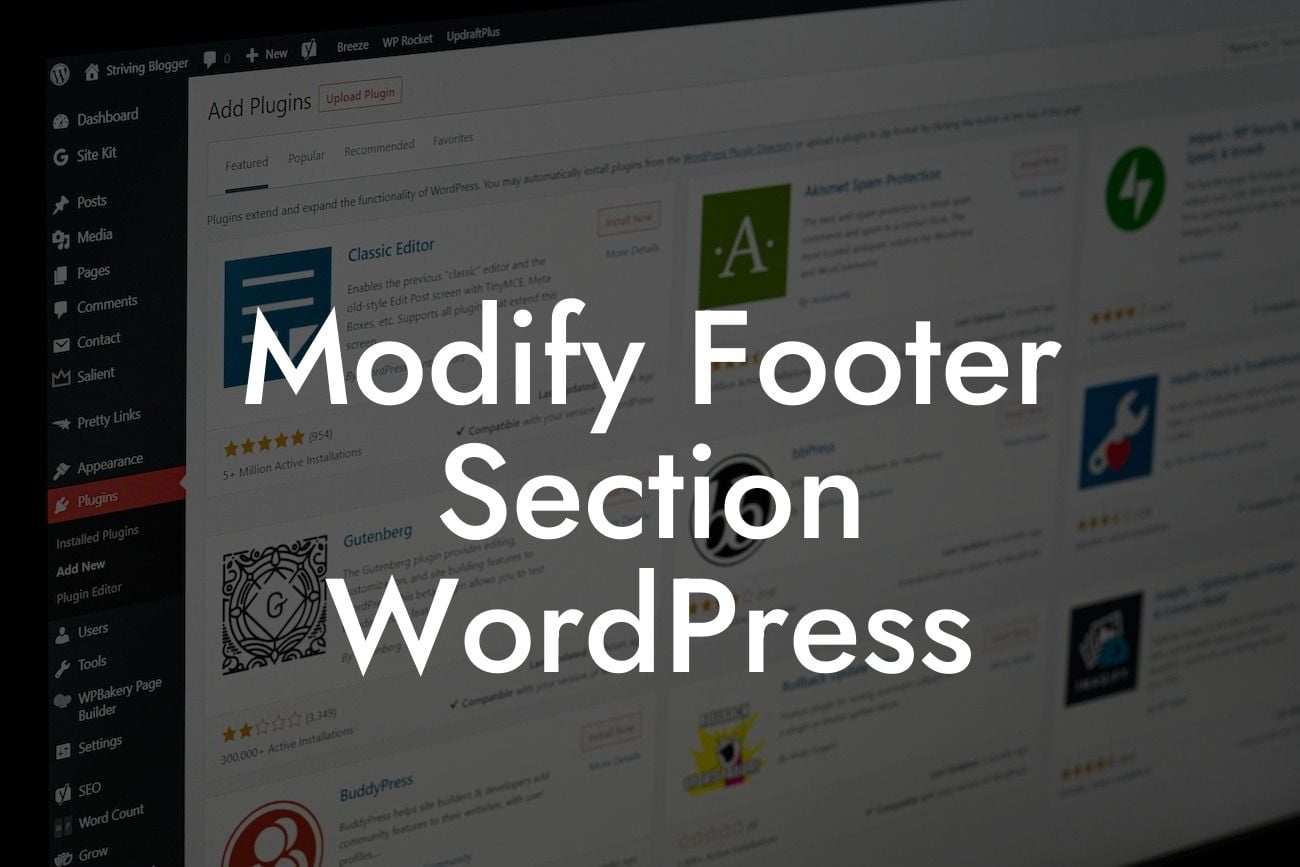Have you ever looked at the bottom of a website and wished you could make it more unique and captivating? The footer section of a WordPress website is often overlooked, but it plays a crucial role in creating a memorable user experience. In this article, we will guide you through the process of modifying the footer section in WordPress, empowering you to showcase your brand's personality and reinforce your online presence. Get ready to transform your website's footer from ordinary to extraordinary!
The footer section in WordPress holds great potential for customization. Here's how you can modify it step-by-step:
1. Choose the Right Theme:
Your theme determines the structure and appearance of your footer section. Select a theme that offers flexibility in customization, allowing you to easily modify the footer. Look for themes that provide dedicated footer widget areas and customizable footer menu options for ultimate control.
2. Utilize Footer Widget Areas:
Looking For a Custom QuickBook Integration?
WordPress allows you to add widgets to your footer area, giving you the freedom to display important links, contact information, social media icons, and more. By utilizing footer widget areas, you can easily customize and arrange the contents of your footer section.
3. Customizing the Copyright Text:
The default copyright text in WordPress might not align with your branding needs. Modify it to reflect your brand's identity by going to the WordPress Customizer or editing the footer.php file. Add your company name, logo, or a catchy tagline to make it unique and memorable.
4. Styling and Design:
Make your footer section visually appealing by applying suitable styling and design elements. This can include adding background colors, adjusting font sizes and styles, aligning content, and using suitable images or icons. Experiment with different combinations until you achieve the desired look and feel.
Modify Footer Section Wordpress Example:
Let's say you run an e-commerce store selling handmade jewelry. To modify your footer section, you can add a widget displaying your latest product arrivals, a subscription form for customers to receive updates, and links to your social media profiles. You can also customize the copyright text to align with your unique branding, such as "©2022 Beautiful Baubles - Handcrafted Jewelry for Every Occasion."
Congratulations! You've successfully learned how to modify the footer section in WordPress. By following the steps outlined in this article, you can now create a footer that not only complements the overall design of your website but also enhances your brand's identity and user experience. Don't forget to explore other guides on DamnWoo to unlock more valuable WordPress tips and tricks. And if you want to take your online presence to the next level, be sure to try one of DamnWoo's awesome plugins designed exclusively for small businesses and entrepreneurs. Share this article with your friends and colleagues who are looking to spice up their website's footer section!