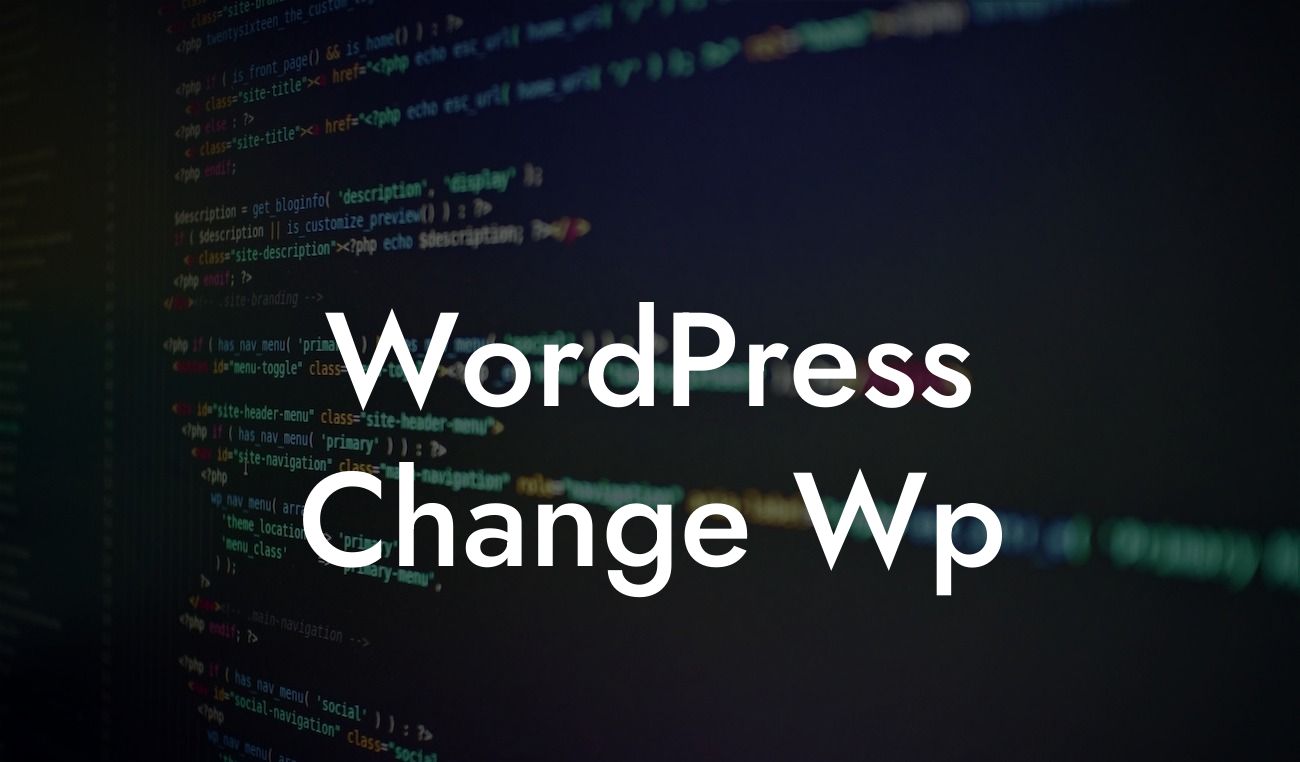WordPress is the go-to platform for small businesses and entrepreneurs looking to create a stunning online presence. However, the default wp-admin URL can pose a security risk, making your website vulnerable to malicious attacks. Fear not! In this comprehensive guide, DamnWoo will show you how to change the wp-admin URL, ensuring maximum protection for your WordPress site. Say goodbye to cookie-cutter solutions and embrace the extraordinary.
Changing the wp-admin URL is a simple yet effective way to enhance the security of your WordPress website. By doing so, you create an additional layer of defense against potential hackers and unauthorized access. Follow these step-by-step instructions to safeguard your online presence:
1. Install and activate the "WPS Hide Login" plugin: This plugin allows you to easily change the default wp-admin URL without modifying any core files. Simply search for "WPS Hide Login" in your WordPress dashboard, install it, and activate it.
2. Go to the plugin's settings: Once the plugin is activated, navigate to the Settings tab in your WordPress dashboard and click on "WPS Hide Login."
3. Enter your preferred wp-admin URL: In the plugin's settings page, you'll find a field labeled "Login URL." Here, you can enter a custom URL of your choice, making sure it is unique and not easily guessable. For example, instead of "wp-admin," you can set it to "mysecretlogin."
Looking For a Custom QuickBook Integration?
4. Save changes and test: After entering your desired wp-admin URL, click on the "Save Changes" button. Make sure to note down your new login URL for future reference. To test if the change was successful, try accessing your WordPress login page using the newly set URL. It should redirect you to the familiar wp-admin login page.
Wordpress Change Wp Example:
Let's say you're a small business owner running a boutique online store called "FashionFusion." By default, your WordPress wp-admin URL would be "yourdomain.com/wp-admin." However, to add an extra layer of security, you decide to change it to "yourdomain.com/fusion-login." This unique and personalized URL helps protect your website from potential hackers, as they would need to guess your custom login URL rather than the standard wp-admin URL.
Congratulations! You've successfully changed your WordPress wp-admin URL and taken a significant step towards safeguarding your online presence. But why stop there? Explore other informative guides on DamnWoo to continue your journey of online success. Additionally, supercharge your WordPress website with one of our awesome plugins, designed exclusively for small businesses and entrepreneurs like you. Don't forget to share this article with others who can benefit from the knowledge shared here. Together, let's embrace the extraordinary and elevate the online world!