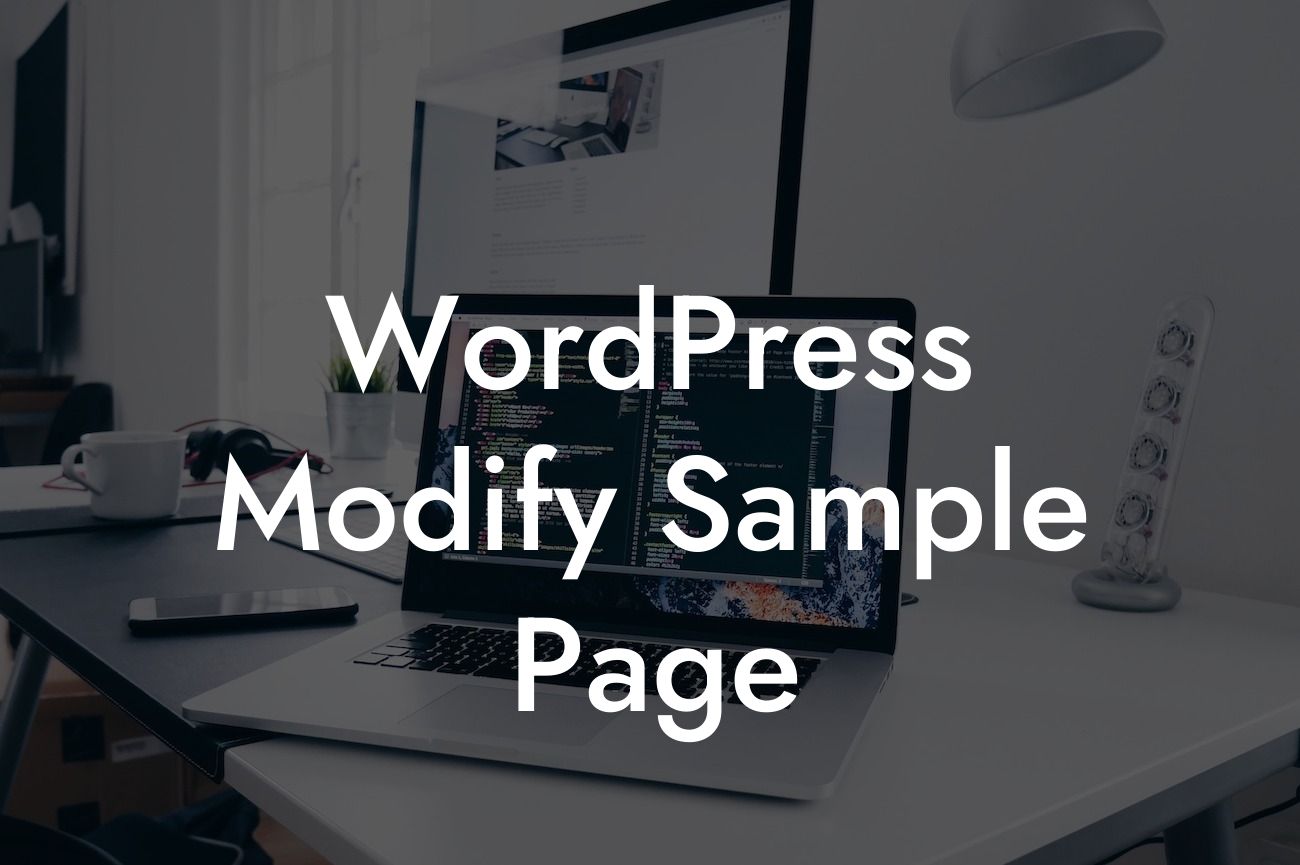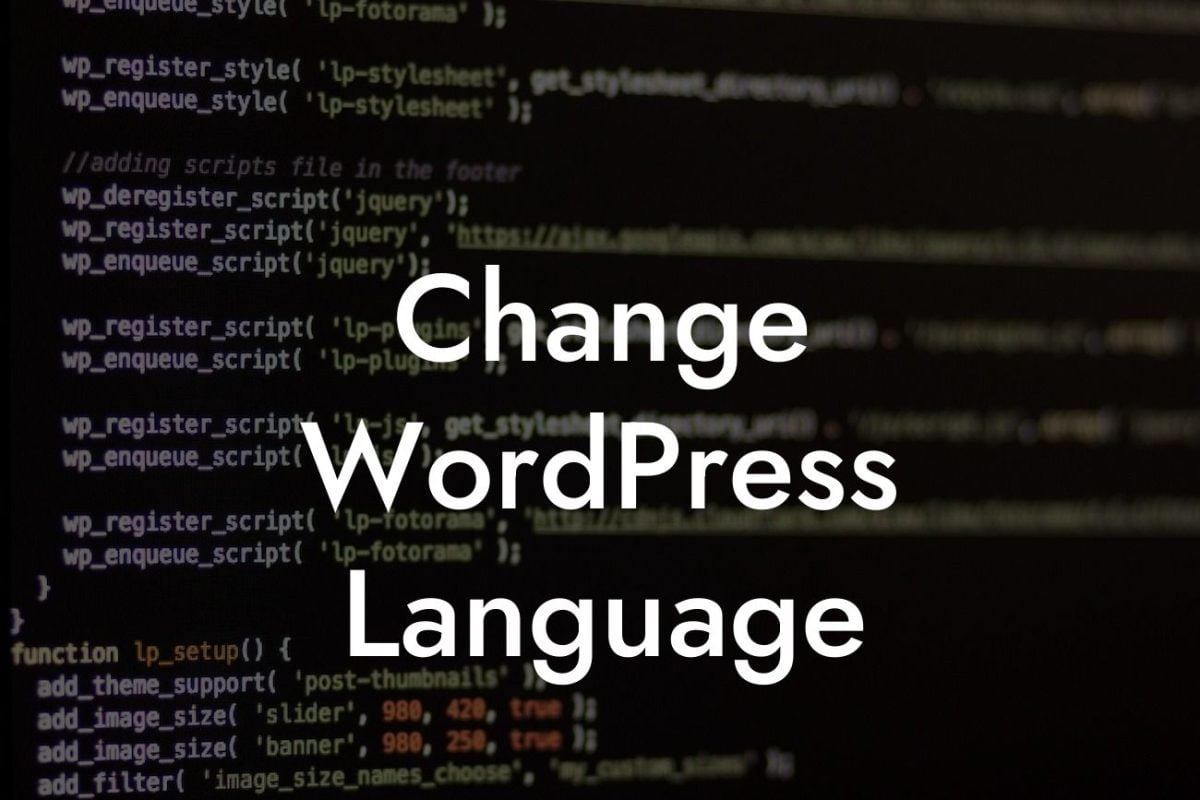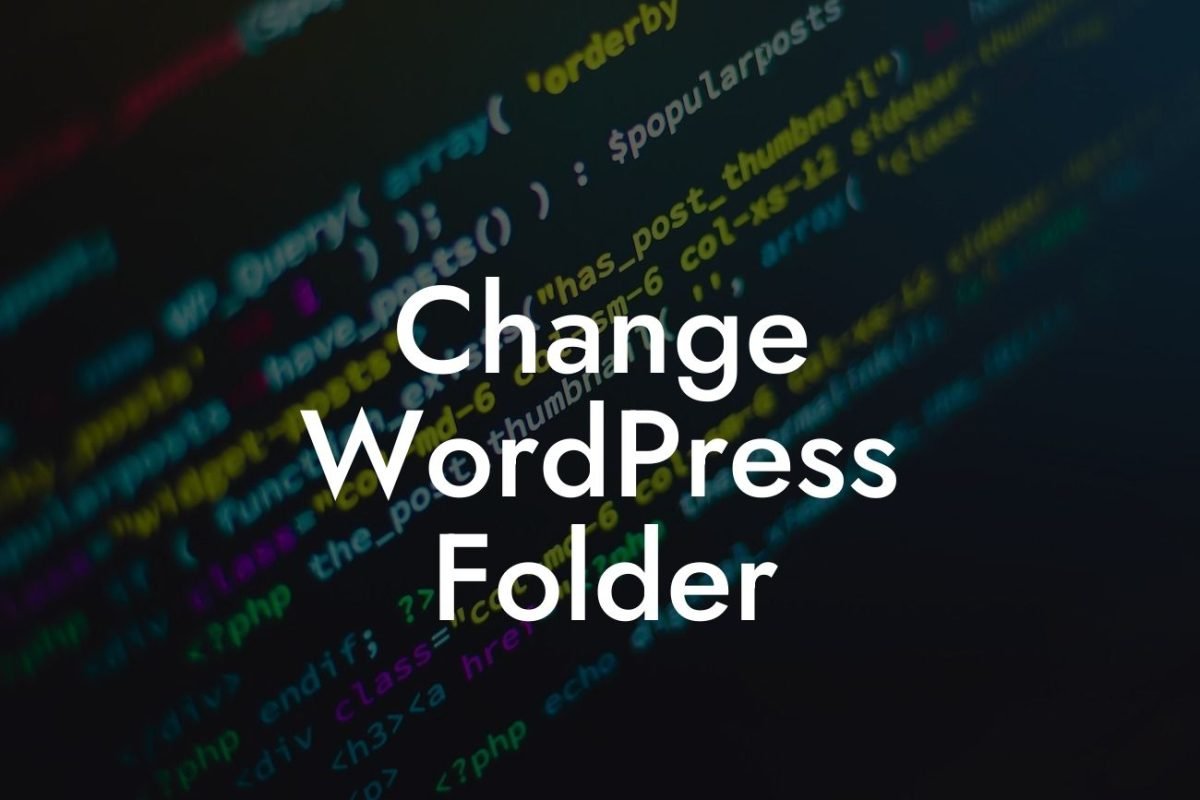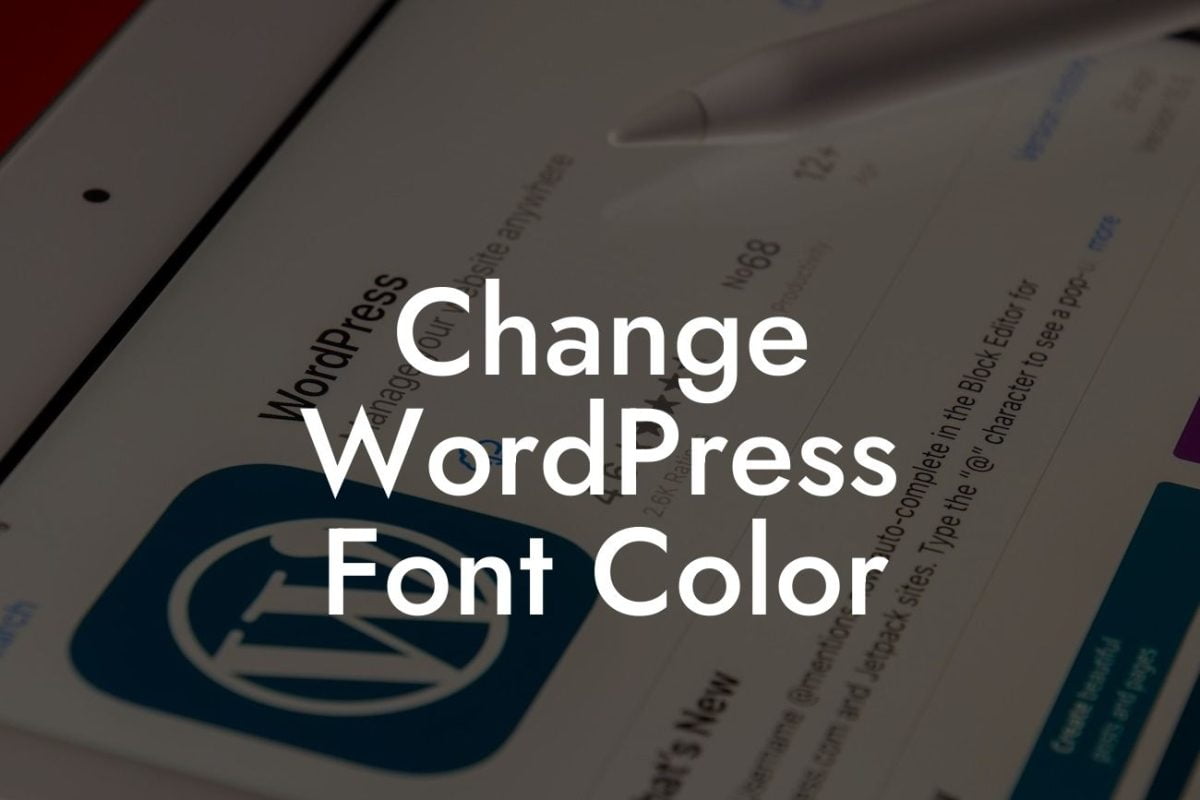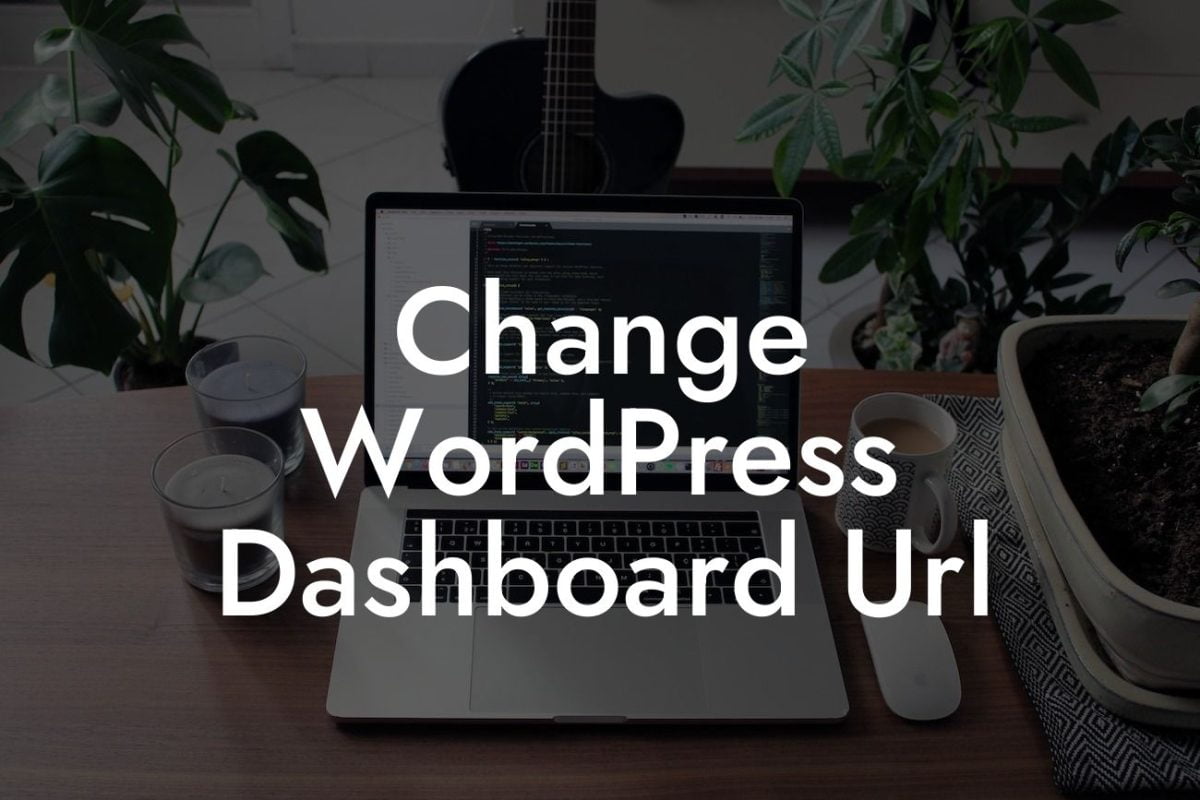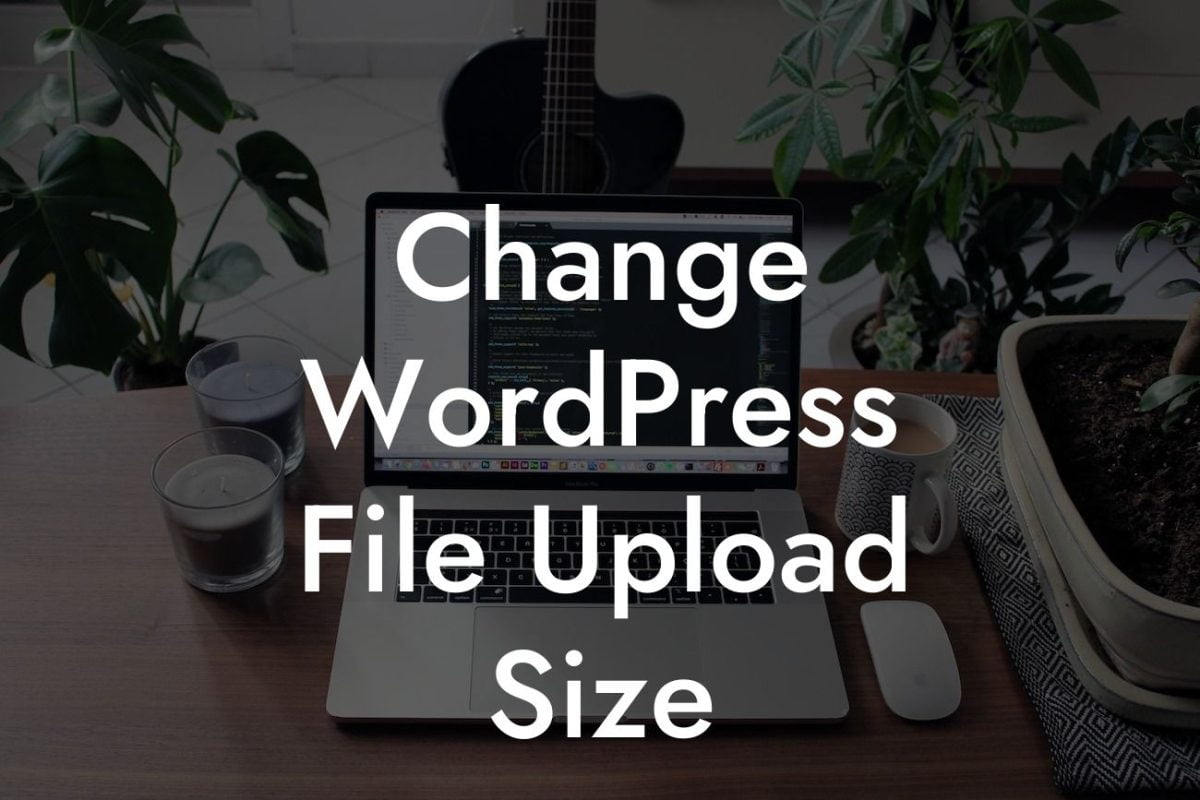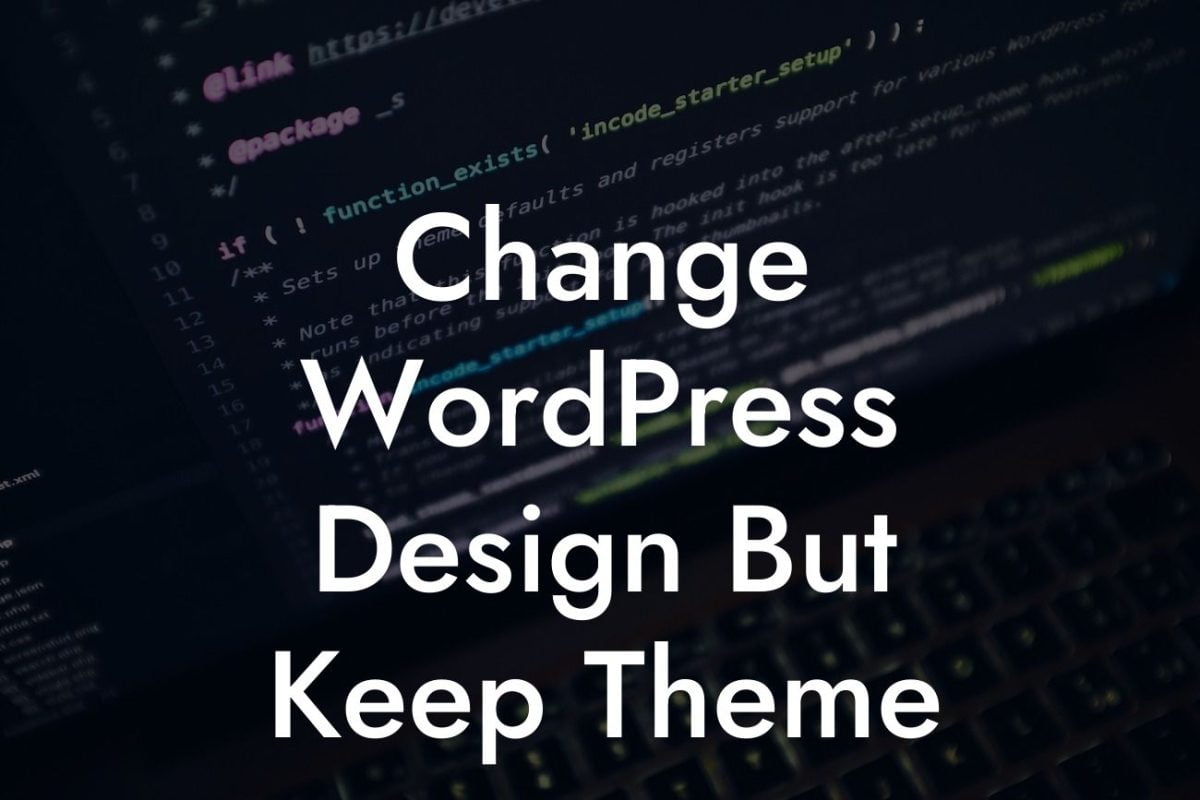Are you tired of your WordPress website's sample page looking just like everyone else's? Do you want to stand out from the crowd and create a captivating online presence? Look no further! In this article, we will show you how to modify the sample page in WordPress and unleash the full potential of your website. Get ready to elevate your brand and supercharge your success!
The sample page in WordPress serves as a placeholder for your website's content. To make it truly captivating and unique, follow these step-by-step instructions:
1. Accessing the Sample Page:
Start by logging into your WordPress dashboard. Once logged in, navigate to the "Pages" section and locate the "Sample Page" or "Hello World" page.
2. Customizing the Sample Page Heading:
Looking For a Custom QuickBook Integration?
Click on the sample page to open its editor. Look for the heading section and replace the default title with a catchy and relevant headline. Remember to use H2 or H3 heading tags for proper formatting and SEO optimization.
3. Adding Engaging Content:
Now it's time to make your sample page content shine. Craft compelling paragraphs that highlight your business, its goals, and the unique value you offer. Use bullet points and ordered lists to break down information and make it more visually appealing. Remember to add suitable H2 and H3 headings to create sections within your content.
4. Incorporating Visual Elements:
Make your sample page visually appealing by adding images, videos, or infographics that represent your brand and resonate with your target audience. Ensure that the visuals are high-quality, relevant, and enhance the overall user experience.
5. Integrating Call-to-Action Buttons:
Increase engagement and conversions by strategically placing call-to-action buttons throughout your sample page. Encourage visitors to take specific actions such as signing up for your newsletter, downloading a free resource, or exploring your product offerings. Remember to use contrasting colors, enticing text, and clear instructions.
Wordpress Modify Sample Page Example:
Let's say you run a digital marketing agency targeting small businesses. Instead of leaving the sample page as is, you can modify it to showcase your expertise. Change the heading to "Revolutionize Your Digital Marketing Strategy" and include captivating paragraphs about the benefits of working with your agency. Incorporate bullet points to highlight your services and use images to feature successful case studies. Finally, add a call-to-action button that directs visitors to contact you for a free consultation.
Congratulations! You have successfully modified your sample page to elevate your online presence. But why stop there? Explore other informative guides on DamnWoo's website to continue optimizing your WordPress website. And don't forget to check out our awesome collection of plugins that can further enhance your website's functionality and success. Share this article with others who are looking to make their website extraordinary. Together, let's embrace the power of uniqueness and stand out from the crowd.
With these modifications to your sample page, you are ready to leave a lasting impression on your visitors and drive your small business or entrepreneurial venture to new heights.