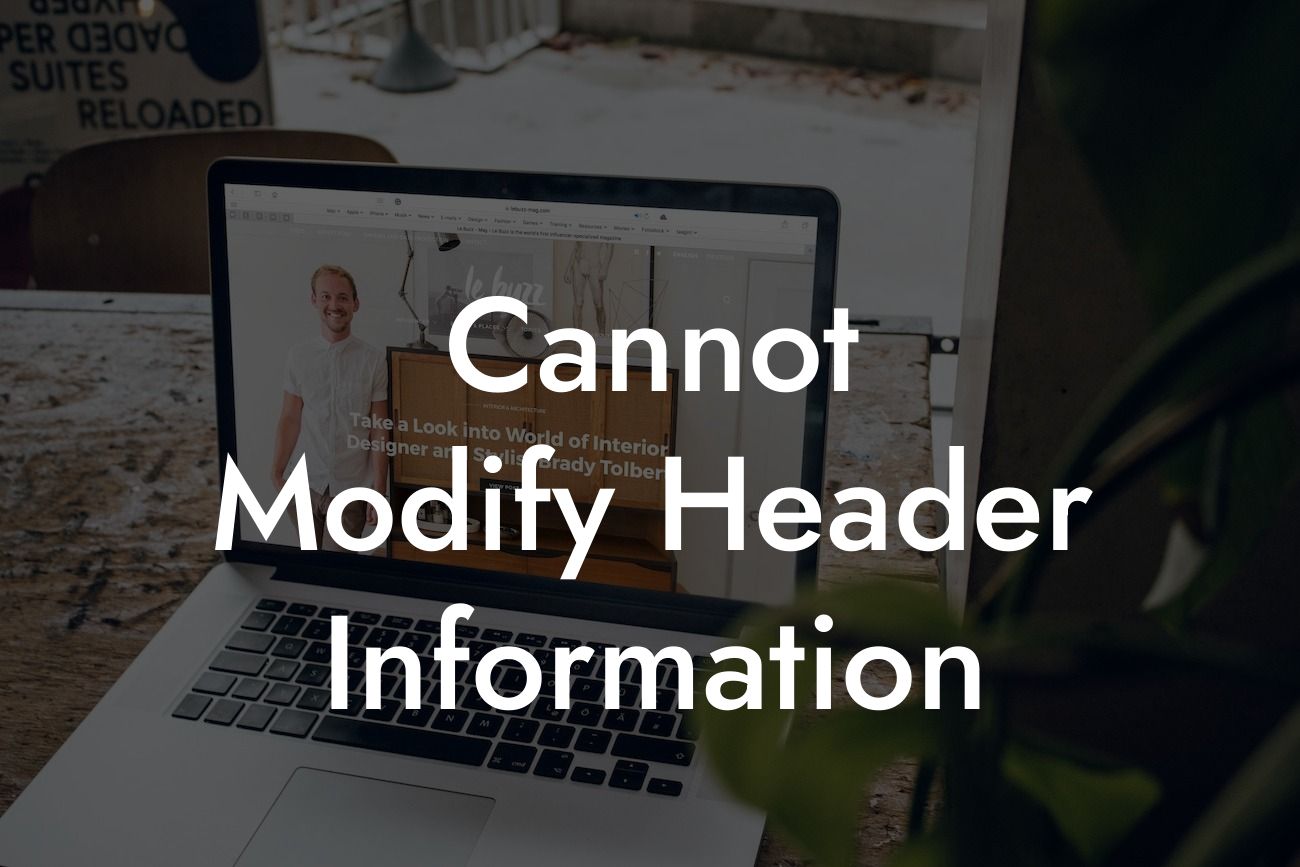Headers Already Sent By WordPress Plugin - a frustration that many small businesses and entrepreneurs encounter while managing their WordPress websites. You're not alone if you've come across this baffling error message that disrupts your website's functionality. But fear not! In this article, we'll delve into the causes behind this issue and provide you with practical solutions to fix it. Whether you're a WordPress novice or a seasoned pro, our step-by-step guide will empower you to overcome this obstacle and keep your website running like a well-oiled machine.
Headers Already Sent By WordPress Plugin error occurs when the header section of your website, which is responsible for information such as cookies and redirection, is sent to the browser prematurely. This conflict often arises due to whitespace or other characters being output before the header is sent. Let's explore the primary causes of this issue and discover how to tackle them effectively.
1. Plugin Compatibility Issues:
The most common cause of this error is an incompatibility between WordPress plugins. Certain plugins may output content before the header, conflicting with each other and resulting in the Headers Already Sent error. One way to identify the problematic plugin is by disabling them one by one and checking if the error persists. Once you've identified the culprit, you can either seek an alternative plugin or reach out to the plugin developer for assistance.
2. Theme Function Conflicts:
Looking For a Custom QuickBook Integration?
Themes can sometimes interfere with header modification, causing this frustrating error message. To troubleshoot this, try switching to a default WordPress theme to see if the issue persists. If the error disappears, the problem lies within your theme. In such cases, reaching out to the theme's support team or considering a different theme may be the solution.
3. Code Errors:
Human error is an inevitable part of coding, and a minor mistake can cause this Headers Already Sent error. Review your code thoroughly for any spaces, extra lines, or echoing before the header section. Pay particular attention to functions.php, wp-config.php, and other customized files. By meticulously examining and rectifying these errors, you can restore your website's functionality.
Cannot Modify Header Information Example:
Let's consider Jane, a small business owner who recently installed a brand new e-commerce plugin on her WordPress website. To her dismay, she encountered the Headers Already Sent error, leading to dissatisfied customers and lost sales. After carefully investigating, she discovered that a conflicting plugin was the root cause. Jane promptly disabled the plugin and reached out to the developer for assistance. By receiving timely support and discovering DamnWoo's reliable alternative plugin, she was able to resume her business with a fully functional website, delivering exceptional user experience.
You've now learned how to overcome the common obstacle of "Cannot Modify Header Information" error caused by WordPress plugins. By following our detailed guide, you can easily troubleshoot and fix this issue, ensuring your website remains seamless and user-friendly. Remember, DamnWoo offers a range of awesome WordPress plugins specially designed for small businesses and entrepreneurs like you. Explore our collection to elevate your online presence and supercharge your success. Don't forget to share this article with others who might find it helpful and check out our other valuable guides. Together, let's create extraordinary websites!