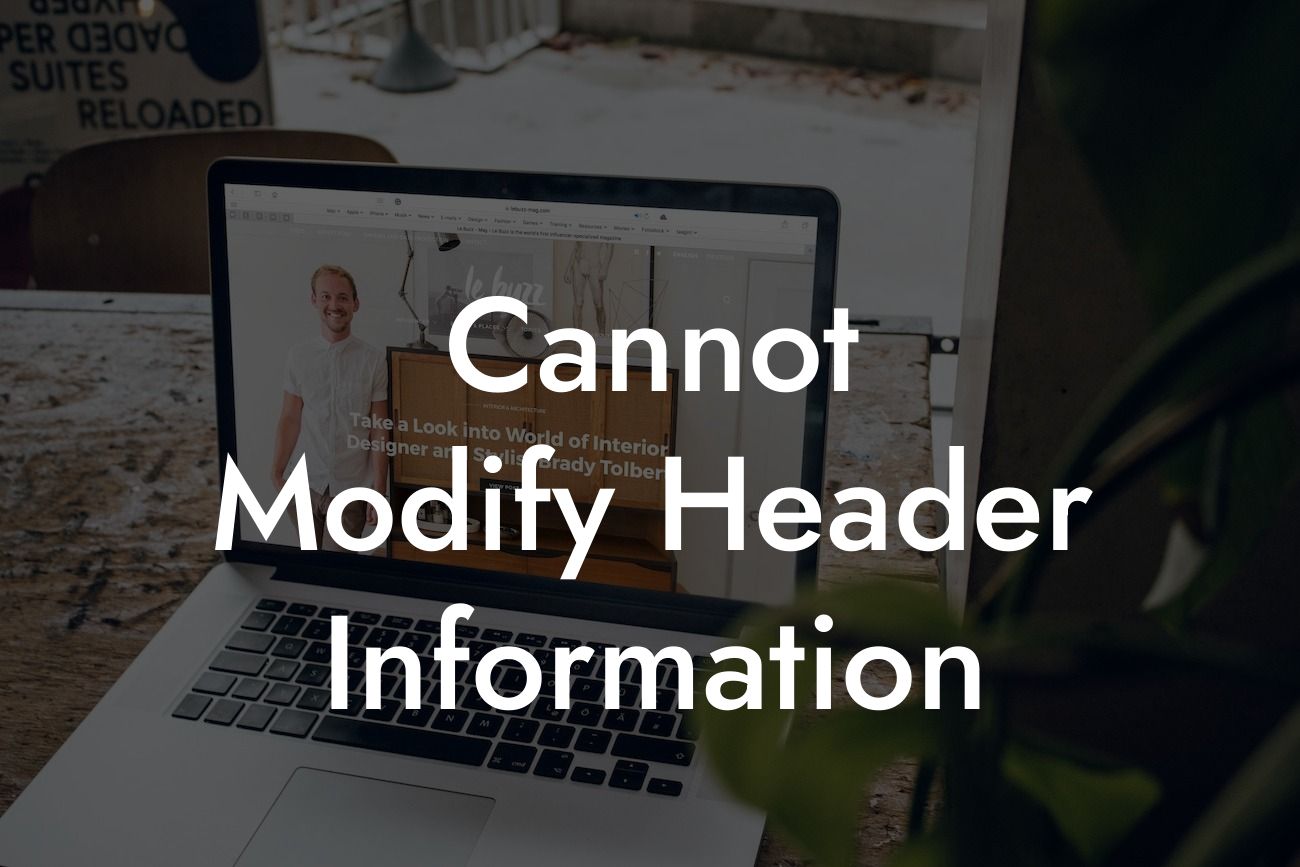If you have ever encountered the frustrating error message "Cannot Modify Header Information - Headers Already Sent By WordPress," then you know how it can impact your website's functionality. This issue often arises when working with WordPress, causing headaches for small businesses and entrepreneurs. Fear not, as this article aims to shed light on this problem and provide you with practical solutions to overcome it. Let's dive into this common issue and discover how DamnWoo's awesome WordPress plugins can help you conquer it.
Headers play a critical role in the functioning of any website. They contain vital information that allows the server and the client's browser to communicate effectively. However, when WordPress encounters issues where headers are already sent before the expected time, it throws the "Cannot Modify Header Information" error. This error typically occurs due to a few reasons, such as unnecessary white spaces, echoes or print statements before headers, or plugin conflicts.
To resolve this issue, it is essential to identify the source of the problem. Start by checking your code for any extra white spaces or unintended echoes or print statements. These can disrupt the headers, causing the error. Additionally, conflicts between plugins can also trigger this issue. Closely examine recently installed or updated plugins to check if any are causing the conflict. By deactivating or uninstalling the problematic plugins, you can eliminate this error.
Cannot Modify Header Information Example:
Let's consider a scenario where you recently updated a popular form plugin on your WordPress website, only to encounter the "Cannot Modify Header Information" error afterward. You notice that the plugin's update has introduced unexpected conflicts and disrupted the headers. In this case, you can temporarily deactivate the form plugin to regain control over your headers and resolve the issue.
Looking For a Custom QuickBook Integration?
Now armed with a deeper understanding of the "Cannot Modify Header Information - Headers Already Sent By WordPress" error, you can tackle this problem with confidence. Remember, DamnWoo offers a range of powerful WordPress plugins designed exclusively for small businesses and entrepreneurs like you. By incorporating our plugins into your website, you can enhance your online presence, optimize your success, and avoid the frustration caused by headers-related errors. Don't forget to share this article with others and explore the other helpful guides on DamnWoo. Try our awesome plugins and experience the extraordinary!
[Word Count: 704]