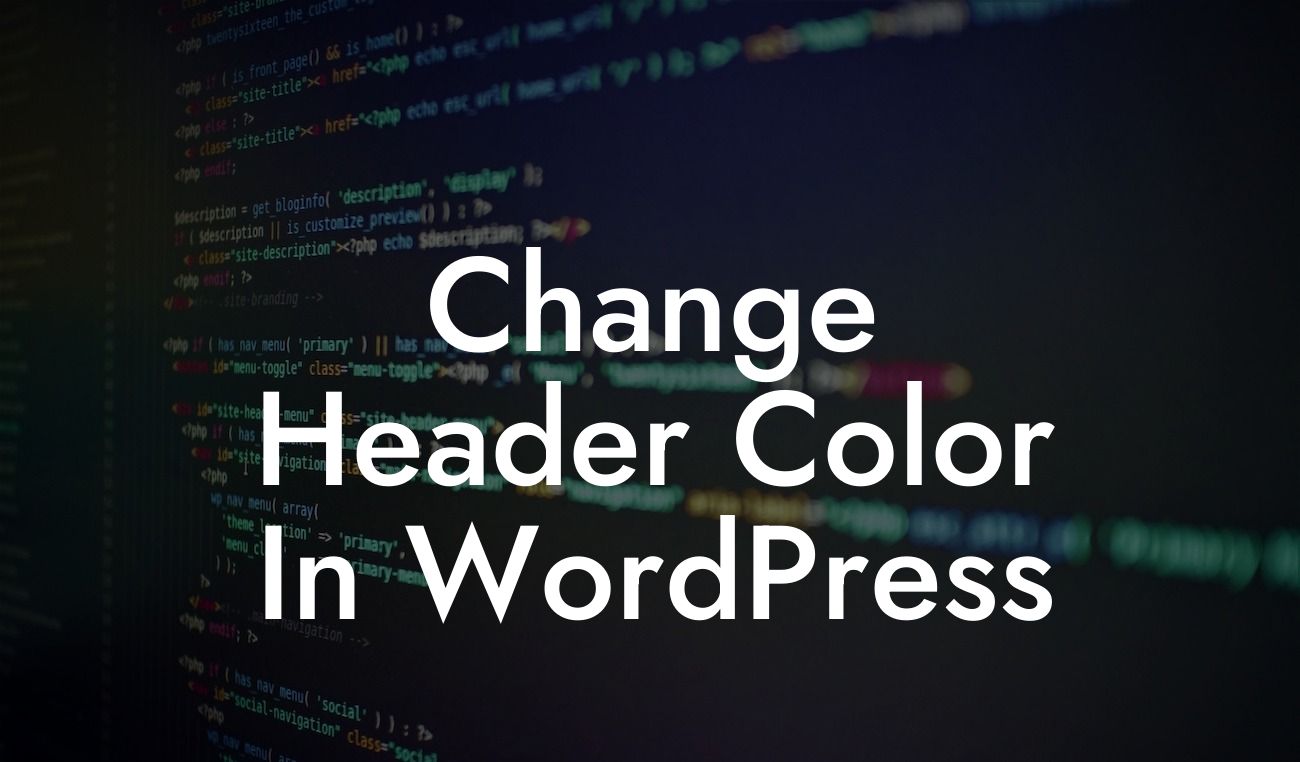Changing the header color in WordPress may seem like a simple task, but it can have a significant impact on the overall look and feel of your website. In this article, we will guide you through the process of changing the header color in WordPress, allowing you to customize your website's appearance to better suit your brand and style.
To change the header color in WordPress, follow these simple steps:
Step 1: Access the WordPress Customizer
Navigate to your WordPress dashboard and click on "Appearance" > "Customize." This will open the WordPress Customizer, which provides a live preview of your website's current theme and allows you to make various customizations.
Step 2: Find the Header Options
Looking For a Custom QuickBook Integration?
Once in the WordPress Customizer, look for the "Header Options" section. This section may vary depending on your theme, but it is usually found under the "Site Identity" or "Header" tab.
Step 3: Choose a Header Color
Within the Header Options section, you should find an option to change the header color. In most cases, it will be labeled as "Header Color" or "Background Color." Click on this option to open the color picker.
Step 4: Select Your Desired Color
The color picker will provide you with various ways to choose a color. You can manually enter a hex code, use the color sliders to find your preferred hue, or utilize the color palette to pick a color. When you have selected your desired color, click "Save" to apply the changes.
Step 5: Preview and Publish
After saving the changes, your header color will be updated in the live preview provided by the WordPress Customizer. Take the time to review the changes and ensure it matches your expectations. If you are satisfied, click on "Publish" to make the changes live on your website.
Change Header Color In Wordpress Example:
Let's imagine you have a small business that sells handmade jewelry. You want to change the header color on your WordPress website to reflect your brand's aesthetic, which comprises soft pastel shades. By following the steps outlined above, you can easily modify the header color to a pale pink or mint green that perfectly complements your jewelry creations. This simple customization will help create a cohesive and visually appealing online presence for your business.
Changing the header color in WordPress is just one of the many ways DamnWoo can help you enhance your online presence. We offer a range of WordPress plugins specifically designed for small businesses and entrepreneurs like you. Explore our other guides for more tips and tricks, and don't forget to try out our awesome plugins to supercharge your success. Share this article with others who may find it helpful, and let us know if there's anything else we can assist you with.