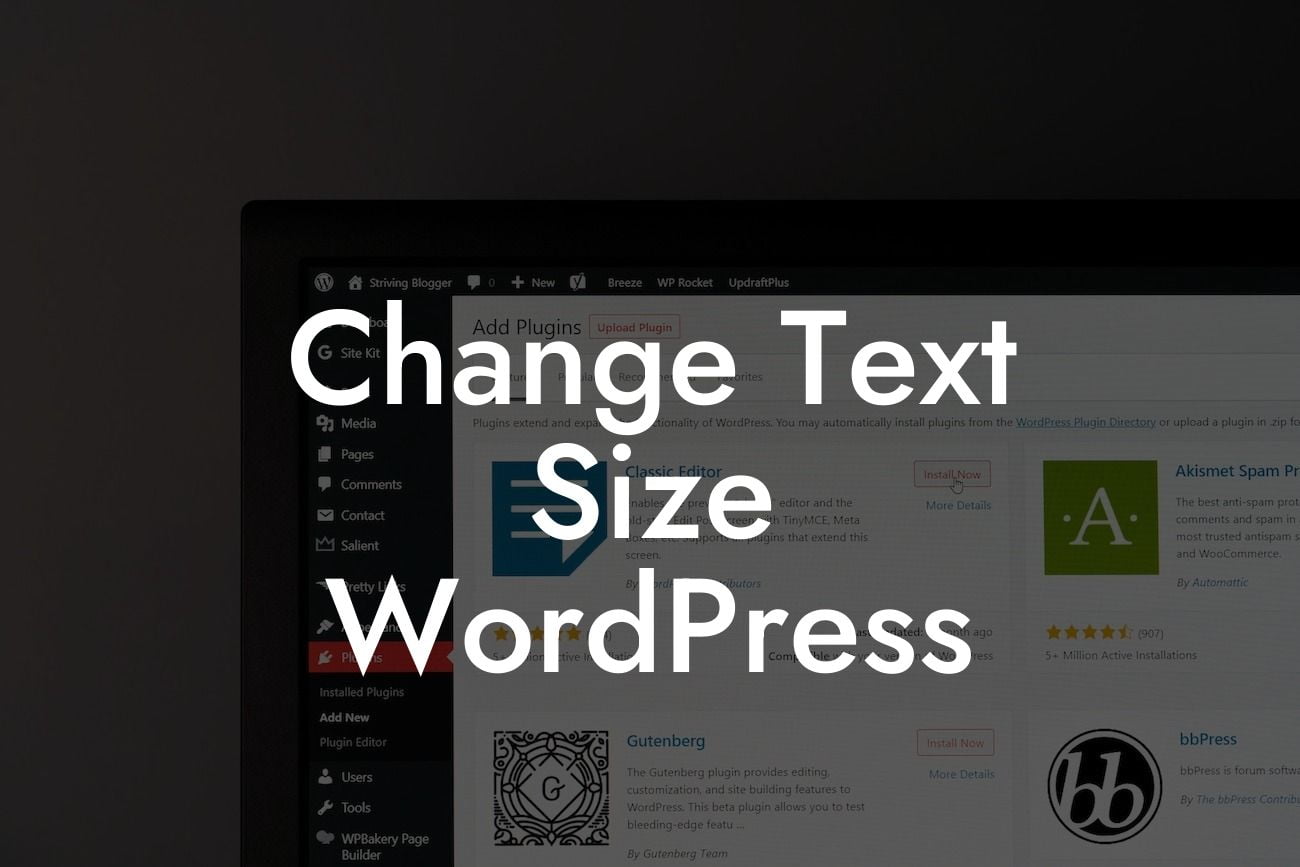Are you struggling to find the perfect text size for your WordPress website? The readability and user experience of your content greatly depend on the text size. In this guide, we will walk you through different methods and techniques to change the text size and empower you to create a visually appealing and user-friendly site. Say goodbye to standard font sizes and embrace a more personalized approach.
To provide a truly engaging experience for your website visitors, it's crucial to have a suitable text size that caters to various devices and preferences. Let's dive into some effective methods and plugins that will help you achieve the desired font size:
1. Customize your theme's CSS: If you have basic coding knowledge, you can modify your theme's CSS file to adjust the text size. Identify the CSS class or ID associated with the text element you want to change and apply the desired font size. Remember to take responsiveness into account for mobile and tablet users.
2. Use the TinyMCE Advanced plugin: This popular WordPress plugin allows you to have more control over the visual editor and text formatting options. With TinyMCE Advanced, you can easily change the font size within the visual editor by selecting the text and adjusting the font size from the toolbar.
3. Install Custom Fonts plugin: If you prefer a more extensive font customization, the Custom Fonts plugin is a great option. It enables you to upload custom fonts and apply them to specific elements on your website. You can easily adjust the font size, style, and weight for a completely unique look.
Looking For a Custom QuickBook Integration?
4. Utilize the Easy Google Fonts plugin: With this plugin, you can access a vast collection of Google Fonts and easily apply them to your website. Not only can you change the font family, but you can also adjust the font size to achieve the desired effect. This plugin offers a user-friendly interface with various customization options.
Change Text Size Wordpress Example:
Let's imagine you have a small business website specializing in handmade jewelry. To enhance your brand identity, you want to use a visually appealing font size that aligns with your creative and unique designs. By installing the Easy Google Fonts plugin, you can select a font from the extensive collection and customize the size to make your jewelry descriptions and product details more captivating. With this simple tweak, you'll stand out from competitors and attract more customers.
Now that you know how to change the text size on your WordPress website, it's time to implement these techniques and enhance your online presence. Explore DamnWoo's awesome plugins and take your small business or entrepreneurial venture to new heights. Don't forget to share this article with others who might benefit from it and check out our other guides for more valuable insights. Customizing your website's font size is just the beginning of your journey towards crafting an extraordinary online presence.