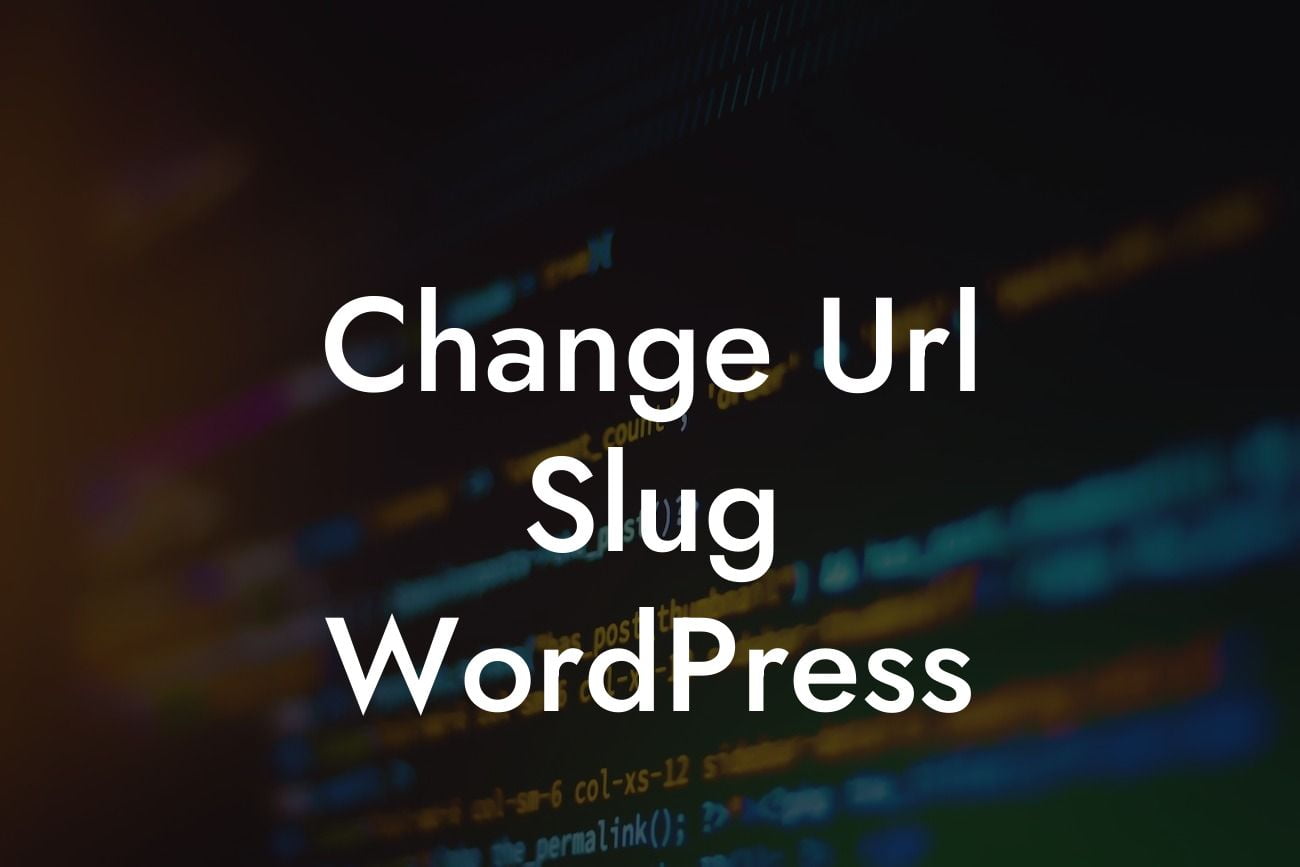Are you looking to enhance the performance of your WordPress website? One crucial aspect to consider is the URL slug. A URL slug is the specific part of a web address that identifies a particular page or post. By optimizing your URL slugs, you can improve search engine rankings and user experience. In this article, we will guide you through the process of changing URL slugs in WordPress, along with the benefits it brings. Let's dive in!
URL slugs play a significant role in search engine optimization (SEO). They provide important information to search engines and users about the content of a page. To start changing the URL slug in WordPress, follow these simple steps:
1. Identify the page or post: Begin by logging in to your WordPress dashboard and locating the page or post you want to change the URL slug for.
2. Edit the page or post: Once you have identified the specific page or post, click on the "Edit" option. Look for the "Permalink" section, which is usually located near the top, just below the title.
3. Modify the URL slug: In the Permalink section, you will see the current URL slug. Delete the existing slug and replace it with a more relevant and SEO-friendly slug. It's best to keep the slug concise, descriptive, and free of unnecessary characters or words.
Looking For a Custom QuickBook Integration?
4. Update and save changes: After modifying the URL slug, click on the "Update" or "Save" button to save the changes. WordPress will automatically generate a new URL based on your modifications.
Remember, changing the URL slug should be approached with caution. If your website has been live for a while and has already gained some traction in search engines, altering the slug may result in broken links and potential harm to your SEO efforts. Consider setting up redirects or implementing a new URL structure if needed.
Change Url Slug Wordpress Example:
Let's say you own a small business that provides web design services. You have a blog post titled "Top 10 Web Design Trends." The default URL slug for this post is "top-10-web-design-trends." To make it more optimized, you could change it to "web-design-trends-2022" or "latest-web-design-trends." This modification provides a concise and descriptive URL, making it easier for search engines and users to understand the content.
Changing URL slugs in WordPress is a fundamental step towards optimizing your website's SEO and enhancing user experience. By following the simple steps outlined in this article, you can easily modify your URL slugs and improve your website's visibility in search engine results. Don't forget to explore other informative guides on DamnWoo and try out our awesome WordPress plugins to supercharge your online success. Share this article with fellow small businesses and entrepreneurs to empower them with the knowledge of URL slug optimization. Start leveling up your website's performance today!
[Promotional text & links to DamnWoo's plugins and guides]