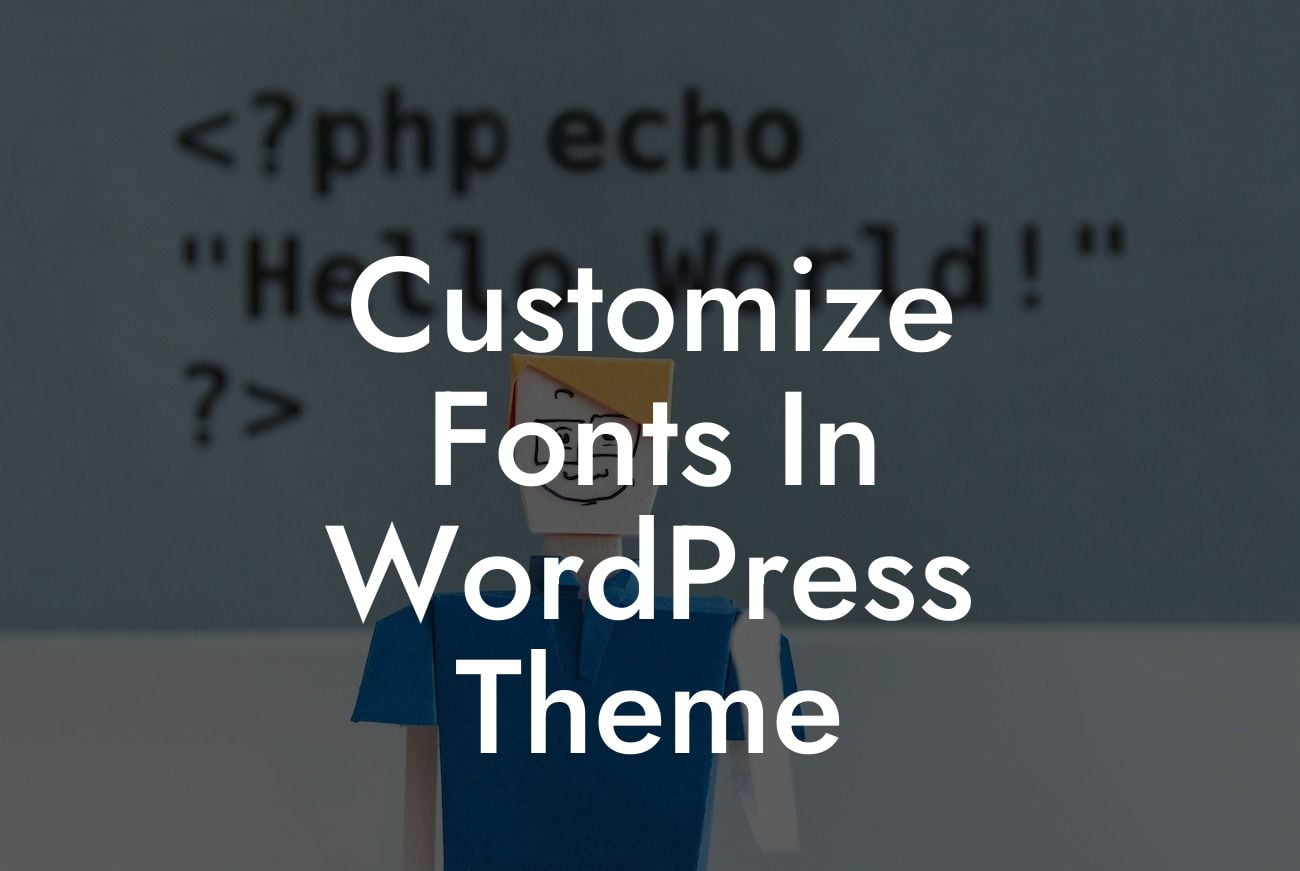Customizing the fonts in your WordPress theme can significantly impact the overall look and feel of your website. Your font choices can convey professionalism, creativity, and even evoke certain emotions. By customizing your fonts, you can create a unique brand identity that sets you apart from your competitors. In this guide, DamnWoo will walk you through the process of customizing fonts in your WordPress theme to elevate your online presence and supercharge your success.
Customizing the fonts in your WordPress theme may seem like a daunting task, but with the right guidance, it can be a breeze. Here's a step-by-step process to help you get started:
1. Choose Fonts that Reflect Your Brand: Before diving into customization, it's crucial to select fonts that align with your brand identity. Consider the mood you want to convey and the characteristics that represent your business. DamnWoo offers a range of carefully curated font choices suitable for small businesses and entrepreneurs.
2. Install a Custom Fonts Plugin: To simplify the font customization process, consider installing a custom fonts plugin. DamnWoo's plugins are designed exclusively for small businesses and entrepreneurs. With user-friendly interfaces, these plugins make it easy to add and manage custom fonts in your WordPress theme.
3. Upload Your Custom Fonts: Once you've chosen your ideal fonts, it's time to upload them to your WordPress website. DamnWoo plugins offer seamless integration with popular font libraries, making it effortless to upload your custom fonts. Simply follow the plugin's instructions to upload your font files.
Looking For a Custom QuickBook Integration?
4. Customize Fonts in Your Theme Settings: With DamnWoo's plugins installed and your custom fonts uploaded, it's time to start customizing. Head to your theme settings and navigate to the typography section. Depending on your theme, you'll have options to change the font style, size, weight, and color. Take your time to experiment and find the perfect combination that aligns with your brand.
Customize Fonts In Wordpress Theme Example:
Let's take a fictional small business called "Delightful Cupcakes." They want their website to convey a fun and playful vibe. DamnWoo's custom fonts plugin allows them to choose a whimsical font from their library. By adjusting the font size, using bold for headings, and opting for a vibrant color palette, Delightful Cupcakes creates a visually appealing website that instantly captures the attention of their target audience. With these customizations, the brand's personality shines through the website, leaving a lasting impression on visitors.
With DamnWoo's step-by-step guide, you now have the tools and knowledge to customize fonts in your WordPress theme effortlessly. Elevate your online presence and create a unique brand identity by exploring DamnWoo's range of awesome plugins. Don't forget to share this article with others who may benefit from a font makeover, and browse other guides on DamnWoo to discover more ways to supercharge your success.