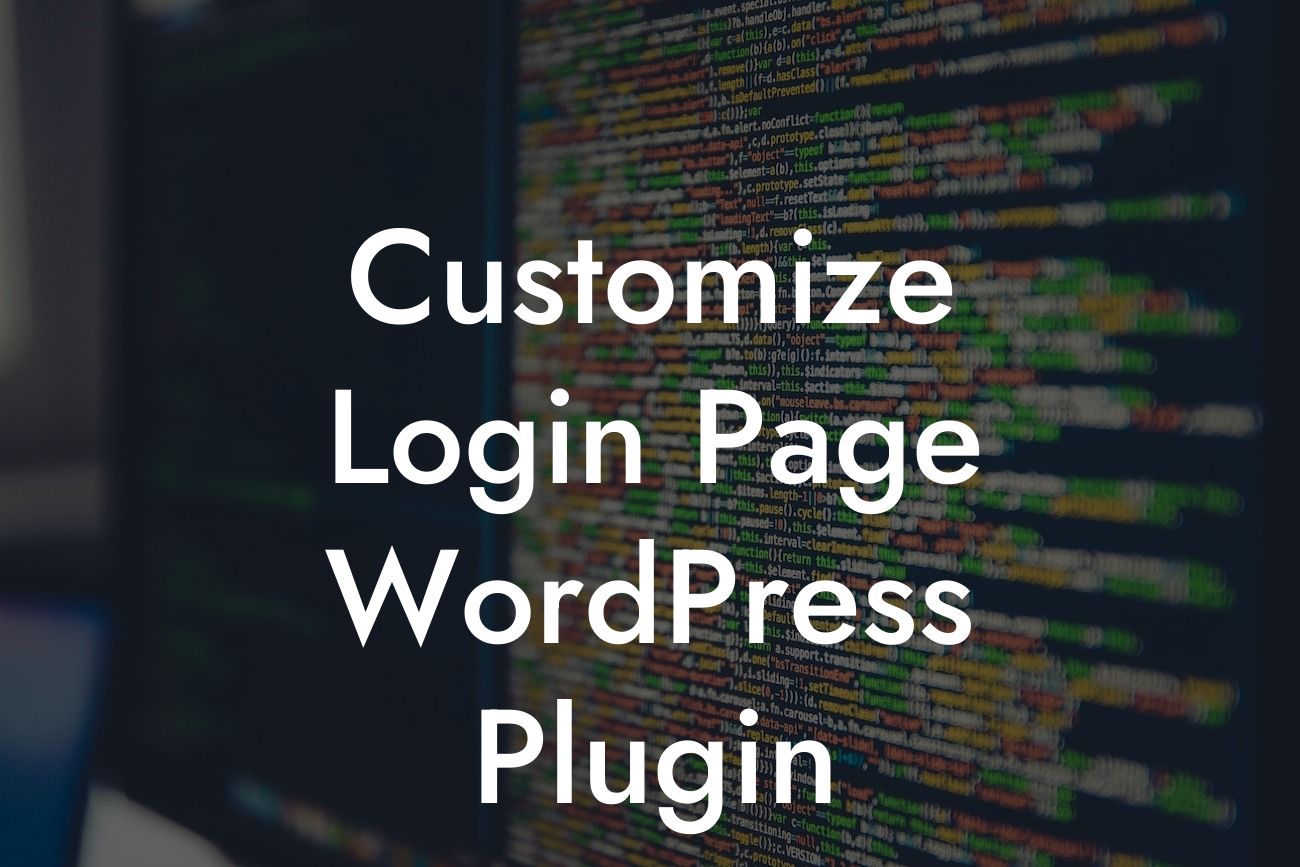First impressions matter, especially in the online world. When visitors land on your website, the login page is often the first thing they see. So why settle for a bland and unremarkable default login page? With DamnWoo's Customize Login Page WordPress Plugin, you can transform your login page into a visually stunning and personalized gateway that leaves a lasting impression on your users. In this article, we will explore the power of customizing your WordPress login page and how our plugin can help you create an extraordinary login experience.
Customizing the login page of your WordPress website has numerous benefits. It not only adds a touch of professionalism and branding but also enhances the user experience and boosts engagement. Let's dive deeper into the key features and benefits of utilizing DamnWoo's Customize Login Page WordPress Plugin.
1. Personalization Options: DamnWoo's plugin provides a wide range of customization options to tailor your login page to match your brand identity. From adding your logo and changing colors to modifying fonts and background images, you have full control over every element of your login page.
2. Security Enhancement: By personalizing your login page, you can also strengthen your website's security. With DamnWoo, you can enable reCAPTCHA to prevent bots and spammers from accessing your website, adding an extra layer of protection.
3. User Engagement: A visually appealing and user-friendly login page increases the chances of users logging in and engaging with your website. With DamnWoo's plugin, you can create a seamless login experience, ensuring a positive first interaction with your brand.
Looking For a Custom QuickBook Integration?
4. Brand Consistency: Consistency is key when it comes to brand recognition. With DamnWoo, you can customize your login page to reflect your brand's colors, fonts, and overall design language. This fosters a cohesive brand experience and reinforces your brand's identity.
Customize Login Page Wordpress Plugin Example:
Let's imagine you run an e-commerce store specializing in handmade crafts. With DamnWoo's Customize Login Page WordPress Plugin, you can customize your login page to showcase your brand's unique aesthetic. Upload your logo, set a background image featuring your best-selling product, and complement it with colors that align with your brand identity. This personalized login page will leave a memorable impression on your customers, creating a seamless transition from login to shopping.
Now that you understand the power of customizing your WordPress login page, it's time to take action. Embrace DamnWoo's Customize Login Page WordPress Plugin and unlock the extraordinary potential of a personalized login experience. Don't settle for a cookie-cutter solution; make your brand stand out. Visit DamnWoo today to explore our range of plugins, discover more engaging guides, and elevate your online presence. Share this article with others who might benefit from a captivating login page and together, let's transform the ordinary into the extraordinary.