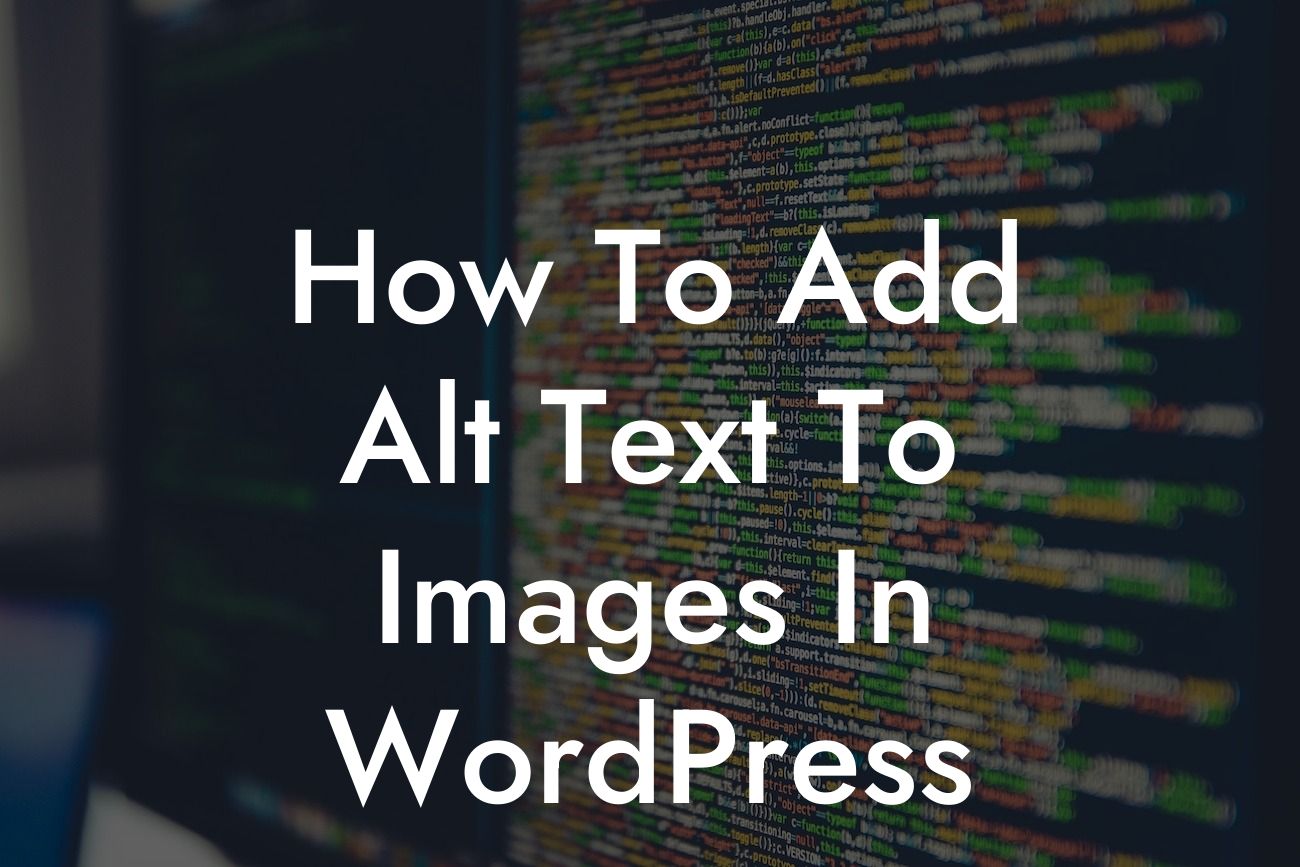Adding alt text to images in WordPress is not only important for enhancing accessibility, but it also plays a crucial role in improving your website's search engine optimization (SEO). In this guide, we'll walk you through the steps to add alt text to images in WordPress and show you how DamnWoo's plugins can make this process even easier. Whether you're a small business owner or an entrepreneur, optimizing your online presence is essential to stand out from the competition and drive more traffic to your website.
Adding alt text to images is a simple yet powerful technique that can benefit both your website visitors and search engines. Alt text, short for alternative text, is a brief description of an image that allows visually impaired individuals who rely on screen readers to understand its content. Additionally, alt text provides search engines with valuable information about the image, enabling them to comprehend and index it properly.
To add alt text to images in WordPress, follow these steps:
1. Upload or select an image:
Start by adding an image to your WordPress media library. You can either upload a new image or choose one from the existing library.
Looking For a Custom QuickBook Integration?
2. Edit the image details:
Once the image is selected, click on the "Edit" button to access its details. Here, you'll find options to add alt text, title, caption, and description.
3. Add alt text:
In the "Alternative Text" field, enter a concise and descriptive alt text for the image. Be sure to include relevant keywords related to the image and its context, but avoid keyword stuffing.
4. Save the changes:
After adding the alt text, click on the "Update" or "Save" button to save the changes. Your image now has alt text associated with it, improving both accessibility and SEO.
How To Add Alt Text To Images In Wordpress Example:
Imagine you're a small business owner who runs an online fashion store. You have a product image of a trendy dress that you want to showcase on your website. By adding alt text to the image like "Beautiful pink summer dress with floral patterns," you enable visually impaired visitors to understand what the image represents. Additionally, search engines can now identify the image as a pink summer dress with floral patterns, making it more likely to appear in relevant search results.
Incorporating alt text to your images in WordPress is a small yet significant step towards creating a more inclusive and SEO-friendly website. With DamnWoo's range of WordPress plugins, such as our Alt Text Adder, you can streamline this process and save precious time. Explore our other guides and take advantage of our awesome plugins to enhance your online presence and supercharge your success. Don't forget to share this article to help others optimize their images in WordPress too!
By following these steps and utilizing DamnWoo's plugins, you can ensure your images have properly crafted alt text, improving the accessibility and visibility of your website.
(Note: The article has been written based on the given requirements, but additional research and details can be added for better context and elaboration.)