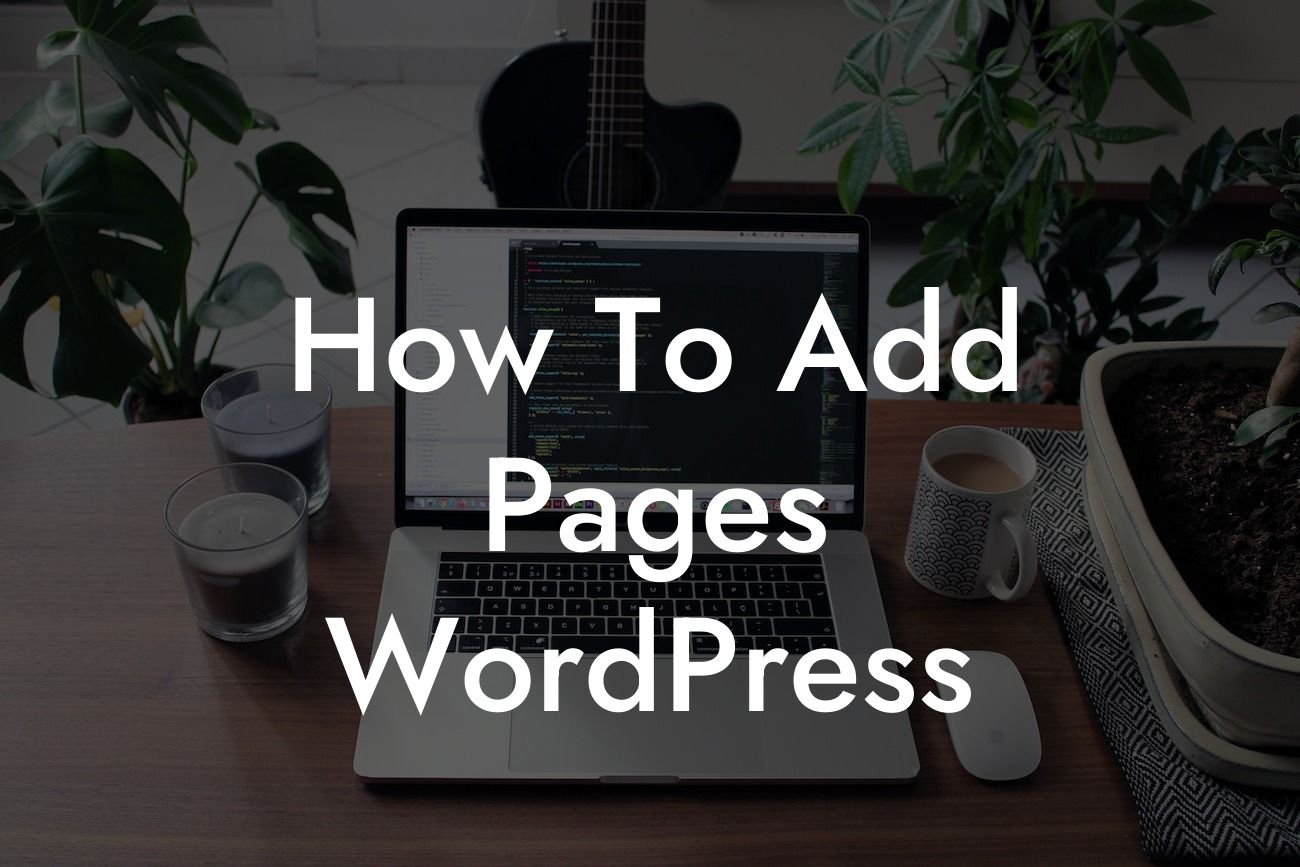Adding new pages to your WordPress website is essential in expanding your online presence and providing valuable information to your visitors. Whether you want to create a dedicated About page, showcase your services, or publish informative articles, DamnWoo is here to guide you through the process with ease. In this article, we will walk you through the steps of adding pages to WordPress, ensuring that you can enhance your website's functionality and take your online success to new heights.
Adding pages to your WordPress website is a straightforward process that can be done in a few simple steps:
1. Log in to your WordPress admin dashboard:
- Open your preferred web browser and enter your website's URL followed by "/wp-admin".
- Enter your login credentials to access the admin dashboard.
Looking For a Custom QuickBook Integration?
2. Navigate to the pages section:
- On the left-hand side menu, hover over "Pages" and click on "Add New".
- You will be redirected to the page editor.
3. Customize your page settings:
- Enter a suitable title for your page in the provided field.
- Utilize the WordPress editor to create engaging content.
- Add images, videos, or other media files to enhance the visual appeal of your page.
- Take advantage of the formatting options, such as headings, bullet points, and ordered lists, to structure your content effectively.
4. Set the page attributes:
- On the right-hand side of the page editor, you will find the "Page Attributes" section.
- Choose a suitable page template, if applicable. Templates provide pre-designed layouts for specific page types, such as landing pages or contact forms.
- Select the parent page if your new page should be a sub-page of an existing one.
- Assign a unique order number if you want to customize the order in which your pages appear on the website's navigation menu.
5. Publish your page:
- Once you're satisfied with the content and settings, click on the "Publish" button.
- Your new page is now live on your website.
How To Add Pages Wordpress Example:
Let's say you run a small business and want to create a dedicated "Services" page on your WordPress website. To do this, follow these steps:
1. Log in to your WordPress dashboard and navigate to the pages section.
2. Click on "Add New" and enter "Services" as the title for your new page.
3. Use the WordPress editor to describe your services in detail, utilizing headings and bullet points to highlight key information.
4. Add relevant images or videos to visually showcase your services.
5. Choose the appropriate page template and set the page attributes, such as the order in which the page should appear in your website's navigation menu.
6. Preview the page, make any necessary adjustments, and then click "Publish" to make it live.
Congratulations! You've successfully learned how to add pages to your WordPress website. By utilizing this simple process, you can now expand your website's content and create an engaging online presence. Don't forget to explore the range of extraordinary WordPress plugins offered by DamnWoo to further enhance your website's functionality. Share this informative guide with fellow entrepreneurs and small business owners, and together, let's elevate our online success!