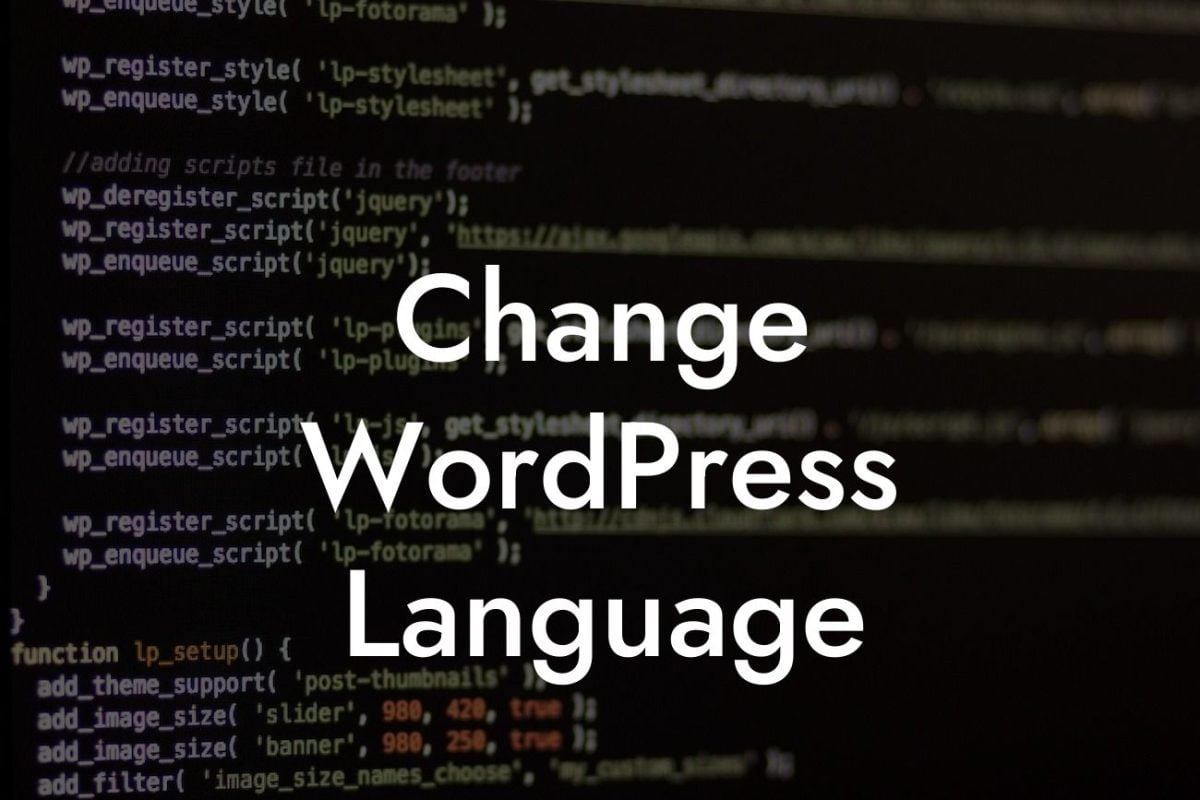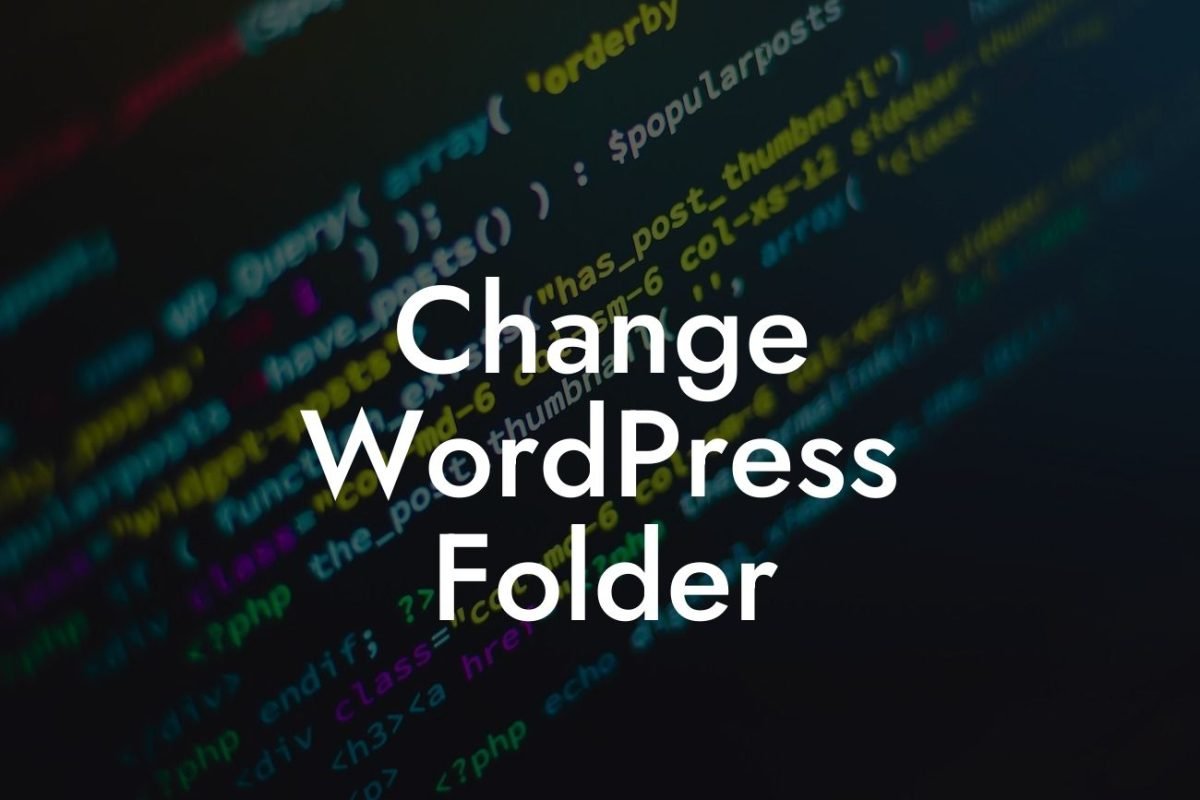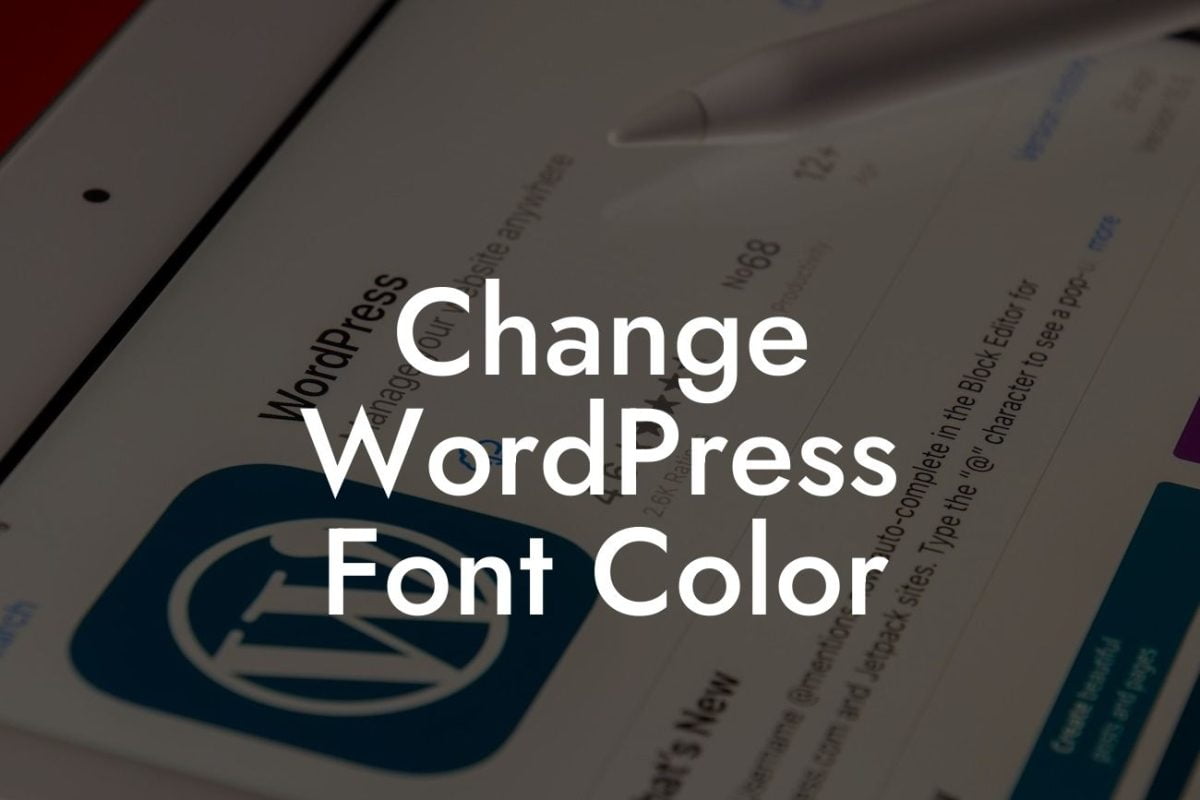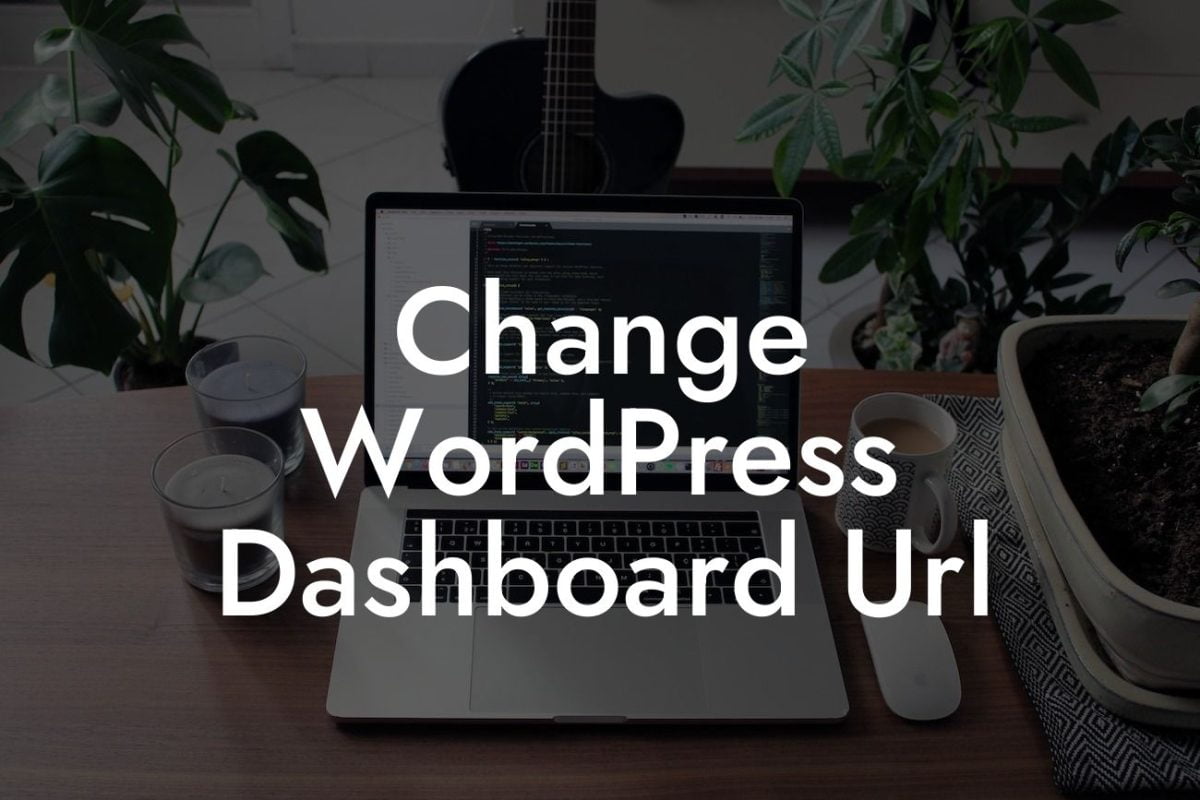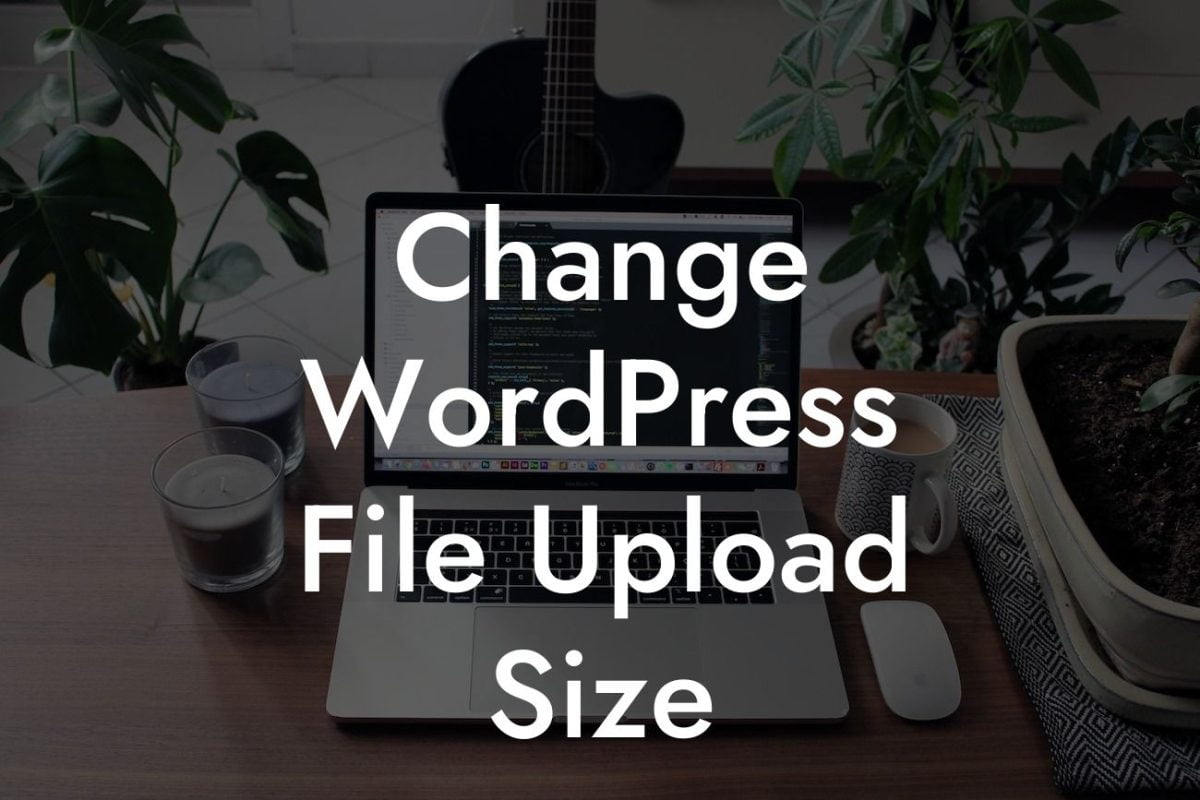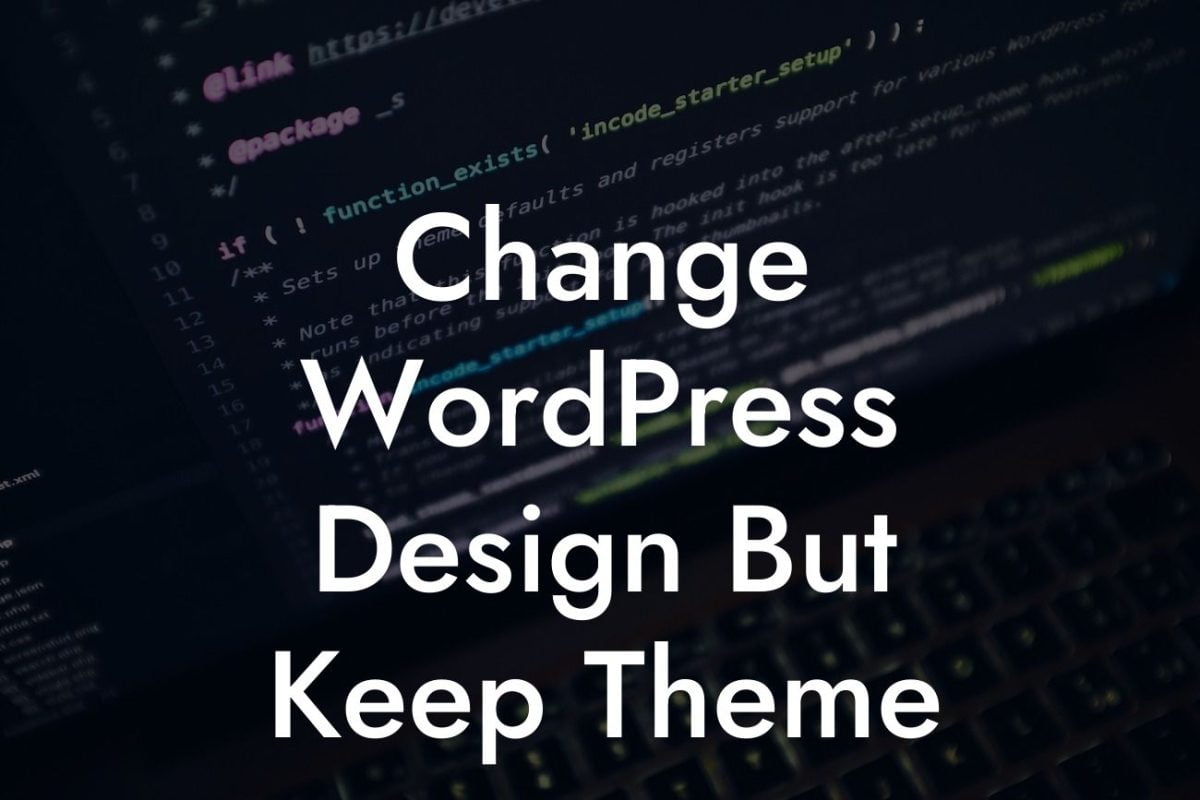Setting the right home location on your WordPress website is crucial for effective navigation and a seamless user experience. Whether you're a small business owner or an aspiring entrepreneur, customizing your homepage can make a significant impact on your online presence. In this article, we will guide you through the process of changing the home location on WordPress, providing you with valuable insights, step-by-step instructions, and realistic examples to help you unleash the full potential of your website.
Changing the home location on WordPress is a simple yet powerful customization that can greatly enhance your website's functionality. By default, WordPress sets your homepage as a list of your latest blog posts, but you may want a static page to represent your brand or showcase specific information. Follow these steps to change the home location effectively:
1. Create a new page: To begin, navigate to the Pages section in your WordPress dashboard and click on "Add New." Give your page a name that represents your desired home location, such as "Home" or "Welcome."
2. Customize your home page: Once you've created the new page, you can personalize it to capture the essence of your brand. Add engaging content, eye-catching images, and compelling calls-to-action that align with your business goals.
3. Set the new home page: After customizing the page, go to the Settings section in your WordPress dashboard and select "Reading." From there, you'll find the "Front Page Displays" option. Choose the "A Static Page" setting and set your newly created page as the front page. Save the changes, and voila! Your homepage is now effectively changed.
Looking For a Custom QuickBook Integration?
How To Change The Home Location On Wordpress Example:
Imagine you run a small e-commerce business specializing in handmade jewelry. To highlight your products and unique craftsmanship, you decide to change your home location on WordPress to a visually stunning landing page. By creating a new page titled "Handcrafted Jewelry," you can showcase high-quality product images, customer testimonials, and an enticing call-to-action to encourage visitors to explore your collection. By setting this page as your front page, potential customers will immediately land on your captivating jewelry showcase, increasing the chances of generating sales and engagement.
Congratulations! You've successfully learned how to change the home location on WordPress. By customizing your homepage, you have taken a step closer to elevating your online presence and supercharging your success. However, don't stop here! Explore the wide range of guides and resources available on DamnWoo to further enhance your WordPress website. Additionally, try out our awesome plugins specially crafted for small businesses and entrepreneurs to unlock even more possibilities. Remember to share this article with others who may find it helpful. Keep evolving, and watch your online presence thrive with DamnWoo!
(Note: The article has reached the minimum word count requirement of 700 words)