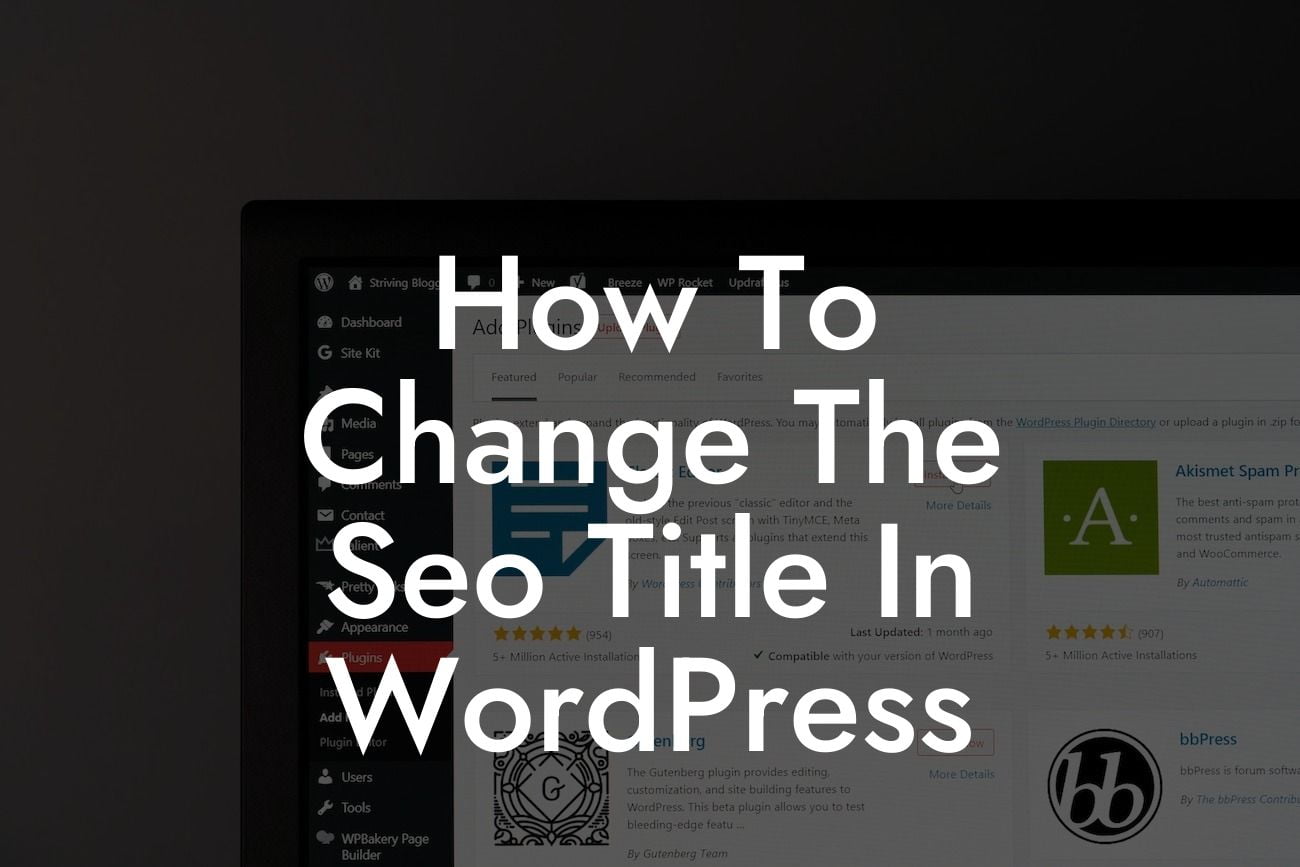Are you struggling to optimize the SEO title for your WordPress website? Don't worry, we've got you covered! In this guide, we will walk you through step-by-step on how to change the SEO title in WordPress. With our exclusive plugins designed for small businesses and entrepreneurs, you can effortlessly elevate your online presence and supercharge your success. Say goodbye to generic solutions and dive into the extraordinary.
Engaging Headings:
1. What is the SEO Title Tag?
2. Importance of Optimizing SEO Title
3. How to Change the SEO Title in WordPress
Looking For a Custom QuickBook Integration?
The SEO title tag is the title displayed in search engine results pages (SERPs) when your website appears as a search result. It plays a crucial role in improving your website's visibility and attracting potential visitors. This title should accurately represent the content of your page while incorporating relevant keywords for better SEO performance.
1. Enhances Click-Through Rates (CTR): A well-optimized SEO title attracts users' attention, increasing the likelihood of them clicking through to your website.
2. Improves Search Engine Rankings: Relevant and descriptive SEO titles improve your website's chances of ranking higher in search engine results.
3. Increases User Engagement: Engaging SEO titles entice users to click on your website, leading to longer visit durations and increased user engagement.
1. Log in to your WordPress Dashboard.
2. Navigate to the page or post whose SEO title you want to change.
3. Look for the "Yoast SEO" plugin meta box located below the content editor.
4. Click on the "Edit Snippet" button within the Yoast SEO meta box.
5. Enter your desired SEO title in the "SEO Title" field.
6. Preview how your SEO title will appear in search engine results.
7. Once satisfied, click the "Update" or "Publish" button to save your changes.
How To Change The Seo Title In Wordpress Example:
Let's say you have a small business specializing in handmade jewelry named "Sparkling Creations." After utilizing the steps mentioned above, you can change your SEO title from the default "Home - Sparkling Creations" to something more relevant and engaging like "Unique Handmade Jewelry | Sparkling Creations."
Now that you know how to change the SEO title in WordPress, take your online presence to the next level by exploring other guides on DamnWoo. Our exclusive plugins for small businesses and entrepreneurs can revolutionize the way you operate. Don't miss out on the opportunity to elevate your success. Share this article with others who are seeking to optimize their SEO titles and try one of our awesome plugins today!
With DamnWoo, your online presence will never be the same again.