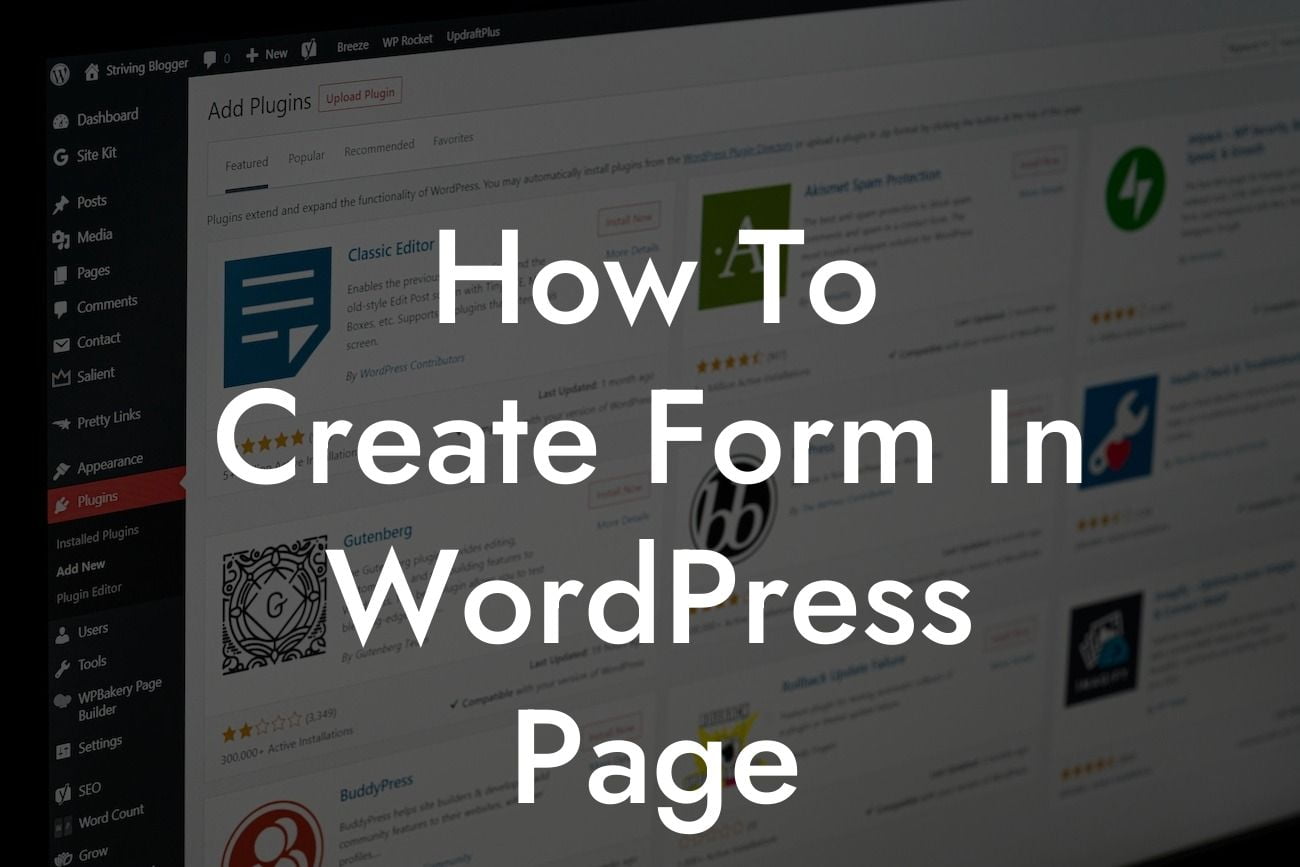Creating a fully functional form on your WordPress page can be a game-changer for your small business or entrepreneurial venture. Whether you aim to collect customer inquiries, gather feedback, or offer a subscription option, a well-designed form can significantly boost user engagement and streamline your online operations. In this guide, we'll walk you through the step-by-step process of creating a form in WordPress, ensuring that you can easily gather the information you need while enhancing your website's overall user experience.
To get started, you'll need a form builder plugin that integrates seamlessly with WordPress. One popular option is the 'Contact Form 7' plugin, which is both user-friendly and highly customizable. After installing and activating the plugin, you can access the settings panel through the 'Contact' tab in your WordPress dashboard. Here, you can create and manage multiple forms, each tailored to different purposes.
Begin by creating a new form and giving it a suitable title and description. The plugin provides various form field options, such as text fields, email fields, checkboxes, dropdown menus, and more. You can easily add these fields by copying their corresponding shortcode and pasting it into your form editor. Arrange the fields to your preference, adding additional ones as needed, until your form is complete.
To customize the appearance and behavior of your form, you can modify the plugin's settings. Here, you can control the validation rules, error messages, and success messages that users encounter when submitting the form. This flexibility enables you to ensure that the form aligns perfectly with your brand's identity and requirements.
Once your form is designed and personalized, it's time to embed it into your WordPress page. To do this, simply copy the plugin's shortcode and paste it into the desired page or post. By saving the changes, your form will now be visible and accessible to every user who visits that specific page.
Looking For a Custom QuickBook Integration?
How To Create Form In Wordpress Page Example:
Imagine you run an online boutique, DamnWoo Apparel. To enhance your customer experience, you decide to create a form on your 'Contact Us' page to gather inquiries regarding potential collaborations. You utilize the Contact Form 7 plugin to design a form that collects the names, email addresses, and messages of interested parties. By embedding this form into your page, visitors can effortlessly reach out to you, enabling better communication and potential partnerships.
Congratulations! You now have the knowledge and tools to create a form on your WordPress page. Embrace the endless possibilities this feature offers, from enriching customer engagement to streamlining your communication channels. Make sure to explore other comprehensive guides available on DamnWoo to further enhance your online presence and consider trying out our incredible range of WordPress plugins designed exclusively for small businesses and entrepreneurs. Don't forget to share this article if you found it helpful, and let others discover the power of WordPress forms too.