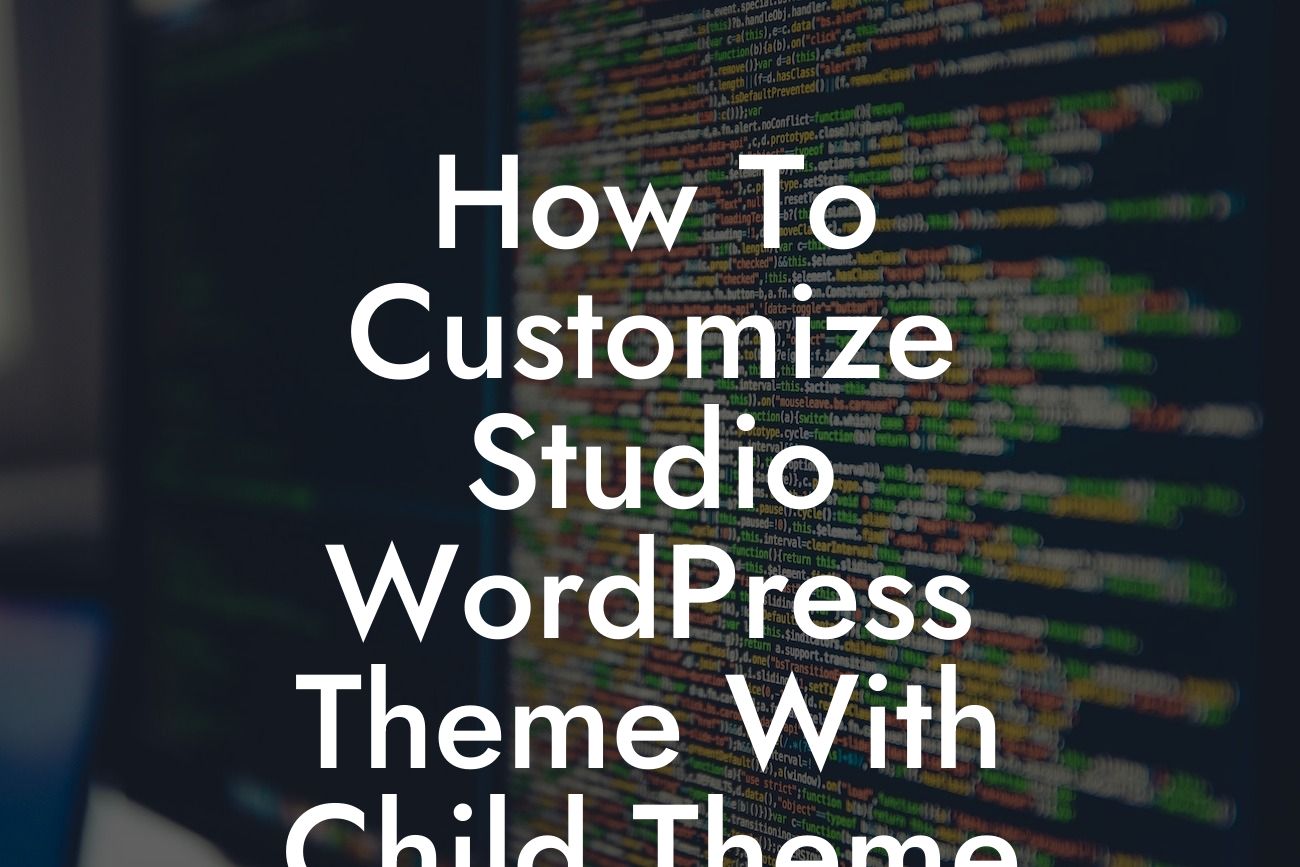Studio WordPress theme offers a sleek and modern design that captivates visitors, but what if you want to add your personal touch or extend its functionality? That's where a child theme comes into play. By customizing the Studio theme with a child theme, you can effortlessly tailor your website according to your unique vision. In this guide, we'll take you through the step-by-step process of customizing the Studio WordPress theme with a child theme, empowering you to stand out from the crowd.
Creating a child theme:
To begin customizing Studio, you'll need to create a child theme. This involves creating a new directory in your WordPress themes folder and adding a style.css file, which imports the parent theme's stylesheets. Additionally, you'll need to create a functions.php file to enqueue stylesheets and scripts specific to your child theme. Once you've set up the child theme, you can safely make changes without affecting the parent theme.
Customizing the CSS:
With the child theme ready, it's time to dive into the customization process. One of the simplest ways to make visual changes is by modifying the CSS. By using browser developer tools, you can identify the relevant CSS classes and overwrite them in your child theme's style.css. This way, you can change colors, fonts, spacing, and more to align with your branding or personal preferences.
Looking For a Custom QuickBook Integration?
Harnessing action hooks and filters:
Studio theme, like many others, offers action hooks and filters that allow you to add or modify functionality without directly editing the theme files. Action hooks are specific points in the theme where you can inject your custom code, while filters enable you to alter existing content or data. By understanding and utilizing these hooks and filters, you can seamlessly enhance Studio's features, such as adding custom post types, modifying navigation menus, or integrating third-party plugins.
Leveraging template inheritance:
Studio theme follows the WordPress templating hierarchy, which allows you to override specific templates within your child theme. For example, you can create a custom page template that showcases your portfolio or a unique blog layout. By utilizing template inheritance, you can unleash your creativity and design stunning and functional pages that truly represent your brand.
How To Customize Studio Wordpress Theme With Child Theme Example:
Let's say you're a photographer looking to showcase your work through your website. With the Studio theme, you have a great foundation, but you want to customize the portfolio page to have a masonry layout. By creating a child theme, you can override the template responsible for the portfolio page and implement a masonry grid using a combination of HTML, CSS, and JavaScript. This customization not only highlights your photography skills but also provides an engaging browsing experience for your visitors.
Congratulations! You've learned how to personalize the Studio WordPress theme with a child theme, taking your website to the next level. But don't stop here. Explore other guides on DamnWoo to expand your WordPress knowledge and discover even more ways to optimize your website. And remember, DamnWoo offers a range of awesome plugins specifically designed for small businesses and entrepreneurs like you. Try one today and supercharge your online presence!