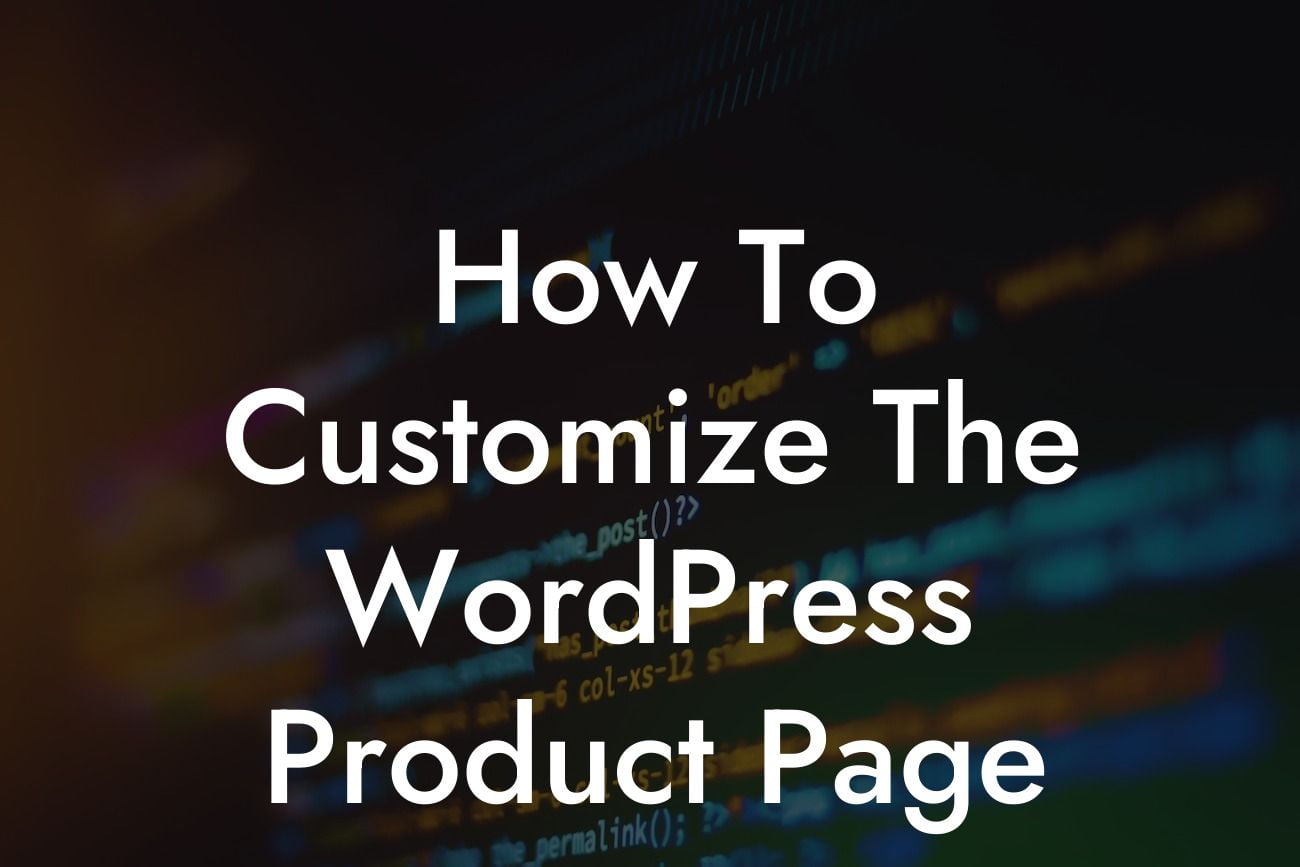Are you a small business owner or entrepreneur looking to level up your online presence and drive more sales? If so, you've come to the right place. In today's digital age, having a well-designed and customized WordPress product page is crucial for capturing the attention of potential customers and showcasing your offerings effectively. In this article, we'll guide you through the process of customizing your WordPress product page, empowering you to create a unique and engaging online shopping experience. Let's dive in!
H2: Why Customize Your WordPress Product Page?
Your product page serves as the virtual storefront of your business, making it one of the most crucial elements of your website. By customizing your WordPress product page, you can:
1. Build your brand identity: Tailoring the design to reflect your brand's personality and aesthetics helps create a consistent and memorable experience for your customers.
2. Highlight unique selling points (USPs): Customization allows you to showcase your USPs, such as quality, craftsmanship, or eco-friendliness, prominently. This differentiation can be a game-changer for conversions.
Looking For a Custom QuickBook Integration?
H2: Step-by-Step Guide to Customizing Your WordPress Product Page
Now that you understand the importance of customization, let's dive into the step-by-step process of personalizing your WordPress product page:
1. Choose a suitable WordPress theme: Opt for a theme that aligns with your brand image and offers the flexibility to customize the product page layout. Ensure responsiveness for a seamless user experience across devices.
2. Install a WordPress page builder plugin: Utilize a page builder plugin like Elementor or Beaver Builder to customize your product page effortlessly. These drag-and-drop tools empower you to add, edit, and rearrange elements without any coding knowledge.
3. Design a captivating product image gallery: Use high-quality images to display your products from various angles. Incorporate zoom and lightbox features to enhance the user experience.
4. Write compelling product descriptions: Craft detailed and persuasive descriptions that highlight the unique features, benefits, and value propositions of your products. Utilize headings, bullet points, and ordered lists to break down information and improve readability.
5. Implement social proof elements: Integrate customer reviews, ratings, and testimonials on your product page. Social proof builds trust and credibility, encouraging potential customers to make a purchase.
How To Customize The Wordpress Product Page Example:
Let's take a look at a realistic example to better understand the potential of customizing a WordPress product page. Imagine you run a boutique skincare brand specializing in organic products. By customizing your product page, you can incorporate stunning visuals, reinforce your commitment to sustainability, and provide detailed ingredient lists that resonate with eco-conscious consumers. This personalized approach allows you to create an immersive shopping experience that sets you apart from generic online retailers.
Now that you've learned how to customize your WordPress product page, it's time to implement these techniques and witness the positive impact on your business. Remember to explore other insightful guides on DamnWoo to unlock further strategies for online success. Don't forget to try our awesome plugins, designed exclusively for small businesses and entrepreneurs like you. To stay updated, share this article with fellow business owners who can benefit from it. Together, let's elevate your online presence and achieve extraordinary results.