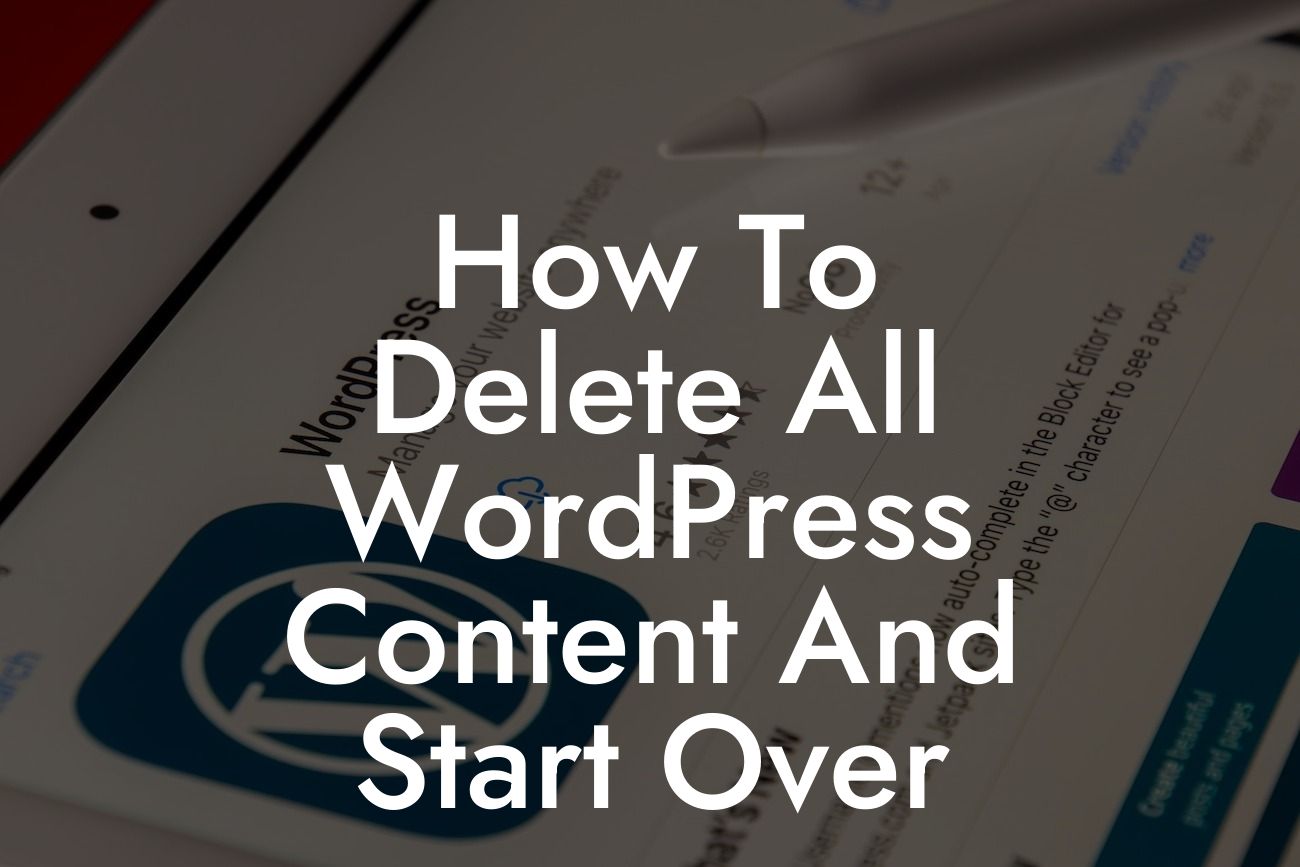Are you feeling overwhelmed with your WordPress website? Maybe you made too many mistakes and it's time for a fresh start. Deleting all WordPress content might seem like a daunting task, but fear not! In this guide, we will walk you through the steps to delete all WordPress content and start over. With DamnWoo's helpful plugins and guides, you'll be able to supercharge your online presence and achieve the success you deserve.
Starting fresh with your WordPress website requires careful planning and execution. Follow these steps to ensure a smooth transition:
1. Backup your website: Before embarking on deleting all your content, it's crucial to create a backup. This will ensure that you can restore your website if anything goes wrong.
2. Delete plugins and themes: Begin by deactivating and deleting all plugins and themes. These can accumulate unwanted files and code that might interfere with a fresh start.
3. Remove media files: Clear out all media files, such as images and videos, from your Media Library. You can either delete them directly or use a plugin that removes unused media files to save space and improve loading speed.
Looking For a Custom QuickBook Integration?
4. Delete posts, pages, and comments: Removing all your posts, pages, and comments can be a tedious task. However, you can use the Bulk Actions feature in WordPress to select and delete multiple items at once.
5. Empty trash: After deleting posts, pages, and comments, don't forget to empty the trash. This will permanently remove the deleted items and free up storage space.
How To Delete All Wordpress Content And Start Over Example:
Let's say you have a personal blog with years of content that no longer aligns with your vision. By following the steps above, you can easily delete all your blog posts, pages, and comments, leaving a blank canvas for your new and improved website.
Congratulations on successfully deleting all WordPress content and starting over! Remember, DamnWoo is here to help you further enhance your online presence. Explore our range of awesome WordPress plugins that can take your website to the next level. Don't forget to share this guide with others who might find it helpful in their journey towards success. Stay tuned for more engaging guides on DamnWoo.