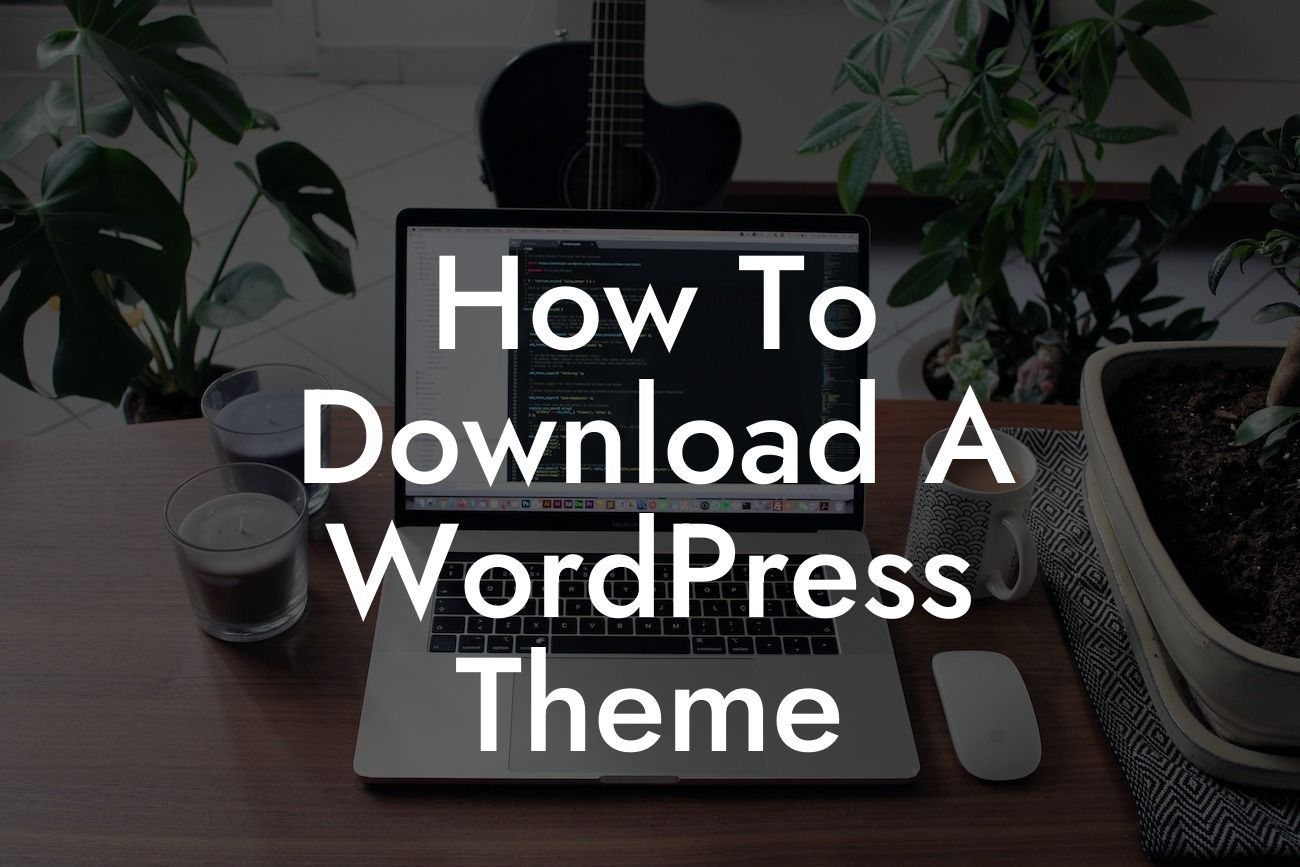Finding the right WordPress theme is crucial for creating a visually appealing and functional website. With countless options available, it can be overwhelming to know where to start. But fear not! In this guide, we will walk you through the process of downloading a WordPress theme, step by step. Whether you're a small business owner or an entrepreneur, DamnWoo is here to empower you with the tools you need for online success.
Downloading a WordPress theme can be a breeze if you know the right steps to follow. Here is a breakdown of the process:
1. Research and Choose the Perfect Theme:
- Determine the purpose of your website. Are you planning to launch an e-commerce store or a blog? Define your target audience and prioritize their needs.
- Browse through the extensive collection of themes available on reputable platforms like WordPress.org, ThemeForest, and Elegant Themes.
Looking For a Custom QuickBook Integration?
- Use filters and search features to narrow down the options based on your requirements, such as responsiveness, specific features, or design aesthetics.
- Read reviews, check ratings, and view live demos to get a better understanding of each theme's capabilities and user experience.
2. Purchase or Download the Chosen Theme:
- Some premium WordPress themes require purchasing a license before downloading. If you opt for a premium theme, complete the purchase process and obtain the necessary license key.
- For free themes, simply click the download button, and the theme file will be saved to your local computer.
3. Accessing the Theme Files:
- Locate the downloaded theme file, which is typically in the form of a .zip file.
- If you purchased a premium theme, check the confirmation email for instructions on how to download the theme or access your account on the respective theme provider's website.
4. Install the Theme on WordPress:
- Log in to your WordPress dashboard and navigate to the "Appearance" tab.
- Click on "Themes" and then the "Add New" button.
- Depending on the theme file format, you can either drag and drop the .zip file directly or click on the "Upload Theme" button to select the file manually from your computer.
- Once the theme is uploaded, click on "Activate" to make it live on your website.
How To Download A Wordpress Theme Example:
Imagine you are a photographer looking to showcase your work through an aesthetically pleasing portfolio website. You research photography-focused themes on DamnWoo and find "CapturePro," a premium theme designed exclusively for photographers. After purchasing the theme, you effortlessly download the .zip file and navigate to your WordPress dashboard. Within minutes, you upload and activate the "CapturePro" theme, instantly transforming your website into a stunning visual masterpiece that perfectly showcases your talent.
Congratulations! You've successfully downloaded and installed a WordPress theme. Now, it's time to explore DamnWoo's other helpful guides to enhance your website further. Check out our wide range of awesome plugins designed to take your online presence to new heights. Don't forget to share this article with your friends and colleagues who might also benefit from creating a fantastic website with DamnWoo. Together, let's embrace the extraordinary and make your online success a reality.