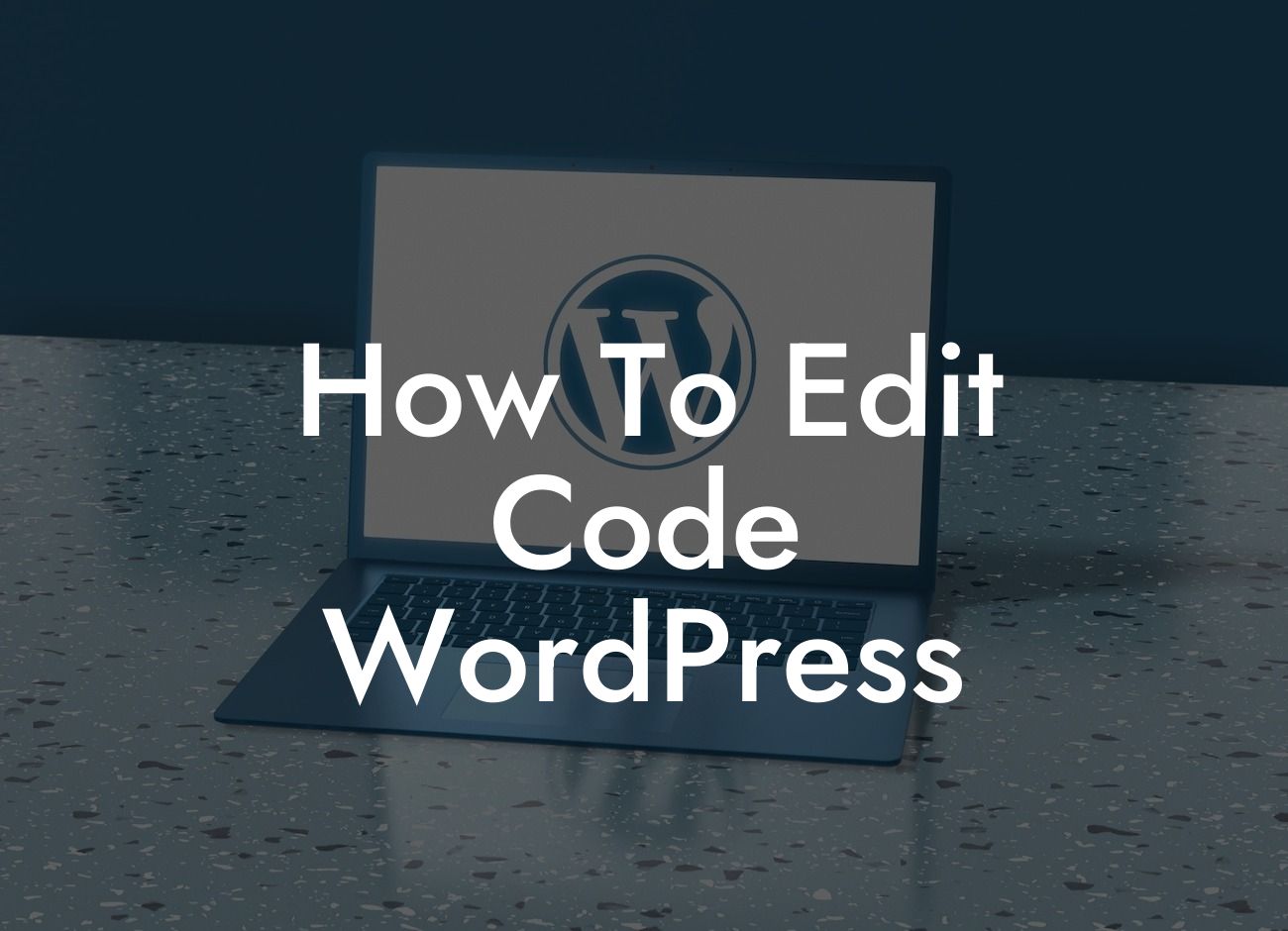WordPress is a renowned platform that empowers small businesses and entrepreneurs to create stunning websites without any coding knowledge. However, there comes a time when the need to edit code arises. Whether it's for customization, troubleshooting, or adding advanced functionality, mastering code editing is essential. In this guide, we'll unlock the secrets of editing code in WordPress, providing you with a step-by-step process to ensure you navigate this task with confidence and finesse.
Starting with the Basics: Before diving into code editing, it's important to familiarize yourself with WordPress's structure. This section will explore the core files and folders that make up a WordPress website, highlighting essential directories like wp-content, themes, and plugins. We'll also explain the purpose of essential files such as functions.php and style.css.
Understanding Child Themes: Discover the concept of child themes and how they are utilized to safely customize existing WordPress themes. We'll delve into the process of creating a child theme, explain the benefits it offers, and provide practical examples to solidify your understanding. You'll learn how to avoid potential pitfalls and ensure your changes remain intact during theme updates.
Customizing Theme Appearance: Here, we'll explore different methods you can employ to modify the appearance of your WordPress theme. From utilizing the WordPress Customizer to using CSS code, we'll provide step-by-step instructions and real-life examples to illustrate the process. You'll gain the confidence to adjust colors, fonts, layouts, and more to make your website truly unique.
Enhancing Functionality with Plugins: Discover how plugins can take your WordPress website to the next level. We'll cover the process of installing and activating plugins, exploring both free and premium options. With DamnWoo plugins, you'll uncover a world of advanced features designed exclusively for small businesses and entrepreneurs. From SEO optimization to e-commerce solutions, we've got you covered.
Looking For a Custom QuickBook Integration?
How To Edit Code Wordpress Example:
Imagine you're running an online store using WordPress and WooCommerce. While your theme provides a solid foundation, you want to customize the checkout page to better suit your brand identity. In this example, we'll guide you through the process of modifying the checkout page's design using code snippets within your child theme. With our step-by-step instructions, you'll effortlessly achieve a seamless shopping experience tailored to your business.
Congratulations! You've unlocked the power of editing code in WordPress, and the possibilities for customization are endless. Don't forget to explore DamnWoo's range of awesome plugins to supercharge your website's success. Whether you're looking to optimize your SEO, enhance security measures, or streamline your online store, our plugins are designed exclusively for entrepreneurs like you. Share this article with others and encourage them to embark on a code-editing journey of their own. Stay tuned for more engaging guides on DamnWoo to further elevate your online presence.