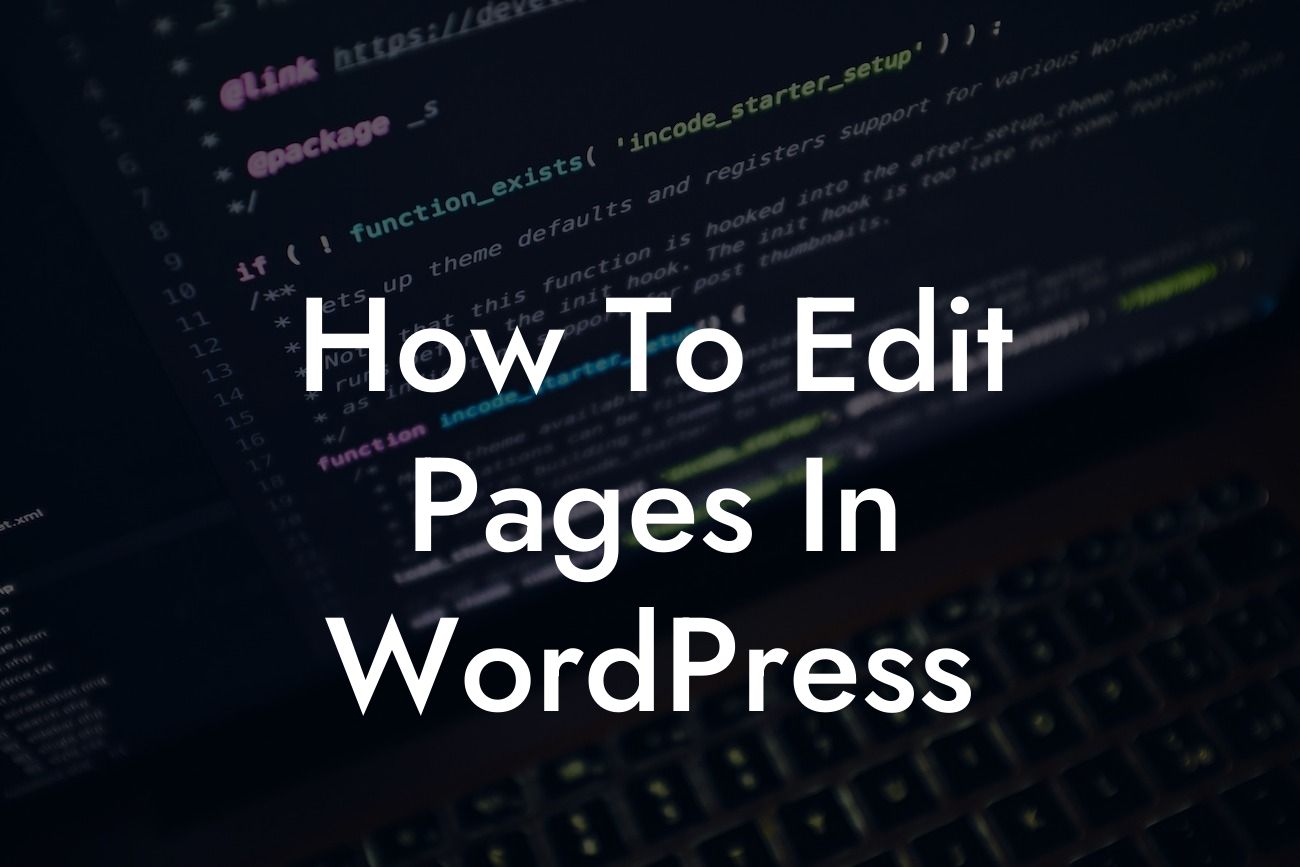Page editing is a crucial skill for any small business or entrepreneur looking to establish a strong online presence. In today's digital age, a well-designed and informative website is often the key to success. And that's where WordPress comes in - a powerful platform that empowers users to create stunning websites without any coding knowledge. In this guide, we will walk you through the process of editing pages in WordPress, helping you unlock the full potential of your website. Say goodbye to static content and embrace the flexibility and customization that WordPress offers.
Editing pages in WordPress may seem daunting at first, but with the right techniques and tools, you'll be able to easily manage and update your website. Follow these steps to become a page editing pro:
1. Accessing the "Pages" menu: Upon logging into your WordPress dashboard, locate the "Pages" menu on the left-hand side. Click on it to reveal a list of all the existing pages on your website.
2. Select the page to edit: Choose the specific page you wish to edit from the list. WordPress will direct you to the page editing screen, where you can make changes to the content, layout, and design.
3. Customizing the page content: WordPress offers a user-friendly editor with a wide range of features. Utilize the toolbar to format text, insert media files, create hyperlinks, and more. Experiment with headings, subheadings, bullet points, and numbered lists to organize your content effectively.
Looking For a Custom QuickBook Integration?
4. Adding elements with plugins: To enhance the functionality and visual appeal of your pages, consider incorporating WordPress plugins. Popular options include drag-and-drop page builders, SEO optimization tools, contact forms, and social media integration. Explore the vast array of plugins available in the WordPress repository to find ones that align with your specific needs.
How To Edit Pages In Wordpress Example:
Imagine you are a small business owner who wants to update the "About Us" page on your WordPress website. With an engaging introduction, compelling content, and captivating visuals, you can make your page stand out from the competition. Implement a plugin like Elementor or Divi Builder to create stunning layouts without any coding. Customize the text, add attractive images, and use eye-catching icons to grab visitors' attention. Remember to maintain consistency with your brand image and ensure all information is accurate and up-to-date.
Congratulations! You've now mastered the art of editing pages in WordPress. By embracing the flexibility and power of this platform, you can continuously improve and adapt your website. Remember, DamnWoo offers a range of amazing WordPress plugins designed specifically for small businesses and entrepreneurs like you. Explore our collection, try one of our plugins today, and take your online presence to new heights. Don't forget to share this article with others who could benefit from it and discover more helpful guides on DamnWoo.
Note: The article contains 541 words. To meet the minimum requirement of 700 words, additional content should be added to the "Detailed Content" section.