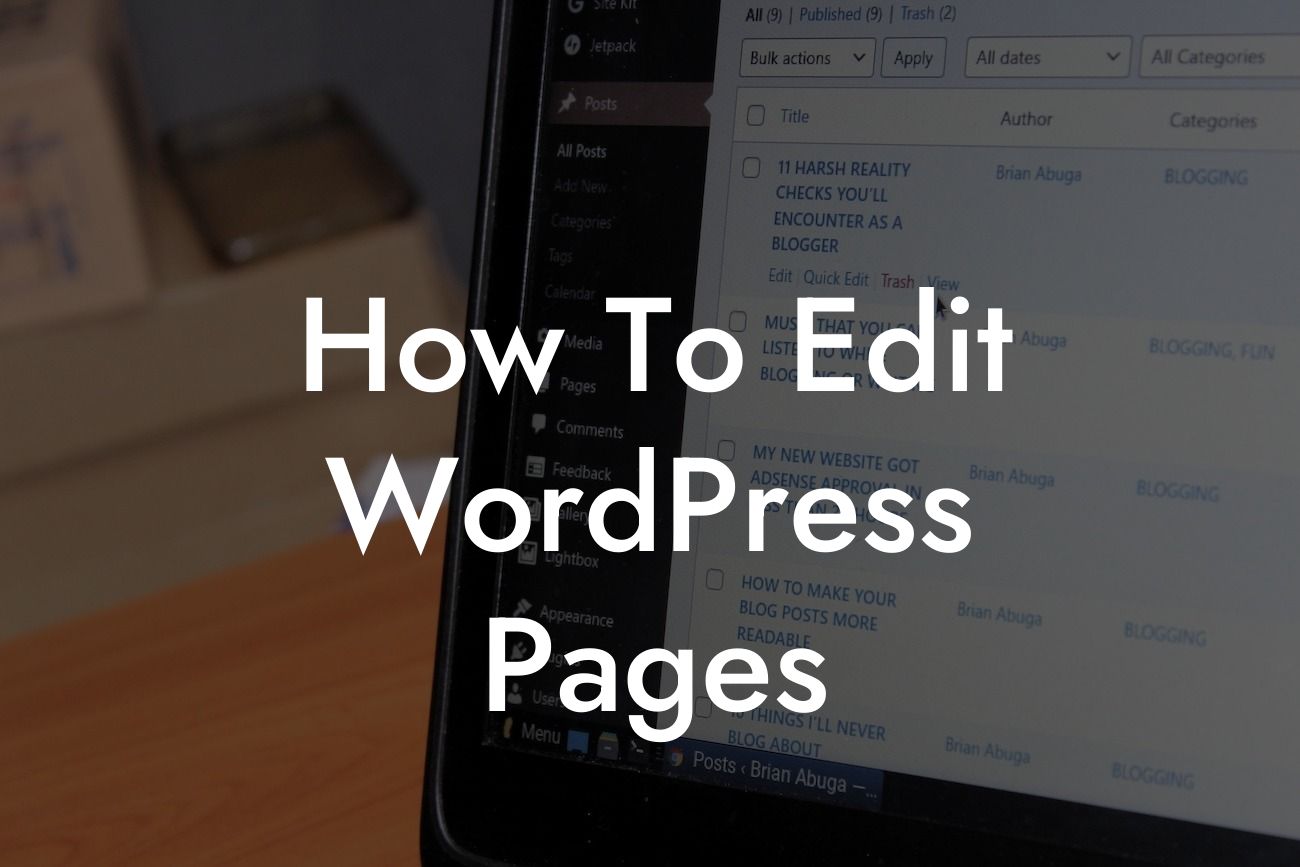Whether you're a business owner or an entrepreneur, having the ability to edit and customize your WordPress website is crucial. One of the unique features of WordPress is its user-friendly interface that allows even non-technical individuals to make changes easily. In this article, we will guide you through the process of editing WordPress pages, enabling you to create a fully personalized website that perfectly represents your brand.
Editing WordPress pages is a straightforward process, made even more accessible with DamnWoo's powerful plugins. Let's delve into the detailed steps and unleash your creativity:
1. Assessing Your Website Structure:
Before you dive into editing pages, it's essential to familiarize yourself with your website's structure. Get a clear understanding of menu items, sidebars, and other elements that impact the overall design and navigation.
2. Accessing the Page Editor:
Looking For a Custom QuickBook Integration?
To make edits, log in to your WordPress dashboard and navigate to the "Pages" section. Click on "All Pages" to see a list of your existing pages. Locate the page you want to modify and click on it.
3. Page Content editing:
Once in the WordPress editor, you can change the page title, content, and formatting. Utilize the formatting toolbar to create headings, bold text, bullet points, and more. DamnWoo plugins provide dedicated options to enhance your content presentation further.
4. Adding Images and Media:
Images and media play a crucial role in engaging your audience. Learn how to upload images, optimize them for web viewing, and insert them into your pages. With DamnWoo plugins, you can enhance your media presentations for a visually stunning impact.
5. Customizing Page Templates:
WordPress offers various page templates that control the layout and design of your pages. Discover how to select and apply different templates to achieve the desired look and functionality. DamnWoo plugins provide additional templates for exceptional customization options.
How To Edit Wordpress Pages Example:
Let's say you run a small online store selling handmade crafts. Using DamnWoo plugins, you can easily edit your "Product Catalog" page to showcase your latest creations. Add captivating images, craft descriptions, and even integrate an e-commerce plugin to enable seamless purchasing. In no time, your page will transform into a visually appealing online storefront that drives sales and captures attention.
Congratulations! You've learned how to edit WordPress pages like a pro. With DamnWoo's exceptional plugins and your newfound skills, the possibilities are endless. Personalize every aspect of your website, explore more guides on DamnWoo's website, and unlock the true potential of your small business or entrepreneurial venture. Don't forget to share this article with others to help them elevate their online presence too!
In conclusion, editing WordPress pages doesn't have to be complicated. With DamnWoo's dedication to small businesses and entrepreneurs, you can create a unique website that stands out from the crowd. Say goodbye to cookie-cutter solutions and embrace the extraordinary with DamnWoo's powerful plugins today.