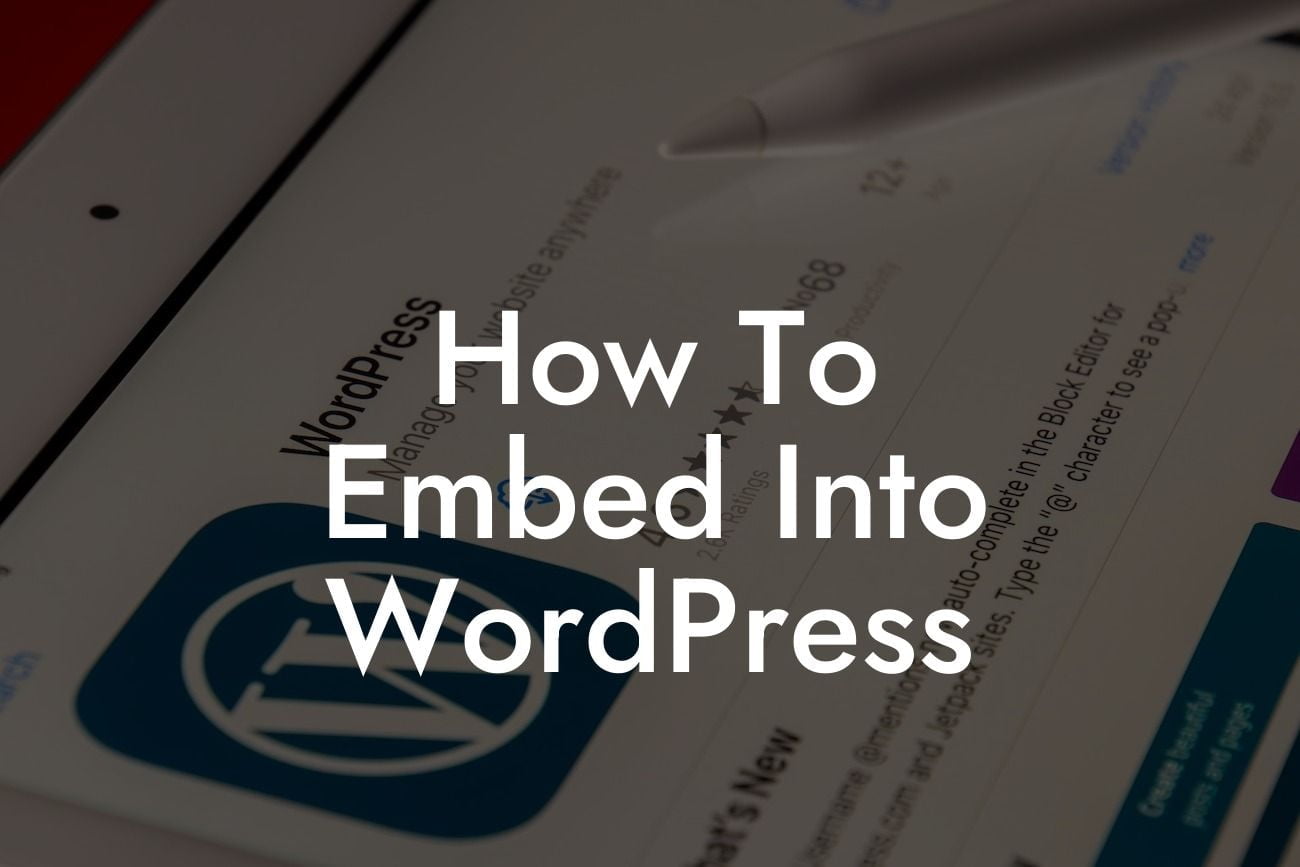WordPress has become a popular choice for small businesses and entrepreneurs looking to establish their online presence. With its user-friendly interface and versatile functionality, WordPress allows you to customize your website to suit your specific needs. One of the most powerful features of WordPress is its ability to embed content seamlessly. Whether you want to add a video, audio file, or an interactive map to your website, embedding allows you to display external content directly on your WordPress pages. In this guide, we will explore the various methods to embed content into WordPress and help you enhance your website's performance.
Embedding content on WordPress is a simple yet effective way to enhance user engagement and improve your website's aesthetics. Let's dive into the different ways you can embed content into your WordPress site:
1. Embedding Videos:
Videos are a powerful tool to engage your audience and deliver your message effectively. With WordPress, you can embed videos from popular platforms like YouTube, Vimeo, or even self-hosted videos. To embed a video, simply copy the video's URL and paste it into the WordPress editor. You can also adjust the video's size and alignment to fit your webpage's design.
2. Embedding Audio Files:
Looking For a Custom QuickBook Integration?
If you want to share podcasts, music, or any other audio content, WordPress allows you to embed audio files easily. You can either upload the audio file directly to your WordPress media library or use external platforms like SoundCloud. Once uploaded, copy the audio file's URL and paste it into the WordPress editor. Visitors will be able to play the audio file directly on your website.
3. Embedding Social Media Posts:
Social media integration is crucial for any modern website. WordPress allows you to embed social media posts from platforms like Twitter, Facebook, or Instagram. By embedding a social media post, you can showcase user-generated content or share important updates directly on your website. Simply copy the post's URL and paste it into the WordPress editor to embed it seamlessly.
4. Embedding Maps:
If you have a physical location or want to display a specific geographical area, embedding maps is the way to go. WordPress supports map embedding features from platforms like Google Maps or OpenStreetMap. Just copy the map's embed code and paste it into the WordPress editor. The map will be displayed directly on your webpage, allowing visitors to interact and explore the designated area.
How To Embed Into Wordpress Example:
Let's consider a scenario where you run a travel blog and want to showcase a breathtaking video of a hiking expedition. By embedding the video on your WordPress page, you can provide an immersive experience for your readers. They can watch the video without leaving your website, making it easier for them to explore your content and engage with your brand.
Now that you know how to embed content into WordPress, it's time to elevate your online presence with DamnWoo's awesome plugins. Our plugins are specifically designed for small businesses and entrepreneurs, offering a range of features to supercharge your success. Explore other guides on DamnWoo to discover more tips and tricks for optimizing your WordPress website. Don't forget to share this article with others who might benefit from learning how to embed into WordPress. Start embedding today and take your website to extraordinary heights!